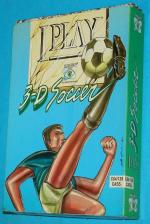Commodore Format
 1st June 1991
1st June 1991
Categories: Review: Software
Publisher: Simulmondo
Machine: Commodore 64
Published in Commodore Format #9
I Play 3D Soccer (Simulmondo)
This game's manual has to be read to be believed. What with it being translated from Italian and originally written by Nostradamus, it makes no sense whatsoever to anyone other than intellectual Latin-folk. It contains such classic lines as "I, has a fully subjective prospective [sic] of the game and therefore "I" becomes the actual sportsperson, the real actor in the game." Wot a load of pretentious old crap.
Hack your way through this self-important rubbish and you get a game, a football game, that is viewed from behind one of the players rather than from overhead as is usually the case. After the game has loaded, turn the page on your calendar and shave off your beard [I think Andy's trying to tell us it takes a long time to load - Ed].
Eventually, a series of menus allow you to choose which game options you require. First, choose your team. From a scrolling list of about three billion European teams, you have to choose one, then specify whether you're playing alone, with a friend on the same team or with a friend on the opposing team. You set up the game options next. These include game length, difficulty, shirt colour, substitutions and playing position. I found attack to be the best as you're a part of the action right from kick off.

Once into the game, it takes a long time to get used to the pitch presentation. The 3D effect can be a bit bewildering at first, especially when you lose possession - the ball disappears from sight and the only way to find out where you are is to look at the scanner. Unfortunately this is cluttered and therefore takes some getting used to. But before long tracing the path of the ball becomes second nature.
The joystick controls are very simple. The eight stick positions correspond to the direction you want to travel. If you have the ball, it sticks to your feet like glue, so you only have to concentrate on dodging the opposition.
When you want to pass the ball, simply make one quick press of your joystick button and it will be passed to your nearest team-mate. As you approach the goal to take a shot, press the fire button and keep it pressed. At this point a targetting square appears in the goal mouth. This can be moved right and left with the stick. To take a shot at the goal, let go of the button. You have to do all this quickly or an opposing player wrests the ball from you while you faff around.

If the other team is in possession, approach the bloke with the ball. Then, by pulling down and pressing fire, you perform a siding tackle. This has one of two outcomes. Either it's successful and you get possession or you went in a bit hard and a free kick is awarded to the other team.
The final, possibly most useful play option is needed when one of your own players has the ball and you want it badly. Press fire and tap the stick down. This has the same effect as shouting, "Over 'ere, son. On me 'ead." The player with the ball should, with luck, pass it to you. However, one of your opponents may intercept the pass.
Penalties are carried out in the same way as normal shots at goal - except there's no opposition. Incidentally, goalies are computer-controlled (and very good they are too). Throw-ins are also handled well enough by this busy little program.
The sprites are a bit blocky and the scenery basic, but despite all the action going on, it plays quickly and you soon overlook shortcomings in the visual department. Though 3D Soccer beats games like Gazza II to a pulp, the limited range of moves coupled with the brave screen format may combine to put off those soccer sim fans who have come to expect the all-encompassing features of Kick Off 2. This game only just fails to achieve what it sets out to do (and designing a football game handled from the player's perspective is a tall order). It's a pitch worth peeking at even though the graphics come close to scoring an own goal.
Good Points
- Once you've familiarised yourself with it, the display becomes effective
- Good range of teams to choose from
- Split screen two-player option is fast and fun
- Intelligent computer teams
- Good goalkeepers often save the day (pharp)
- Being able to call for the ball means you need never be left out of the action!
Bad Points
- Lack of detail graphically
- Strange display may confuse and put many off
- Simplistic gameplay becomes as repetitive as World Cup highlights
- The scanner ain't too clear
- No way to set up a league
Other Reviews Of I Play 3D Soccer For The Commodore 64
I Play: 3-D Soccer (Simulmondo)
A review
The Big Match
A review