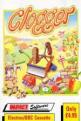Beebug
 1st June 1990
1st June 1990
Categories: Review: Software
Author: Mike Williams
Publisher: Apricote Studios
Machine: BBC B/B+/Master 128
Published in Beebug Volume 9 Number 2
Personal Accounts (Apricote Studios)
I must start this review by making a confession. Many years ago, or so it seems, I reviewed a number of home accounts packages for the BBC micro, and found nothing that appealed. Partly as a consequence, when I was writing the Filer database system which was published in Beebug in several instalments, one of the modules I included was for home banking. It has served me, and I hope others well, and I have now been using this regularly for about five years. Of course, it does all I want, and in a very simple fashion. Thus any commercial (and rival) package has much to live up to!
Apricote Studios' Personal Accounts is supplied on disc with a 20 page A5-sized manual. The software runs in mode 7, and despite the author's claims, I cannot approve of all the colour combinations (green text on a white background, for example). Mode 7 also limits descriptions of entries more than I would wish, and this field must contain both description and cheque number, if you feel that it is important to enter both (as I do if I am subsequently going to reconcile my computer record with the bank's statement).
However, mode 7 makes the maximum amount of memory available which is important here as a complete file is loaded into memory for use, and then re-saved afterwards. This, of course, imposes a more modest upper limit on the total number of transactions that can be contained in one file, compared with one accessed directly from disc, but this is most unlikely to be a problem for this application.
Personal Accounts starts with a main menu from which files may also be loaded and saved (a demo file is supplied and used to good effect in the documentation by way of example). The most frequently used option is likely to be that for entering transactions.
Each transaction is dated, and this is streamlined to avoid unnecessarily repetitive input, and also requires code letters to classify the transaction according to the form of income or expenditure. The codes you choose to use are displayed below the transaction panel, and switch automatically between income and expenditure as required. Finally a transaction is marked with a status (paid, unpaid, reconciled or blank).
Personal Accounts is intended to cover all your income and expenditure, and thus entries can be attributed to one of ten accounts, of which your bank current account would be one. All entries can be easily edited, or deleted (by deleting the date for that entry). One excellent feature is that entries out of date order are immediately inserted into the correct position by date, thus always maintaining transactions in the correct order. Dates are also checked for validity.
A search facility enables you to search on any field in a transaction record. The search is case sensitive, which can be a hindrance if you are inconsistent in your descriptions, and the method of handling sub-string searches requires constant re-input of the search string. However, you will probably not need to make much use of this facility, and for what it does it is quite easy to use.
Handling standing orders and direct debits is one of the messier aspects of computerised home banking. Personal Accounts allows a maximum of 20, which from experience I would suggest is insufficient. For example, many regular payments involve one unique payment, and several equal ones. Over two years this can mean four separate entries in the standing orders list. In practice, with Personal Accounts it is preferable to have only one entry at a time for any one payment, so that additional editing and entry of standing orders is required.
Effectively, you create a separate list of standing orders/direct debit payments. You then manually insert appropriately dated copies of these into your transaction records as and when required. In my view this is quite unacceptable - one of the major reasons I use a computer-based home accounts system is so that once I have told the computer the details of all my standing orders and direct debits, it will remember when to include them in a list of transactions. Admittedly, the software's author addresses this issue quite forcibly in his documentation, but I have to say that in my view his reservations can be overcome, and this has been proven to my satisfaction over the past five years.
Other options in the main menu allow you to enter and edit income and payment headings, and standing order/direct debit details. Another option summarises the different accounts you set up (current, building society, Access, Visa, cash etc.) showing current balances, which is quite handy. This is the screen where you also specify opening balances.
The remaining main menu option concerns the creation of reports and statements. All reports are displayed on the screen, and may be selectively sent to a printer. Reports all use an 80 character line, but the screen display is still limited to 40 characters. The result is most confusing, and tends to give an amateurish feel to the software. It also means that no more than three transactions are visible on screen at any one time. In reports, all codes are replaced by the correct descriptions, but the limits of the 40 column entry mode are then readily apparent.
The screen display also scrolls straight through to the end unless you manage to press the space bar at the right moment to stall this, a less than satisfactory method in practice. You don't always want to print a report just to check a small detail (assuming you have a printer anyway), and a paged rather than scrolling display would be more effective here.
Various search criteria enable reports to select which accounts, payment or income headings are to be included, and what information is to be sent to a printer. The report option also includes the facility to carry current balances and all other settings forward to a new file (for the start of a new year for example).
The documentation, though brief, is actually quite good. The descriptions are clear and down to earth, and guide you easily through all the options. There are some grammatical errors which should have been spotted, but these are few. The only weakness is the lack of any technical detail, the maximum possible number of transactions per file, for example.
Conclusions
Many readers may feel I have been too hard on this package, but I explained my credentials at the outset. I need a system which is simple and straightforward in use, and which does not rely on my memory (other than to enter transactions) nor on my ability (or lack of it) at basic arithmetic. Personal Accounts does not fulfil all my requirements, particularly in its poor handling of standing orders/direct debits, and the limitations of a 40 column screen for entry and reporting. However, it is easy to use, and what it does it does well.
I looked forward to this review with keen anticipation. I am disappointed that I cannot report more favourably. The software is by no means expensive, and undoubtedly has quite a lot going for it, but it does not suit me. And after eight years in the life of the BBC micro I also believe we have a right to expect something a little more sophisticated, particularly when you bear in mind that the 3.5" ADFS version of Personal Accounts will, and is intended to be, run on an Archimedes, as well as the Master Compact I used for this review.
However, the author says he guarantees a refund of your money if you are not fully satisfied, so you have little to lose.