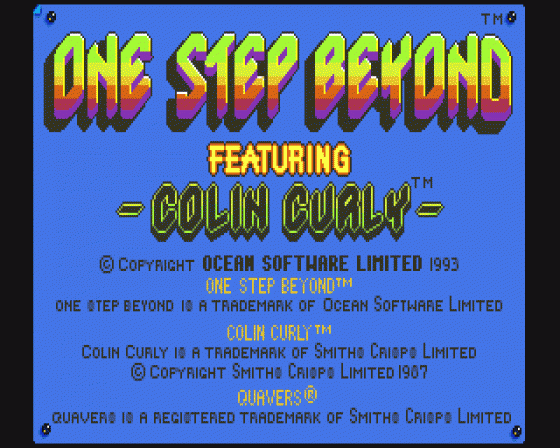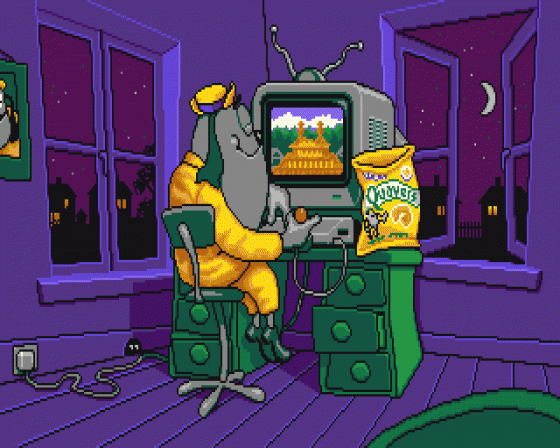ST Format
 1st November 1993
1st November 1993
Categories: Review: Software
Author: David Roberts
Publisher: Ocean
Machine: Atari ST
Published in ST Format #51
One Step Beyond
Here is, starring Colin Curly, the second cheesy snack puzzle-'em-up. David Roberts checks it out and measures it up against its predecessor
Computer games are a bit like crisps. Once you've got a recipe that sells well, all you need to do is change the flavour slightly every now and again and hope that it will be to the taste of the masses. Ocean have obviously copped on to this particular trade and, in association with Quavers, have just released a sequel to the FORMAT Gold-winning puzzle game, Push Over.
Quavers Smell 'Orrible
One Step Beyond stars the one and only Colin Curly - yes, he's the stupid-looking canine who lives entirely on a diet of curly, yellow-coloured, cheesy sort of snacks and goes absolutely mad if he doesn't know where his next Quaver is going to come from. While Colin was enjoying a great night in, playing Push Over and stuffing his face with those damn crisps, he experienced two simultaneous happenings - as he popped the last Quaver into his mouth he also completed the very last domino-like puzzle. This one in a million combination resulted in Colin being digitised and sucked into his own computer.
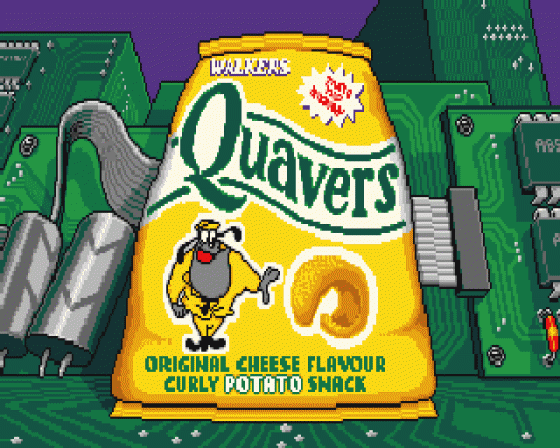
The thing is, Colin's trapped, as it were, and to get out he needs to complete a number of puzzles that aren't too dissimilar to those you have to solve in Push Over. OK, so in that game you had to control an ant and pick up and place domino type bricks in a particular order to complete the level.
In One Step Beyond, the concept is pretty much the same, except that you have to make your way from the Entry Quaver packet to the Exit packet. You do this by jumping off and on a number of platforms that may or may not have special properties. As the friendly cartoon dog steps off a platform, it slides shut behind him and it doesn't open up again unless it's one of these special platforms - to complete the level all the platforms need to be shut.
Get A Grip
Getting to grips with the control mechanism is the key to success here. Yes, you could probably say the same about most platform games, but in this case if you don't master the joystick controls, you will probably end up eating your ST in frustration. Pushing Left, Right, Up Left and Up Right makes Colin jump one platform in that direction, but if you press the Fire button at the same time, you end up jumping two platforms in the required direction. The problem is, the Fire button doesn't always register and you end up waving bye-bye to dear old Colin Curly as he misses the final platform 'cos it's two platforms away and not one - don't you just love blaming the joystick for everything?
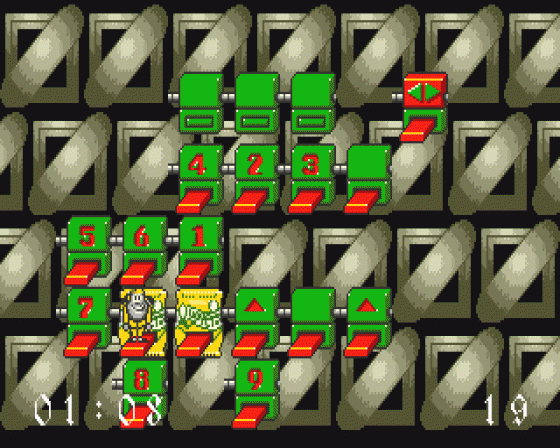
The graphics are nothing special. Sure, the intro screen is all very pretty - it's a sort of animated sequence that shows Colin (the dog) playing at his computer, eating Quavers (nothing new there) and then being sucked into the said machine. But apart from that, the graphics are almost of exactly the same type as those you saw in Push Over - nothing spectacular, but not totally dire either.
The puzzles themselves start off quite easy. You know, just a few normal platforms (that is, the ones with no special attributes) for you to close. And bit by bit, as you get from one screen to the next, you have to use the special platforms to get to the end of each level. There are platforms that slide in and out at regular intervals and which require excellent timing if you want to land on them while they're out.
Then there are those that catapult Curly to the left or to the right and others which only close fifteen seconds after the canine jumps off them. It's all very frustrating stuff, and the puzzles do get much harder as you progress through the screens.

There's a simple level code system to enable you to take a break from the game - go and have your tea and watch a bit of TV and come back to continue exactly where you left it. You can also pick up tokens as you go through the levels - you use them when you're on one particularly difficult level and do something wrong at the very end. So, instead of starting the level all over again, you give up a token, and you continue from the last platform you jumped from. Handy, eh?
The thing about these type of puzzles is that if you really concentrate you can solve it visually. Once you've sussed it though, you quickly realise that the hard part is actually getting Colin to do what you want him to. It says in the manual that when you're using a joystick you are going to need a lot of practice, especially if you want to master the diagonal movements. It's a pity that the controls aren't a little more intuitive.
Curl-Me-Up, Colin
The only way to look at a puzzle game is to compare it to the best ever game in the genre. OK, so it might not be the fairest of ways, but at least you get a pretty good idea of what the game is like.
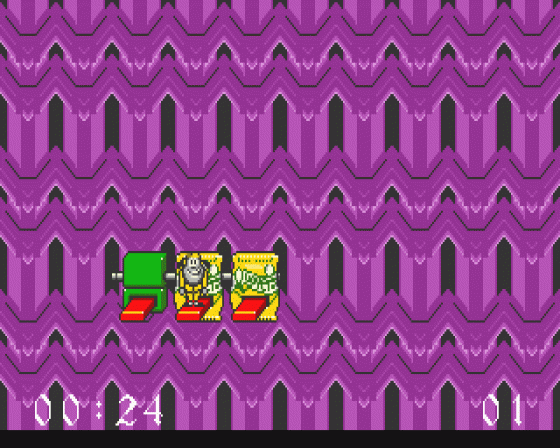
Well, One Step Beyond doesn't come near Lemmings 2 - and that's that. In fact, it doesn't even reach the brilliance of its predecessor, Push Over. The thing is, Push Over was original, and the puzzles quite demanding. One Step Beyond doesn't really bring anything new - it features the same sort of elements with the same dim dog and those cheesy snacks.
If you already have Push Over, it's not worth buying such a similar game. But then again, if you really really liked it, you'll probably like getting your teeth into One Step Beyond too. If, on the other hand, you never bought Push Over, this is mediocre alternative.
I'm So Special
To get through all the screens you need to understand what all the special platforms actually do. Take a look at our very own guide to those tricky attributes.
-
Safe
A friendly platform. It doesn't close and Colin can jump on to it for a bit of a breather. Note that if you activate a Ray or a Shutter platform, the Safe platform operates as a totally normal platform and follows those special orders. -
Horizontal Shutter
This closes all platforms on the same row as Colin jumps off it. -
Horizontal Opener
Does the exact opposite to the Horizontal Shutter - it opens all the platforms in the same row as soon as Colin lands on it. -
Bounce Down
Closes as soon as Colin lands on it and drops him to whatever awaits him below. If there are no platforms below for him to land on, he dies and you lose a life. -
Bounce Up
When you land on the bounce up, Colin does a wonderful somersault and lands safely on a platform two platform levels above - that's if there's one there that's still open. -
Delay
The Delay platform is extremely useful - it remains open for about fifteen seconds after Colin moves off it. This enables Colin to retrace his steps and use the platform again within the fifteen seconds time limit. -
In And Out
This one is a little on the tricky side. The platform continually slides in and out, so you need very careful and precise timing to land on it safely. Once Colin has landed on it, it stays open until he jumps off it again. It then returns to its open and close routine. -
Bounce Up Right
This control operates in the same sort of way as the Bounce Up platform; instead of somersaulting him it throws Colin two platforms to the right and two platform levels upwards. -
Bounce Up Left
It's probably safe to say you that you know what this control does - this one throws Curly two up and two to the left. Are you getting the hang of this? -
Ray Shutter
These handy little platforms close all platforms which are situated along the diagonal paths. These are indicated by the arrows on the special platform icon. The platforms close as Colin jumps off the Ray Shutter platform. -
Numbers
Platforms with numbers on them have to be visited in numerical order, if not the Exit function does not operate.
Highs
- The graphics are alright and some of the puzzles can be quite difficult to solve.
Lows
- You've seen it all before in Push Over, except for the dominoes have become platforms.