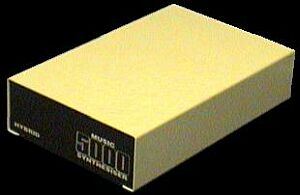Beebug
 1st November 1986
1st November 1986
Categories: Review: Peripheral
Author: Ian Waugh
Publisher: Hybrid
Machine: BBC/Electron
Published in Beebug Volume 5 Number 6
At last Hybrid Technology has released its successor to the acclaimed Music 500. It is called the Music 5000, but is it ten times as good? Ian Waugh, author of books and articles on the subject of music and micros, conducts his own review.
Music 5000 And Update Pack (Hybrid Technology Ltd)
The original Acorn Music 500 Synthesiser was launched over two years ago and reviewed in May 1985 in BEEBUG Vol.4 No. 1. It could produce up to eight voices using 16 channels of sound and its enormous range of sounds rivalled and, in many cases, surpassed those of dedicated synthesisers costing two and three times its asking price of £199. It was also unique in being totally software driven by the Beeb, and it promised to open up a whole new area of music to Beeb owners.
If the Music 500 had any drawbacks it was its own sheer wealth of possibilities. It was controlled (i.e. programmed) in a language called AMPLE (Advanced Music Production Language Environment) and in order to get the best out of the system you really had to learn the language. The manual, however, was not really up to the task, and there must be many Music 500 owners who struggled to understand what is, after all, a new, very powerful and sophisticated language.
Finally, after lots of rumours, the Music 5000 appeared at the Acorn User Show. To quell the speculation, the facts are these: there is only one hardware difference between the 5000 and the 500 and that lies in the 1 MHz bus. This has been re-designed to make it compatible with nearly all BBC computers: the BBC B (with 0S 1.2), B+, B+128 and the Master 128 (but not Compact). The Music 500 was designed specifically for the BBC B and is not guaranteed to work with any other model (but my 500 works quite well with my Master). The Music 50¢ has now been discontinued, although you may find one second hand, but try it with your computer before you buy.
Thus the main difference between the 5000 and the 500 lies in the software, and the Music 500 Upgrade Pack consists of an AMPLE ROM and a new User Guide. This will give you all the software features of the new 5000 but it will not make a previously incompatible 500 suddenly compatible.
The basic unit of an AMPLE program is the word. A word can be defined to do almost anything. For example, it can hold instructions to play a sequence of notes, set tempo, transpose or call up a new instrument. Although the old software gave you a few predefined waveforms and envelopes you really had to start from scratch to produce anything significant.
The difference in software is immediately apparent upon booting the system disc. A whole new front-end called the Studio 5000 has been designed containing many features to simplify the entry of music and the design of instruments. The main menu offers: Run Program (run the program resident in memory), Notepad (a music editor and instrument designer), Staff Editor (for editing music on the staff), Mixing Desk (for mixing and balancing the different parts of a piece), and several utilities.
The design philosophy behind the new presentation is one of software extension, whereby modules can be loaded into the system as and when required. Some modules, such as instrument definitions, are loaded permanently when the system starts; others, such as the Notepad and Staff Editor, are only loaded when required. Thus new modules ‘can be loaded and used as simply as you would plug in a new ROM.
The manual gets off to a good start by telling you how to call up and play the excellent demo tunes. It then moves on to describe the Mixing Desk which is one of the new front-end modules. This gives you a mode 7 display of an eight-channel mixing desk, one channel per voice. It goes further than a conventional mixing desk - it is computerised, after all. It enables you to alter the stereo position of each voice, adjust the volume and alter the instrument the voice is using. The instruments are chosen from the 14 preset ones or any others which may have been defined especially for the piece. You can make adjustments as the music is playing so that you can see and hear how your mix sounds in the context of a tune.
There are other effects on the Mixing Desk, too. You can transpose the piece, alter the tempo, pause the music and fast wind through it. You can save different mixes and recall them at will. It's a computerised mixing console, easy to use, fun and practical at the same time.
The second module the manual introduces is the Staff Editor. For traditional musicians, this lets you enter music on a staff or stave. Note entry and editing is accomplished with the cursor keys and judicious use of the Shift key, a process not completely unlike System's The Music System. Unlike TMS, however, the AMPLE Editor has provision for almost every conceivable musical nuance you can imagine - and then some you can't.
You can enter the full range of notes, sharps, flats, accidentals, rests, ties, slurs, triplets and duplets. You can also set non-standard key signatures, define note style (e.g. legato or staccato), set dynamics (loudness) and accent notes. You can insert bar lines (or not) and if you use a time signature (not compulsory), the program will check the length of the bars. You can also define and insert your own instruction words relating to performance.
You can enter chords on the staff, too. The notes are staggered across the stave rather than appearing in a vertical line. It looks odd at first but it's easy to adjust to. You «can also assign percussion sounds to six notes in the treble clef and create your own rhythms.
The Staff Editor is ideal for musicians who feel most comfortable working with traditional notation. It will also help anyone entering music from a written score and, of course, you can see at a glance what the piece looks like. This is a very powerful addition to the AMPLE language.
The Notepad is a multi-purpose editor that handles data in text form, unlike the graphic displays of the other two editors. The main part of the screen is defined as a text window and you can move to any position in it with the cursor keys. New characters overwrite what is on the screen, and function keys are used to insert and delete 1lines and characters. The creation and editing of instructions is therefore very easy. The Notepad has two main uses: to create music and to define instruments. A function key switches between the two applications.
AMPLE has a music notation of its own (already familiar to Music 500 users), and the manual is keen to stress how much simpler and more logical it is than the staff notation. A note length and octave number are set first of all and then notes are entered as a series of note names. You ¢an add accidentals, define key signatures, play chords and do all the musical things you want to do. This notation is, in fact, the system around which the other editors were designed, and you can edit pieces here that were created with the other editors. The Notepad is undoubtedly the most powerful of the three editors and some facilities can only be used from within it.
Echo 1is a built-in special effect and you can adjust the echo parameters to produce anything from reverberation to a standard tape echo effect. The repeating echoes can be detuned and transposed and given individual stereo positions in the Mixing Desk. Thus you could, for example, produce eight echoes which dropped in both pitch and volume as they passed from one speaker to the other. You can also program gradual changes in tempo (rallentando and accelerando) and volume (from ppp to fff and vice versa), a facility virtually unknown on computer based music systems. The dynamic level control can be redirected to produce autopanning and slide effects. Such is the versatility of software based controls.
The Notepad is also used to create instruments. Unlike the 500 software, you no longer have to create waveforms and pitch and amplitude envelopes - these have already been done for you. You can choose from 14 waveforms, 17 amplitude envelopes and 17 pitch envelopes. It's not as though you only have 14 x 17 x 17 possible combinations, either, because you can add synchronisation, and ring and frequency modulation.
Most instruments are designed using one or two of the 16 available sound channels, but you can use up to all 16 on one voice if you wish. Individual voices can be detuned, transposed and given separate stered positions and volume levels. You can even call up an instrument sound and apply further modifications to it. The User Guide includes diagrams of all the waveforms and envelopes and gives details of the predefined instruments along with a further 25 for you to type in. The creation and editing of instruments has been simplified enormously by the Notepad Editor.
Unlike the Music 500, you no longer have direct control over waveform and envelope design and some of the other little niceties which made the AMPLE language so difficult for newcomers to grasp. I doubt, actually, that they will be missed but a waveform and envelope editor is under development, and it will be easy to load this into the program using the module system.
The new User Guide 1is a great improvement over the old one and you will be able to work through the front-end editors immediately. With just a little effort you should be able to produce pieces in hours, not days. A little musical knowledge, however, will not go amiss. The manual, therefore, generally does an excellent job although even more information would have been welcomed. As you delve deeper into the language some questions may arise which it won't answer. To take advantage of all the language's programming facilities, an AMPLE Programmer's Guide is being written. For full integration with established music systems, however, we still await the MIDI interface and keyboard.
If you're a Music 500 owner and have struggled with AMPLE programming then the Upgrade Pack is a must. It will put new life into your system and, as you will already have some idea of how AMPLE works, the whole process should be even easier for you.
As a powerful musical tool and synthesiser, the Music 5000 can only be complimented and is certainly recommended. No other instrument in this price range comes close to offering both the sounds and the programming flexibility of this device and the new front-end makes it easy to use, too. If you need more convincing try the demo audio cassette from Peartree at £2.95.
Details
Product : Music 5000
Supplier : Peartree Computers Limited, St. George’s House, 14 George Street, Huntingdon, Cambridgeshire PE18 6BD. (0480) 50595
Price : £159.95
Product : Music 500 Upgrade Pack
Supplier : Hybrid Technology Limited, Unit 3, Robert Davies Court, Nuffield Road, Cambridge CB4 1TP. (0223) 316910
Price : £69.00
Other Reviews Of Music 5000 Synthesiser For The BBC/Electron
Music 5000
Ian Waugh examines the Hybrid Music System, once only available for the BBC Micro but now adapted for the Electron
Music 5000
A review by Will Watts (EUG PD)
Music 5000 (Hybrid)
David Johnson-Davies looks at Music 5000, a versatile composition and synthesis system
Music 4000/Music 5000 (Hybrid Technology)
A review by David Johnston-Davies (Acorn User)
Music 5000 Synthesiser (Hybrid)
Ringing the changes with Hybrid's Music 5000 Synthesiser
This article was converted to a web page from the following pages of Beebug Volume 5 Number 6.