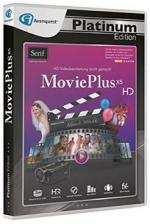Micro Mart
 13th July 2006
13th July 2006
Categories: Review: Software
Author: Joe Lavery
Publisher: Serif
Machine: PC (Windows)
Published in Micro Mart #910
Are you looking for a one shot solution to your video editing? Joe Lavery reckons he's found it...
MoviePlus 5
Serif have always been big players in the DTP and graphics market, but their Movie Editor has not had the same success as products like Pinnacle's Studio, or Magix Movie Edit Pro. That's not because there's anything wrong with MoviePlus per se, in fact this latest version 5 adds a few features not yet implemented by the more familiar products. The most notable is the addition of HD (High Definition) support, which is the next milestone in home movie making. This ramps up the quality to rival professional DV cameras costing thousands of pounds.
For example if you buy one of the latest 3chip HD cameras like Sony's Handycam HDR-HC1E, you'll get 1440 x 1080 HDV video resolution, which is approximately twice that of normal DV.
So what else has Serif introduced with this version? Well to start with they've added DVD authoring, a welcome addition that means you don't have to leave the program to finish your projects. This is perhaps a little basic and works mainly with pre-set layouts, although you can change font styles, colours and backgrounds and to be fair there are plenty of templates to choose from.
Image control in slideshows has been improved, with new pre-set track envelopes so you can transform images to create pan, zoom and other animated effects. These envelopes are fully editable, so they can be tailored to suit your own needs, then saved as bespoke envelopes to be used in future projects. The effects are applied in the timeline, where they sit immediately below the track they refer to. The adjustments are made in the properties panel, which always reflects the currently selected envelope.
You can set keyframes to control when and where an effect will apply and create multiple effects on the same clip or image. So for example you can use the transform envelope to scale a portrait image to fill the whole screen, and then use the navigation controls in the envelope properties to move the image in the Y axis, so creating a pan down effect. I'm aware that MoviePlus is not the only editor to provide features like this, but they're normally defined as a pre-set, which is less versatile.
Take a standard picture in picture effect for instance. In most cases this will just place another image on top of the current frame. You may have the facility to the zoom, or slide the PIP across the screen, but I guarantee you won't be able to link four moving images together, rotate them over the primary video and then get them to fall back out of shot. You can in MoviePlus 5.
The text control has had a similar makeover, with new gradient fills, transparency and filter effects to create shadows, bevels and embossing. Unlike the previous version you can now place text anywhere within the Video Preview window.
Other additions include QuickTime import/export, support for Serif's Quickshapes as masks, the inclusion of new 3D transitions and smart DV recompression (so your system spends less time decompressing and recompressing files that don't require it). I suspect that Serif has optimised the coding in this version because I found the program to be much smoother and slicker to operate.
Also, previews were instant even when I added a hefty number of DV files to the timeline. If the timeline gets a bit cluttered you can zoom in and out with the mouse wheel to make finer cuts, or when there's too much content to fit on screen at once. I particularly liked the idea of the pop up description and mini preview, whenever you hover the mouse pointer over media content in the explorer window.
Finally it's good to see that Serif has not gone the popular route and dropped their excellent paperback manual. Like the previous version you get a proper 200-page guide, together with a second CD full of tutorials, extra multimedia content and professionally designed DVD templates. Given that all this sells for under £60, it's a bargain.
In short, it's a superb, accomplished video editing tool.
Details
Price: £59.99
Manufacturer: Serif
Website: www.serif.com
Required Spec: Pentium II processor, 149MB HD space, 128MB RAM, Windows 2000 or later
Minimum Specs?
It's worth mentioning here that our Details box shows the minimum specifications suggested by Serif, personally I think that this is ridiculous. It would be practically impossible to edit DV on such a system, let alone HDV, and I don't understand why companies set such low minimum specs. | would recommend at least a 2GHz processor, with upwards of 1GB of RAM and a large (200GB) fast hard drive. When you consider that one minute of raw DV consumes anything up to 200MB of hard drive space, you'll realise that your old 40GB drive is not going to cut it.
Scores
PC (Windows) Version| Quality | 90% |
| Value For Money | 90% |
| Overall | 90% |