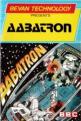Beebug
 1st January 1987
1st January 1987
Categories: Review: Software
Author: Simon Williams
Publisher: Database
Machine: BBC Model B
Published in Beebug Volume 5 Number 8
When Database Publications launched the ROM version of their highly successful Mini Office, it seemed a good time to take a long hard look at what this system has to offer. Simon Williams reports.
Mini Office II (Database)
Mini Office has become one of the most successful business packages of all time for the BBC Micro. This is partly due to the copious advertising and reviews it has received in Database's own publications, but also, it has to be said, for the extraordinary value the package offers. Database has now parcelled the six programs into four 32K ROMs, mounted them on a carrier board and re-released them as 'Instant' Mini Office II. In the process, they've added a few extras to make the suite still more attractive.
Mini Office II consists of six modules, covering the main 'serious' applications of the BBC micro in business:
1. Word Processor 2. Database 3. Spreadsheet 4. Communications 5. Business Graphics 6. Label printing
The new packaging of the complete system, a total of 128K of machine-code, means that any of the applications are instantly 'on-tap' with a simple star command.
Installation
The four ROMs are supplied on a well-designed but tackily made 3" x 5" circuit board, which also holds a few extra switching chips and a header plug connected to a short length of ribbon cable. The other end of the cable is fitted with another header plug, and it's this you insert into any available ROM socket. The complete set of ROMs are mapped onto just one ROM slot.
The carrier board will work happily from one of the sockets of a ROM expansion card, but you will have to be careful where you position the board so that you can still replace the cover of your Beeb.
Once it's all installed, you can call up the Mini Office II main menu with the command *MINI, or any of the individual functions with an abbreviation such as *WP for the word processor.
The Word Processor
When you select the word processor, a secondary menu is displayed with a number of filing options. These include load, save, clear, print, preview and edit text, search and replace, as well as screen mode selection, and a facility to use the AMX mouse instead of the cursor keys.
All this is very convenient and brings to mind the opening menu of Wordwise, but with more options. In fact there is a strong thread of Wordwise running throughout the Mini Office word processor, and anyone used to Wordwise will feel very much at home. Some of the controls and the presentation of text have been changed, but most of the alterations are cosmetic (embedded codes being highlighted in magenta rather than green, for instance).
The embedded commands include specific Epson printing effects like double-strike and italics, but others can also be set by using a general Escape code command. You can also specify single or double-sized text and can control height and width independently to produce a range of special effects. Up to ten sequences of printer controls can be stored separately within Mini Office and called with a single command.
The Wordwise Plus programming language is missing from Mini Office, of course, and there are a few other features where the Computer Concepts' product has the edge. When you need to scroll the display, for instance, the Mini Office editing screen moves rather more slowly than Wordwise does. By and large, the Mini Office word processor is extremely good, and has a number of significant advantages over the likes of Wordwise and View.
For a start, unlike Wordwise, Mini Office can display text in 20, 40 or 80 column modes (and use Watford, Aries or Ramamp shadow RAM boards to provide the space for long text files). In the 20 column mode text appears double height as well as double width. In addition to an on-screen word counter and elapsed time clock, you can call up a typing speed meter, which is handy if you like to keep your index fingers in trim.
You can select most of the major page format parameters from a separate menu at print-time, which is a lot more convenient than having to rely completely on embedded commands. And you can combine the facilities of the word processor with the database to process mailing lists.
The manual is clear and comprehensive, but it would have been nice to have had a quick reference card of the available commands as well as a key strip.
The Database
This module is not as comprehensive as the word processor. Perhaps its main limitation is that you can't define the record format. You can specify the length and type of each field, but they are all listed in order down the screen and there's no way of grouping them together. This may not worry you, but if you have a variety of information on the same record, you will probably want to separate the main areas.
Mini Office is a fixed format disc-based, random-access file manager. It allows around 20 fields per record, although each field can be up to 60 characters long. The program tries to work in memory for as long as possible, so keeping access times down.
The Mini Office database can hold formulae to calculate values from numeric fields on any record and deposit the results in other named fields. It can also total fields across each record in a file.
The database can create subsets of its records according to a set rule which you define. The rule can include the logical operators =, <>, >, <, >=, <= and INSTR. This last operator will find an occurrence of a given string anywhere within a specified field. You can search on any number of fields. If the file is small enough to be held in memory, searching is very fast, although it obviously slows down when the file becomes disc-bound.
The data can be sorted on one or more fields and in ascending or descending order. You can print out all or selected fields from within the database, and combine data with text from the word processor to produce more sophisticated print-outs.
The Spreadsheet
Like the word processor, this module works in any of the BBC micro's screen modes, and can make use of shadow RAM. It is an intelligent spreadsheet in that it can distinguish automatically between text and number entries. You need only use a special key (f0 in this case) to precede formulae.
You can define a bigger sheet in the ROM version of Mini Office than in the disc or cassette versions of the suite, anything up to 5148 cells. The shape of the sheet is user-definable and this includes individual or global definition of column widths.
The mathematical operators include +, -, *, /, total, maximum and minimum, and an extended set of trigonometric and logarithmic operators has been added for the ROM version. It's disappointing not to see statistical functions which are perhaps of more use in the business sphere, but to some extent these can be built up from the existing functions.
The spreadsheet normally re-calculates automatically, and impressively quickly. It offers all the normal formula replication facilities, except replicating a formula into a range of cells. Each one has to be copied individually.
There seems little in the 'standard' BBC Micro spreadsheets like ViewSheet or Ultracalc that Mini Office can't reproduce. It's perhaps marginally slower in scrolling around the sheet, but this isn't really a problem. The menu lets you save data from a sheet in a suitable form for the graphics module to plot.
Module
This part of the suite is intended to produce graphs and charts from figures in the spreadsheet, or from data typed at the keyboard. It's the only part of Mini Office which makes any attempt to use icons for its menu options, although all modules will work with the AMX mouse.
The graphics module produces bar charts, pie charts and line graphs. Bars can be 2D or 3D, separate or stacked and pies can be exploded and with default shading patterns (which didn't display with a Ramamp shadow RAM board on) or those selected with the keyboard or mouse. You can scale the graphs yourself or have Mini Office do it for you. Custom-made titles can also be added.
Finished graphs can be displayed on screen or sent to any Epson-compatible printer. I've never been very convinced of the usefulness of business graphics, but this program is probably as good as any.
This program is designed to let you communicate with information services like Prestel or Telecom Gold. It provides the main communication protocols in a convenient menu, and in most cases you can simply select one of three main options.
You can also define your own protocols, but this takes you down some tortuous menu paths and is not nearly as easy to use as a program like CommStar. In use, the comms module proved quite adequate and it can cope with the extended ASCII character Set (assuming your correspondent can also). This is handy if you want to send files where the high bit of each byte is used (tokenised Basic files, for instance). Overall, the comms module is usable, but not as convenient as some standalone packages.
The Label Printer
This is a comprehensive utility for printing labels up to three across on an 80 column printer. You can select the number of lines, line gap and three tab positions to line up the start of text. You can save any label format you define, and import data from the database to print labels from a datafile.
Verdict
The first conclusion that must be drawn is that Instant Mini Office II is exceptional value for money. To have put six high quality programs into one package and have marketed the lot for under £60 must be doing the BBC micro user a favour.
Having said that, there are a few shortcomings to the programs, the main one perhaps being that no real attempt has been made to integrate the separate parts of the 'Office'. Although you can merge data from the database with text from the word processor and produce graphics from the spreadsheet, there is no facility to share datafiles as there is, for example, in the Interlink series.
Any criticisms along these lines, though, are likely to look churlish when you remember that the 128K of Mini Office costs less than some single applications of similar quality.