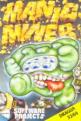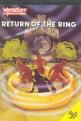Dragon User
 1st December 1985
1st December 1985
Categories: Review: Software
Author: Brian Cadge
Publisher: Harris Micro
Machine: Dragon 32
Published in Dragon User #032
Mailbox Software
Mailbox is a new name and address database program for the Dragon 32 and 64 with DragonDOS, from Harris Micro Software, the company that produce the Moneybox program.
As with Moneybox (disk version), Mailbox uses Harris's custom 42x24 screen and keyboard driver which produces a very clear and pleasant display, including full lower case and so on. Mailbox can handle up to 99 separate files on one disk (named MAIL01 to MAIL99) of variable length. Each file contains records of names and addresses plus up to 10 user defined fields.
The program is menu/form-fill driven, and has extensive input error checking. The first thing to do is to select the CREATE file option. Information on the size of the file and the number of user-defined fields is required for the program to then create the empty file on a data disk. Mailbox always assumes that you only have a single disk drive, so prompts are output to swap program and data disks when required.
The idea behind user-defined fields is that you can store extra information, such as occupation or age, about each person on the file. These user-defined fields are given names and formats by another option from the main menu. Three formats are available. "Alpha" simply means any character, "Num" means numeric only, and "Date" means only dates will be accepted (the characters 0-9 and "/"). Whenever there is a request for data the "format" required is displayed at the top of the screen.
For quickly locating entries a "short-form" of the name is entered for each record. For example, for Fred Smith one might use SMI-F. This short-form is also used by the program for sorting the records into alphabetical order before sorting.
Requests for information are signalled by a flashing cursor enclosed within <> brackets. System prompts, such as "Press any key" appear on the bottom line of the screen as do any error messages generated Pressing the down arrow key with shift produces a line of help information at the bottom of the screen which cuts down on repeated references to the manual. Pressing shifted up arrow returns you to the main menu, that is, it aborts the option selected. Sensibly, the BREAK key has been disabled and has no effect.
Once you have entered your data, it can, if necessary, be edited by selecting this option from the main menu. Records are selected by entering the short-form of the name. The program will attempt to find the nearest match for you if you include the "wild card" character "?". For example, if you want to edit the record of a Mr. Smith, but can't remernber his first name you might enter SMI-? as the short-form. When a match is found you can either accept it to edit, or scroll forward or backwards through the file.
This method of retrieving records is also used for the "view", "delete" and "print" options. When printing is selected the program can make use of another field that can be entered for each record, the "Salutation" field. This is the "Dear Fred" part of a letter head. The program always prints "Dear", so it is only necessary to enter the "Fred" part in the salutation field.
A final option in the Mailbox menu is to "Run Report Program". This loads and runs another program from the Mailbox disk, used for most of the printing options. The Report program allows address labels to be printed; the user can set the horizontal and vertical tabs for the particular type of labels being used.
Most of the Report Program options depend on selecting batches of records using selective tests on the fixed and user defined fields. It is possible to select certain names, towns and regions using the wild card character once again, Tlie testing on user fields is possibly more useful. The tests available are = .<,>,<>,< = , and >=. As an example, if a file contains a user defined field, number 10, which is called "Occupation", you could select only the records where occupation is "Programmer" by the following test: IF 10 = PROGRAMMER
In addition to "IF", "Either" and "OR" is allowed, several tests can be combined for very powerful selection of particular records. The other main option of the Report Program is to display or print selected fields from selected records in the form of a report, with automatic totalling of numeric fields.
There are two more programs on the Mailbox disk, "MAIL PURGE" and "MAIL MERGE". The former allows selected records to be deleted in bulk from a tile, and the latter allows different files to be merged together. Neither of these two programs use the 42-column screen which seems to tarnish the professional feel of the software a bit. I would suggest that these two programs were rather hurriedly written to get the software out.
Mailbox is undoubtedly the best Name & Address file management program I have seen running under DragonDOS. The screen display is excellent, the keyboard has a variable auto-repeat speed, and the help messages make the program very user-friendly.
The manual is also very well written with useful examples. With its very powerful selection options and user-defined fields this program is ideal for a small business which needs to hold simple customer records, or a club or society. The price is also just about right for disk software of this type, Harris deserves to do well with Mailbox.
Not perhaps one for the Christmas stocking, though - unless your loved one is a small business!