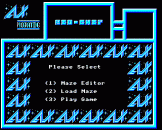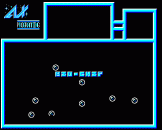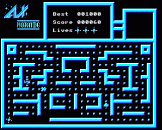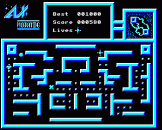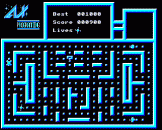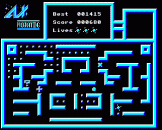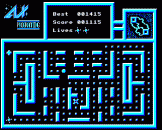Scenario
Far into the future there is a world where silicon chips are the most valuable commodity. More sought after than gold, these small pieces of altered sand are worth a fortune. You have been sent on a dangerous mission by The Council to enter the Pulsar complex where there is a huge store of silicon chips. You are BIO, the chip seeker.
The Pulsars are a race of drones which have been programmed for one purpose, that is to destroy anything which threatens to take the silicon chips that are stored in their complex. Will you be able to survive the onslaught of the Pulsars and collect all the chips?
Playing The Game
Guide BIO around the maze collecting the chips as you go. Try and collect the question mark. When you do, an icon will appear in the window at the top right of the screen. The icon will show you which of four fetures you have been given.
- The shield gives you invulnerability for a short while.
- The running shoe enables you to move at twice your normal speed.
- The transporter takes you back to your starting position.
- The bomb will stun the Pulsars for a limite dtime. Even when stunned the Pulsars are deadly to the touch.
When you have used your feature the question mark will appear in the maze and the feature icon window will go blank.
Once all of the chips in the maze are collected, you will pass onto the next level. As you progress onto later levels, you will notice that the pulsars speed up and become more intelligent when chasing you.
Game Controls
Z - Left, X - Right, : - Up, ? - Down, SPACE - Use Feature
Q - Toggle Sound, DELETE/COPY - Pause/Resume
Game Level Editor
This simple-to-use maze editor enables you to create sets of four mazes. Move the cursor in the top window to select which maze element you wish to place in the lower maze window.
When you have selected a maze element, you can place the element by moving the lower cursor and pressing Space. Once you have created a set of mazes you can save them to disk and play them.
Editor Controls
Cursor Keys - Move upper cursor
ZX*? - Move lower cursor
SPACE - Place maze element
Q - Finish current maze
DELETE - Delete element
Design Rules
Each maze must have at least one chip, one BIO (The diamond with four dots), three pulsars (the cross shapes) and one Feature icon (the question mark).
If these are not present then Q will not work.
Note: There are sixteen mazes on the disk in four sets of four. These can all be loaded and redeisgned, or played.
Loading
SHIFT-BREAK


 25th November 2023
25th November 2023