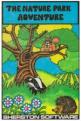A&B Computing
 1st April 1985
1st April 1985
Categories: Review: Software
Author: Des Thomas
Publisher: Cambridgeshire Software House
Machine: BBC Model B
Published in A&B Computing 2.05
Let's Explore London
While standing on a platform at Victoria Underground station, a few weeks ago, a lady asked if I could tell her how to get to Bank. When I pointed to the map of the Underground behind her, she admitted that although she visited London several times a year, she found the whole tube thing bewildering. Visitors to London - particularly school parties - will find this program an unusual introduction to the Capital.
It is a computer-managed simulation designed to be used by children of eight plus using maps of the Underground System (two copies are provided with the program), London A-Z type gazetteers and guide books, so it provides a practical and purposeful stimulus to map reading and comparing routes on the underground with surface routes. In the program, they use the Underground to visit places of interest, which are either preset by the teacher or of their own choice.
The program is organised from what has become a CSH standard format - a teachers' page, which sets up the groups using the program, permits speedy amendments, gives teachers access to details and simplifies the saving of data at the end of each day's travel for future use.
The starting point is any of the eight British Rail main line termini and the users - groups are recommended - have the option of using the program with no routes designated but using present data or following a trail of locations preset by the teacher.
It is thought best to start with the first option. In this the group finds itself in the ticket hall of a specified station, e.g. Paddington. Pressing E allows the group to leave the station to discover if there is anything of interest nearby, Q or P places them on the platform of the line selected and determines the direction of travel, while C allows the group to change from one line to another - assuming, as at Paddington, there is more than one line. Having boarded one of the trains the group can travel with some purpose, e.g. plan the quickest route to a known destination, or "train-hop" - get on/off where they like and explore the unknown. A digital clock is displayed on each platform, so that they keep a log of their journey. (I must admit I've got a "thing" about digital clocks and watches.) Arrival at the next station is signified by the London Transport Logo and the name of the station. If the group wish to Leave the train, the decision must be taken quickly, otherwise they'll be on their way to the next station without so much as a "Mind the doors!".
Press L a second time and they leave the platform for the booking hall and can exit the station to explore.
The second option permits teachers to set up their own trails around London, using the Underground to visit specified places of interest in a given order. Instructions for doing this are contained in Appendix A of a very detailed set of program notes. Having sorted out the difference between the number allocated to the place and the Location Code, setting this up is straightforward - bright older juniors will enjoy the challenge! - using the very comprehensive list of places in Appendix B. If there are any interesting locations not included in this list, then they may be added using option four of the Teachers' Page and information on station location/codes gleaned from Appendix C - the authors really did their homework!
Bearing in mind that this program will be used by classes visiting London, many teachers might wish to use the same trail or just one or two alternatives with all the groups, i.e. include the places to be visited and ask the children to find the best underground stations for their purpose. Unfortunately, the only way I could find of achieving this was to enter the trail repeatedly for each group, and once the group was deleted the trail was lost. Saving trails for other user groups would be a useful time saver.
The graphics, which gave a very realistic impression of the train passing through the station, gave cause for concern with some users. They found the glare of the white background (I understand this is different on the cassette version) and the moving logo too much and had to look away from the screen - and sometimes missed their station! I'd certainly suggest that a more muted colour is selected for the background and that a time option is added to vary the time the train stops at a station. I suppose the sound effects were the least effective part of the program.
Yes, I suppose it could be done without the computer - provided the teacher had done all the research - but I doubt if it would be half as much fun, and why shouldn't learning be fun! Certainly, there'll be no excuses for anyone who has used this program to have to ask for directions on London's Underground and it'll provide very useful introductory and/or backup material for any group visiting London or a class doing a topic on our Capital City!
Other BBC Model B Game Reviews By Des Thomas
Scores
BBC Model B Version| Sound | 50% |
| Graphics | 75% |
| Documentation | 90% |
| Educational Value | 80% |
| Value For Money | 85% |
| Overall | 80% |