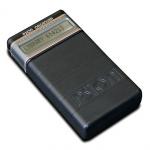Beebug
 1st April 1987
1st April 1987
Categories: Preview: Software
Author: David Graham
Publisher: Psion
Machine: European Machines
Published in Beebug Volume 5 Number 10
David Graham wires his Beeb up to a Psion Organiser II, and reports on the ensuing dialogue.
Let Psion Organise Your BBC Micro
First of all, I must try to answer the question which you are probably now asking. Why put a review of the Psion Organiser in Beebug magazine? The answer is simple. The Organiser can be used to put some of the BBC Micro's power in your pocket. Programs (written in OPL) and standard datafiles from software such as Wordwise, View, etc, can be downloaded from the BBC micro into the Organiser for instant access. As a practical test, we downloaded the whole of the Beebug Retail price list into the Organiser from a modified Wordwise file. Pressing "F" (for Find) from the main menu of the Organiser, followed by a few characters of text was enough to locate the price of any item in a fraction of a second - no more fumbling around in the Beebug price list. And, of course, the file can be updated on the Beeb, and reloaded as often as you wish.
This gives an idea of just one area of application of the Organiser. Before taking a closer look at the way in which the Organiser can be linked to the Beeb via its RS232 port, I will give a run down of the general features of the device itself.
The Organiser is a small hand-held computer using conventional technology. It has an alphanumeric keyboard (arranged alphabetically), and a two line by sixteen character LCD display which is automatically scrolled to display longer lines. The machine is based on the CMOS 6303X microprocessor, which is a member of the 6800 family. It runs at 1MHz and uses 24 or 32K of internal ROM and up to 16K of RAM. Plug-in Datapacks, containing EPROMs of 8K and upwards are used for permanent storage. Being EPROMs, they need to be wiped clean from time to time by exposure to ultraviolet 1light to get rid of unwanted data.
The Organiser comes with a considerable amount of built-in applications software, and in addition there are plug-in applications packs (Finance, Maths and Spelling Checker currently), together with a fully supported high level language called OPL. The major on-board applications include a database with a fast Search option, and a diary which can take text entries for appointments at half-hourly intervals up to the year 2000, and can sound an alarm up to one hour before each appointment is due. In addition there is a set of eight alarms, which can be set to repeat at hourly, daily or weekly intervals, but which unfortunately cannot be set more than one week ahead. The device also provides an accurate clock and calendar, and a calculator which can call a series of inbuilt functions, plus any which the user has set up in OPL.
The OPL programming language with its 112 commands and functions is both powerful and fast, offering many of the facilities of BBC Basic. BBC users will particularly appreciate its structured nature, and its heavy reliance on procedures and functions. The most noticeable differences from BBC Basic are that there are no line numbers - GOTO freaks should not go into a state of shock, labels are provided - and the language is compiled rather than interpreted. You type in your program, and if it is syntactically correct, it is compiled, and once this version is saved, it can be run at the press of a key.
Communications
The Organiser has an add-on RS232 link which contains its own comms software. This is downloaded into the Organiser on switch-on, and allows you to transmit or receive complete program or data files from another computer. In its Terminal mode, the Organiser can operate as a stand-alone terminal in which characters typed on its keyboard appear at the remote computer, and vice versa. This makes it possible to access Telecom Gold on the Organiser, given a suitable modem.
The Organiser's well written comms software gives complete control over communications protocol, baud rate and so on. This is all adjusted using cursor keys, from the SETUP option on the Comms menu. Once you have set the protocol, you may save it to a file which can be loaded in again at any time. A total of 13 parameters may be set in this way, including the handshaking protocol. XON/XOFF, XMODEM and RTS/CTS are all supported, the latter being used for direct communication with the Beeb.
Transferring files between Organiser and Beeb is child's play. It just involves writing a short program on the Beeb to issue a couple of FX calls to set up the RS423 port for send or receive, and then VDU statements can be used to send characters to the Organiser, or the GET function to receive them. In the very simplest case, the following short program will receive data from the Psion and display it more or less legibly on the Beeb's screen:
10 *FX2,1
20 *FX7,7
30 REPEAT
40 A=GET
50 VDUA
60 UNTIL A=26
For the purposes of this test, the data may be sent either in the Organiser's Transmit or Terminal modes, but in either case, the handshaking protocol should be set to RTS/CTS. If you are transferring files between the Beeb and the Organiser, rather than just testing out the principle, you will need to introduce some minor sophistications. In particular, control codes sent and received by the Organiser will need processing. In fact the Organiser gives you full control over the codes used as End of Field and End of File markers, the defaults being VDU9 and VDU26; and you may also determine whether line feeds are to accompany carriage returns in both Send and Receive modes. It is therefore very easy to customise the Organiser to suit your own requirements, though if you are communicating with the Beeb, you can just as easily write your send and receive software to fit in with the defaults on the Organiser.
The Receive option on the Organiser can be used to receive program files from the Beeb just as easily as data files. But to be of any use, the program to be transferred must be written in ASCII format in the OPL language. A word processor such as Wordwise, or a text editor like the Master Editor are ideal for this purpose. Once entered at the Beeb's keyboard, the program can then be printed out, and checked over before transferring to the Organiser for testing. This gives great benefit since it is much easier to type in a program on the Beeb than it is using the Organiser's small keyboard and two line display. I tested this out, by typing a small OPL program into Wordwise, and saving it away to disc. It transferred without any fuss, and ran first time.
Conclusion
The Organiser is a fascinating device, and the Beeb and the Organiser work well together. The Beeb can support the Organiser in providing a medium for program development, and an easy way of backing up Organiser files. The Organiser on the other hand can be seen as extending the computing power of the Beeb into the field. Specific applications programs developed on the Beeb in OPL can be instantly accessed in locations remote from the home or office, and large databases can be downloaded from the Beeb for instant access. If you need kilobytes in the pocket, this seems a good route to travel, though your pocket must not be insubstantial - in more ways than one.