
Dragon User
 1st March 1985
1st March 1985
Categories: Review: Software
Author: Brian Cadge
Publisher: DACC
Machine: Dragon 32
Published in Dragon User #023
In Flight
Flight simulators have come a long way since the early instrument orientated 'games'. The latest programs include real time 3D graphics and accurately mimic the responses of a plane in flight.
Microdeal has just released Worlds of Flight for the Dragon, which comes in an impressive over-sized video style box with a full size flight manual. The simulation is 'view' orientated - you see the view out of the window in real time 3D graphics, which move as the plane taxies or flies. The program takes its title from the fact that there are nine worlds which you can fly around in. These "worlds" are in effect just different landscapes, including mountains, cities, islands and gulfs. There is also a useful practice world which is completely empty, apart from the airport.
Getting real-time 3D graphics on the Dragon may sound like a minor miracle, but there have been a number of trade-offs to achieve this. All the graphics are shown as wire frame drawings, rather than solid objects. The technique used is to define each world as a series of points on a three dimensional model. These points are then transformed into the aircraft's frame of reference and projected on to the screen.
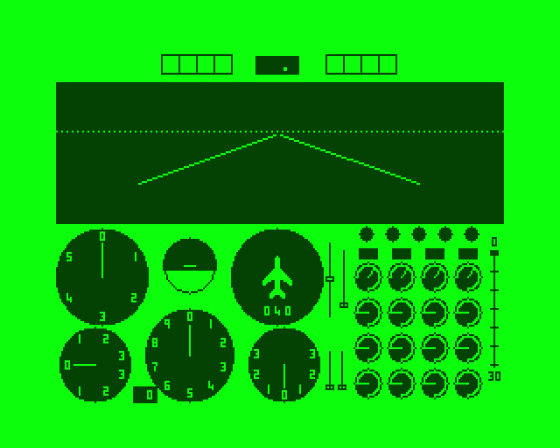
The resulting points are then joined up by lines. This method is a very memory efficient technique and works quite well. However, some users might find it hard to visualise the 3D effect with just wire frames.
Worlds of Flight is written entirely in machine code and requires two potentiometer joysticks. Please note that some switch type joysticks that are now available for the Dragon cannot be used as the simulator needs to sense the position of the sticks.
After a fancy title page showing your plane, which is apparently an experimental sport trainer, doing an aileron roll, you are presented with the "Define Worlds" section. This allows you to define which world out of the nine you want to fly in. It is also possible to change the wind speed and direction, as well as setting the "Ceiling" below which the ground and other landmarks are visible. Pressing the ENTER key starts the simulation.
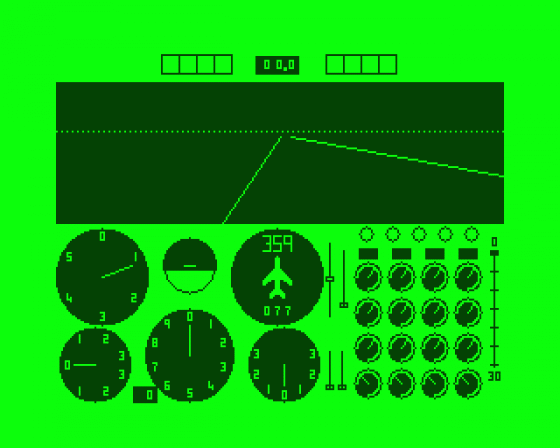
The upper half of the display (PMODE4) shows the view out of the aircraft's window, the lower half shows all the instruments. The airport view is always the same in every world, with the runway, control tower, fuel stations and fire station. Using the keyboard, it is possible to pan around (the equivalent of moving your head) left to right, or up and down, this is controlled by the arrow keys. Another useful viewing option is the Radar, which gives a bird's eye view of the current world, with a cross marking the planes position. You can even zoom in on the radar.
The instrument panel shows all the essential flight information, such as a fuel gauge, speed, engine speed, artificial horizon (shows which way up you are), altimeter, compass, rate of climb, brake indicator and landing gear indicator.
The up/down movement of the left joystick controis the throttle, and the left/right movement controls the rudder. The up/down movement of the right joystick controls the elevator (i.e. makes the nose go up or down) and the left/right movement controls the roll rate.

Pressing both joystick buttons at once starts the engine, and once the brakes are released the aircraft begins to taxi along the runway. Following the suggested procedure for taking off in the manual, it is quite simple to become airborne. However, I found it a lot harder to land successfully!
It is apparently possible to do a number of aerobatics in the air, but plenty of practice is needed first. Once you've mastered simple flight, you can land and refuel at any airfield and continue the flight through the various worlds.
The most important part of this simulation is undoubtedly the graphics. These are flicker free, but rather slow. Also, from some angles, objects such as the control tower become twisted and totally unrecognisable. Having said that, the graphics are still by far the best I have seen on a Dragon flight simulator.
The other important aspect of any flight simulator is how accurately it copies the plane's responses. Worlds of Flight scores highly here - the program is very accurate in most situations.
Another flight simulator of a slightly different type to Microdeal's is 747 Flight Simulator by Dacc Ltd. As is obvious from the title, this program attempts to simulate the operation of a 747 Jumbo Jet. Again, two potentiometer joysticks are needed to use the program, and the display is a PMODE4 screen with the upper half showing the pilot's view and the lower half the instrument panel.
The operating instructions come in a small booklet, the same size as a cassette case. I was somewhat surprised to see that the program is written in Basic, and this is reflected in the speed and complexity of the graphics.
The first six pages of the manual describe the theory of Flying a 747 in a well-written introduction, though it doesn't refer to the program or its operation at all. Next, comes a description of the instrument panel. None of the instruments are labelled, which is unhelpful as there are 16 small dials on the right-hand side of the display alone, giving information about each of the four jet engines. The other main gauges displayed are airspeed, artificial horizon, compass, speed, altimeter, rate of turn, and brake and landing gear indicators. But, each instrument is described in detail in the manual, which is generally well written.
The controls are once again via the joysticks and the keyboard. One joystick (the manual doesn't tell you which - perhaps it's more fun to find out for yourself!) controls the left right banking of the aircraft, and the r
The pilot's view is 3D, but you couldn't get much more basic - a couple of angled lines show the runway. Again, the operation of the aircraft is fairly accurate, which is probably why the program is so slow. If you specifically want a jumbo jet simulator, then you might consider this one.
The program itself is not bad (even if it is in Basic). Perhaps it is unfortunate that Dacc's flight simulator is being compared to Microdeal's, as the latter is certainly well above the usual standard with superior features.





