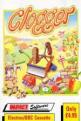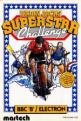Beebug
 1st January 1986
1st January 1986
Using your micro to keep tabs on your bank account seems like a good idea. John Pitty and Mike Williams report on how three home finance packages compare.
Home Finance Made Easy
Many micro users, pondering the latest 'friendly' communique from their bank manager, have no doubt asked themselves questions such as: Do I really need software to manage my personal finances? Wouldn't pencil and paper serve just as well, and be cheaper? What's wrong with a bank statement? The answers to these questions depend not only on the quality of the software, but also on the facilities offered, and how well they can be controlled by the user. Whatever options are offered by a program, you must first determine whether they are what you require, do they work in the way you expect, and are they flexible enough for your needs.
Bank (Diamant Software)
With this program your data is saved on disc, but it must still fit into memory for processing, limiting the number of transactions. To start a new account, details of your standing orders, which can also be deleted or amended, are entered via an unimpressive menu. This is the only menu in the whole program. If your standing order is not based on a yearly cycle, for instance rates payments over ten months, then for each of those ten months, the same details have to be typed in. A list of these entries is then sent to the printer, whereupon 'FINISHED (Y/N)' appears. Assuming this was asking if I had finished with this section I pressed 'Y', only to find, without warning, that I had quit the program! 'User friendly' seems to be in short supply these days!
On reloading the program, the standing order menu is again displayed, after which 'FINISHED (Y/N)' again appears. Pressing 'N' this time puts me in the transaction part of the program, a statement of which is untidily displayed on the screen. Two options only are offered now; 1) is a bank statement required?, or, 2) are fresh items to be entered? If neither option is required then you are in some difficulty as, incredibly, there is no other alternative. Also, no revision is made to allow amendment or deletion of transactions. Once entered, a statement is sent to screen and printer, plus a reminder of standing orders due for payment in the following week. No option is offered to return to a main menu. Again, the program just abruptly ends.
Conclusion
Prospective purchasers are likely to be very disappointed with this package. It is basic and unimaginative, and suffers from poor screen displays. No attempt has been made to structure the program round a main menu. Instead, it felt very muddled, with no real feeling of control.
Money Management (Gemini)
This replaces the earlier 'Home Accounts' from Gemini, and is much more comprehensive as well as being only half the price. A 20 page manual is also included. The program runs in mode 7 with budgets, banking routines and printed reports selected via a main menu.
All headings can be customised to your own requirements and the same program and files will handle up to 5 'asset' accounts (bank, building society, etc), and up to 5 'liability' accounts (credit cards, loans, etc). Details of all payments and receipts (including standing orders) can be entered and edited at will. You can also enter details from your bank (and other) statements to provide reconciliation of accounts. A 'budget' option allows you to set up budgets for all your accounting heads and to monitor progress, changing your budgets if you wish.
Gemini claim that one set of data files will be sufficient for a whole year's transactions, but all balances and other information can be carried forward at any time to a new set.
Conclusion
Most home users will find here all the accounting facilities they are likely to need. The manual, though, is poorly produced and I for one found it difficult to follow. The program uses multi-coloured menu screens to excess, and with many (probably desirable) safeguards built in, proved cumbersome and time consuming in use. At the price, though, this must be a good buy.
Personal Finance (Kansas City Systems)
The 'User Guide' consists of 9 pages of computer 1listing paper formed into a booklet, giving a very comprehensive description of the many facilities. Transaction data can be written to a separate data disc, but if only one drive is available, you will be writing to the program disc, as this needs to be in place for continual access.
From the main menu, selecting an option chains to the relevant sub-menu for transactions, standing orders, checking bank statements and income/expenditure evaluation. The sixth and last option, Utilities, allows printing and sorting of transactions/standing orders, archiving transactions and creating, deleting or changing accounts.
Apart from two small points, all parts of the program are straightforward and easy to use. Each option is adequately covered by the handbook, although the 'getting started' section is a little confusing. When entering transactions, you are asked what category each item is allocated to. What isn't explained in 'getting started', is that when first starting an account, the first option to choose should be Income/Expense category evaluation, and, in what is a very useful facility, allocate a letter, A to Z, or number, 0 to 9 against selected items, e.g. H = household, C = car etc. With account information now available, selecting a start and end date, and a single or multiple category code, a printout of the transaction totals for each requested category can be made.
The second point to note is that of changing accounts. If a second account is created on the disc that you have your first account on, then the Income/Expense allocations (option 5), will be the same for both accounts. Changing the categories to suit the new account will affect those already designated for the first. Unless each account has the same categories, it would be advisable to use a separate disc.
Conclusion
This program offers a comprehensive range of facilities to the user, all based on easy to use menus, backed up by a genuine User Guide, certainly a program to be recommended, either for home, or even a club or association.