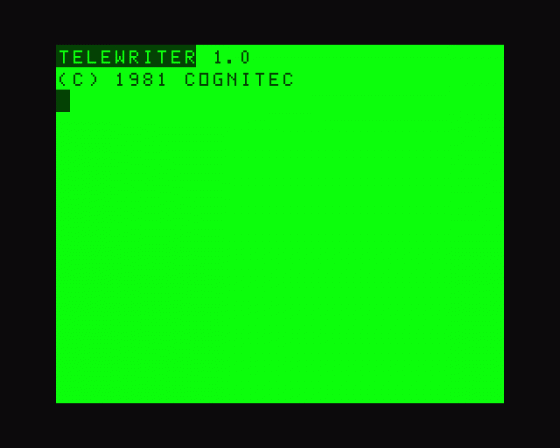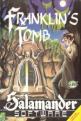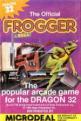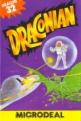Dragon User
 1st September 1983
1st September 1983
John Scriven takes a break from games to look at the more serious side of the Dragon
Why We Bothered
"Why did we buy that computer, Horace?"
"So that little Jack and Jill could have a head start in life, dear."
"You mean, pushing them forward on the crest of the micro-technological revolution, so they'd be able to do well at school, and both get good jobs and keep us in our old age?"
"Yes, that's it exactly. Oh, and so that we needn't get left behind in the exciting, thrusting eighties."
"Well then, could you tell me something that's been worrying me?"
"Of course, my dear."
"If all that's true, then why did they spend the first three months after Christmas playing Galactic Super Zap, then lose interest?"
"Um, well..."
"And didn't you say your accountant wasn't impressed when you tried to tell him that your Stupendous Adventure cartridge was a justifiable business expense?"
"Um, well..."
After owning a computer for a few months, some people find that a constant diet of alien-crunching and avoiding angry gorillas begins to pall somewhat. Others, trapped in caverns measureless to man or pursued through ancient mansions long into the dark night, are pleased for any opportunity to escape into the fresh air.
There are also those who want to justify the purchase of an expensive piece of equipment, and although the above scene is far-fetched (one hopes!), a computer is too versatile a machine to be restricted to any one use.
This month I have been looking at a selection of more serious uses to which a Dragon can be put. These can be divided into business uses, graphic design and program development. If you run a business yourself, then you are likely to own something rather more powerful than a Dragon to look after stock control, invoicing, etc. If your business is small, however, or you are just a home user, there are times when a word-processing facility would be a great help, if only to store a standard letter of apology to your bank manager.
A word processor (or WP) has to perform several tasks. Going far beyond an electric typewriter, it should be able to accept continuous typing, without the need to include line-feeds and carriage returns. Any words that are too long to appear at the end of one line shouid automatically be sent to the start of the next (automatic word-wrap). Mistakes, even in the middie of the text, need to be readily accessible for correction. Blocks of text may need to be deleted or moved, and it is a good idea if the text can appear on the screen in its final formated form, before being printed.
Above all, a word processor needs to be able to store text and save and load it from tape or disk.
Other features that are useful are right justification and proportional spacing, so that the words in each line are spread out to reach both left and right margins (as they do in this magazine). Line length and spacing should be easily altered, and any facilities on the printer such as different type fonts and double height letters should be easy to select.
The Dragon has several features that make it a good machine for word processing, and several that discourage its use in this area. The keyboard is obviously much belter than those on computers with calculator style or rubber keys. What is less obvious is that the scanning routine is not up to very rapid key-presses, and odd letters tend to disappear when typed fast.
A further problem that occurs is with the display screen. The Dragon's standard text screen is 32 x 16, which is excellent for readability, but cannot duplicate the final appearance on paper, unless the character set is redefined to at least half its original size. Dedicated WPs have a screen display of 80 characters, which corresponds to standard small printer width.
Lastly, of course, although the Dragon supplies the correct upper and lower case codes to a printer, it cannot produce small letters on the screen.
Packages
The four packages I have been looking at vary considerably in price, and if you need a word processor, the best thing would be to try out each one to see if it offers exactly what you need.
Telewriter (Microdeal)
Telewriter, from Microdeal, is the best documented, most comprehensive in terms of printers covered, and naturally, the most expensive at £49.95. Written originally tor the Tandy Colour Computer in the States by Cognitec, it comes as an A4 stiff ring file, containing instructions and a manual. Almost dwarfed by the size of the container is a little pocket containing the cassette. This contains several versions of the program with demonstration texts. Each is suitable for a different range of printers (the reason for this is that although they may use standard interfaces, printers use different codes to control expanded text, underlining, etc).
To cope wilh the problem of unsuitable screen format and lack of lower case letters, the screen is redefined to allow 24 rows of 51 characters, and pressing SHIFT gives true lower case on the screen. These letters are surprisingly clear in black on white. In fact, a higher resolution would not be clearly visible on a normal TV, and computers such as the BBC with 90 column modes are only really suited to monitor use when used in the highest resolution. Having 51 characters is just wide enough for word processing, if you want to examine the finished document on screen, but it does tend to produce a skinny letter. Longer lines are possible, but they aren't shown in their true format on the screen.
My main irritation with an otherwise excellent program is common to all the WP packages, and is more to do with the keyboard scan than anything inherently wrong wilh the programs themselves. Every time I got into a typing rhythm, odd letters were missed out - and although I do a lot of typing, it's hardly done at a great speed.
Text Star (Personal Software Services) & Editor (Microplot)
Text Star from Personal Software Services and Microplot's Editor both have less than 2,000 words documentation, rather than the 30,000 or so with Telewriter. This means you have to experiment for a while to discover the full potential of these programs. In fact, they both bear the trademark Microplot, and were written by the same author. Both programs show a considerable resemblance to each other, even down to the idiosyncratic spelling of "curzor". Even though Editor is supposed to have been written more recently. I certarnly didn't find it as user-friendly, making less use of menus, etc. Both take some time perusing the limited documentation to become familiar with their operation.
Neither of the programs produces lower case characters or attempts to display text in anything but the traditional fashion, but both are capable of formating a reasonable letter on the screen and printing it. They are equally suitable for editing Basic programs. It you save a Basic program by using CSAVE "PROG",A (thus saving it in ASCII format), it can be loaded into all of the programs reviewed so far, and edited on screen, a feature that the Dragon does not usually allow. If you don't own a printer, it would certainly make the programs a worthwhile consideraiion.
Word Processor (Juniper Computing)
Juniper Computing's Word Processor is also cassette-based, but makes use of frequent menus to select the options. The documentation is clear and falls somewhere between the length of Microdeal and the other two programs. Although it is limited in its options compared to the other programs. It is the easiest to use and worked well with Microline, Seikosha and Epson printers.
While the Juniper version is easy to use, like Telewriter, it does seem to be slightly over-priced at £17.25. There is little to choose between Text Star and Microplot's WP. These certainly seem to offer the best value. If you need a high resolution mode to examine the final text on the screen, a detailed instructfon course and can afford the expensive Microdeal package, then you will find versatility, exceptional documentation, and good screen display.
Graphics aids can vary from simple routines that draw designs on the screen up to complex computer aided design packages that will put predefined shapes anywhere on the screen and rotate and enlarge them. The two programs that I have been looking at both fall into the second category, although they work in different ways and achieve different effects.
Hi-Res (Compusense)
Hi-res from Compusense comes as a ROM cartridge. Rather than being simply a program that allows you to draw on the screen, it instead gives you extensions to the Basic drawing commands already available on the Dragon. This is carried out on a high-resolution screen of 51 by 24 (like Telewriter), and includes redefined character sets so it is easy to mix graphics and text. Provided the program is not too long, it is interesting to load other programs from cassette while Hi-res is plugged in, just to see if there is an improvement in the screen display. The keyboard has also been re-configured so that extra characters can be accessed from the top row of keys by pressing CLEAR as an extra SHIFT key.
The documentation implies that there are 10 different sets lurking inside, and the European and US sets certainly appear as one would imagine, with accents, upside- down question marks, umlauts, etc. However. I fell a little cheated when I entered CLS 18 (selects Japanese character set) and discovered not a beautiful kanji character set, but the usual English set plus a lonely yen symbol - still, that would have been too much to ask!
If you aren't happy with the available characters, you can redefine your own on a 4 x 8 matrix quite easily. As you can redefine the whole character set like this, there are over 200 new characters available. The documentation calls these "sprites", but they are not what Atari owners, for instance, would call sprites, and they cannot move in pseudo three dimensional space or do any of the usual sprite tricks. In spite of this, they are very useful in their own way as extensions to the usual graphics routines on the Dragon, and if you can afford the standard high cartridge price, then there is no doubt that Hi-res will add to the pictorial capabilities of your machine.
Artist's Designer (Wintersoft)
Artist's Designer from Wintersoft is basically an advanced version of etch-a-sketch. It can draw lines, circles, boxes, ellipses and spokes, and you can PUT and GET shapes around the screen - in fact you have access to all the drawing commands that are available in Dragon Basic, but all obtainable directly by single key-presses, which makes the task very easy. It works in all the drawing modes and each time you need to make a choice, the text screen comes up with an easy-to- understand menu.
When you have completed a picture, it can be saved to tape and reloaded at a later date. There is also a slideshow option so you can load a series of pictures from tape and display them in turn. If you need an easy way of drawing plans or designs, then this is the ideal program.
Wintersoft itself uses this program to draw the starting frames in some of its other programs, and some examples are included on the cassette.
Memory Label
There comes a time when the speed and facilities offered by Dragon Basic no longer satisfy the programmer, and he or she wonders if it might not perhaps be worth the effort of learning to program in machine code, or at least to use machine code routines in Basic programs. Accessing the 6809 processor is easy on the Dragon, but simply entering line upon line of meaningless numbers is intimidating and time-consuming, so the first serious purchase after a book on 6809 machine code must of necessity be an assembler, with a disassembler and a machine-code monitor high on the list too.
All processors have instruction sets, a series of commands that tell them how to operate - in a way this is analagous to Basic keywords. The commands tell the processor to load several registers or temporary stores with various values, and these commands are different for each processor. Some computers, eg Commodore Pets, Vics and 64s, BBCs, Electrons, Apples and Orics, use the Rockwell 6502; Sinclairs, Lynx, Osborne, etc, use the Zilog Z80 series; but Dragons and the Tandy Colour Computer are the only domestic machines to use the Motorola 6809. This is not because the 6809 is inferior in any way - simply that it came onto the market more recently and has been mainly used for industrial and control applications. It has 59 basic op-codes, but these can be expanded in different addressing modes to make 1,464 instructions in all. In a limited way it approaches the power of a 16-bit processor, particularly as it has two 8-bit registers that can be used as one 16-bit accumulator.
It would be impossible to remember the function of all the instruction codes, so each one is given a mnemonic, or memory label, e.g. the instruction ADDA(M) means 'ADD Memory to accumulator A' which makes a lot more sense than &9B. The most interesting mnemonic in the 6809 is SEX which means 'Sign EXchange register B into A' (used to convert 8-bit numbers into 16-bit numbers). This instruction does not exist in 6502 mnemonics, so it's quite true to say that you can't have SEX with an Apple, but you can with a Dragon(!).
You could enter the opcodes by hand, but easier than that is to use an assembler and simply type in the mnemonics. Assemblers are programs that translate the mnemonics (the source program) into their binary equivalents (the object program). They can also usually let you assign names to various locations in memory as well as displaying your program in a neat form on the screen. A disassembler works in reverse, and a monitor editor will allow you to look at a completed program and alter it.
Dasm Demon (Compusense)
Both Dasm Demon from Compusense and Mace from Windrush Micro Systems come in the form of plug-in ROM cartridges. They are therefore far faster to set up and do not eat up so much valuable RAM in use, as do tape-based assemblers. The price of the two cartridges is similar.
Dasm, the assembler part of the package, performs its task perfectly well, and the documentation is comprehensive and clearly written. Dasm uses 16 assembler directives (extra instructions to make assembly easier) and can assemble to the screen or to a printer and save the resulting program on cassette. There are nine error messages if your source program fails to assemble at the second pass.
A problem occurs not when your program is bug-free and assembles correctly, but when it fails to do what was intended. You need the monitor part, Demon, with a breakpoint facility to check each section is performing as it should.
Mace (Windrush Micro Systems)
The documentation for Mace is 80 pages long. Apart from general instructions, it gives a detailed breakdown of the 6809 instruction set, use of interrupts, and monitor and editor commands as well as examples. On plugging in, switching on and entering EXEC 49152, you are in editor mode. This gives you 20 options, including insertion and deletion of program lines, search and replace strings, load and save from tape, edit, assemble, go to system monitor or exit to Basic. There are 14 assembler directives and 14 assembly error messages, and the monitor allows breakpoints and jumps to sub-routines, both vital to final de-bugging.
If you intend to purchase either cartridge, then it is well to remember that neither of the accompanying booklets attempts to teach you assembly programming. For this, you will need a copy of either Lance Leventhal's 6809 Assembly Language Programming or Rodnay Zaks' Programming The 6809.
Naturally enough, the articles in Dragon User on machine code programming will prove a useful baptism in this difficult, but useful area.
Summary
Those of you that are arcade addicts may feel rather left out this month, but I shall be reporting on your favourite diet again next month, along with any other new software that comes my way. If you feel too left out, you could always spend the next month learning machine code and graphics techniques, then documenting it on a word processing package, finally producing your own high-speed arcade game!