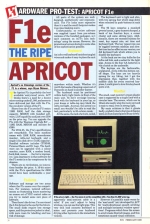Personal Computer News
 9th February 1985
9th February 1985
Author: Bryan Skinner
Published in Personal Computer News #098
Apricot's no trimmings version of the F1 is a winner, says Bryan Skinner.
F1e - The Ripe Apricot
Apricot's no trimmings version of the F1 is a winner, says Bryan Skinner
The Apricot F1e is probably the best available 'entry-level' micro. ACT thinks there's a need for a decent micro costing under £1,000, and seems to have delivered just that with the F1e, the cut-down version of the F1.
Shorn down the F1e are the F1's extra 128K RAM, half the disk storage capacity, MSDOS with bundled software, LAN capability and just over £500 on the price tag. You can upgrade the F1e with the 'Business Upgrade Kit' - 128K RAM, MSDOS and utilities for £280.
For £914.25, the F1e's specifications are remarkable. The basic machine comes with 128K RAM, monochrome monitor, infra-red keyboard, and a single 3.5" disk drive (315K capacity). Bundled software includes CP/M-86, Personal Basic and Dr. Logo. The hardware can be upgraded with a colour monitor, more RAM, a modem board, hard disk, mouse... the list is impressive. Less impressive is that software for the F1 series is so far conspicuous by its absence.
There are no revolutions, no innvations besides the price. A 16-bit micro with the F1e's specifications for £900 would have been unthinkable a year ago.
Features
Software and storage are two areas where the F1e scores over the competition. For instance, tailored software means no frustrating hours mastering an arcade art of VDU control codes as you try to install some new piece of software.
Then there's the drives. I'm convinced the 3.5" format is the one for the future. The small disks require less storage space, and the protective jacket is idea with more room for labelling and less risk of damage.
All parts of the system are well-designed, aesthetically and ergonomically. The F1e looks more expensive than it is and the small footprint makes it an ideal desktop micro.
Unfortunately, no review software was supplied (apart from pre-release versions of the bundled packages), so I can't comment on ACT's Icon technology' using the mouse. However, the promotional screen shots give some idea of the sophistication possible.
Keyboard
An infra-red keyboard banishes tangled wires and makes it easy to place the unit anywhere within reach. Whether it's worth the hassle of keeping a spare set of Duracells on hand is another matter.
The keyboard must be positioned within fairly tight limits in front of the main unit. So don't envisage leaning back with the keyboard in your lap, as your knees or table-top may block the infra-red light. Anyway, the screen is so small you wouldn't be able to read the text, particularly in 80-column mode.
All the same, the lack of a thick, coiled apparently semi-sentient cable is a relief. If you can't adjust to being wireless, you can use the light pipe. This very thin lead connects keyboard to micro and prevents your keyboard driving other Apricots in the immediate vicinity.
The keyboard unit is light and slim, with two sprung feet which snap down when released by push-buttons at each end.
The 92 keys comprise a standard qwerty layout, a grey numeric keypad, a bank of ten function keys, a cursor cluster and some editing keys. Additionally, there are recessed buttons for reset, key repeat rate, set time and keyboard lock. The key repeat rate can be toggled between medium and slow. Set time had no effect on our version, nor did keyboard lock which allows you to disable the keyboard.
At the back are two tiny bulbs for the infra-red link, and a socket for the light pipe. Access to the four AA batteries is via a hatch on the underside.
The keytops are the fashionable, sculptured, circle-with-the-bottom-cut-off shape. The keys are too heavily sprung for my liking, but I got the impression that, together with the audible click for every received keypress, I could grow to love this keyboard quite a lot.
Monitor
The small, neat monitor's cream plastic case is supported by a single limb with a circular base. The screen, which can be tilted, sits neatly atop the main unit and is easy to read, even in strong light.
My main criticism is that it ghosts badly, probably due to the type of display used, as illuminated pixels decay slowly.
However it's possibly made worse by the 'mad-scroll' (sic) developed by ACT for 'multi-directional smooth scrolling and multiple horizontal window operations'. Programs which force the screen to scroll create blurred images, and this sometimes caused visual confusion.
The display switches between 40 and 80 column mode via .CMD files. The 40 column display is clearer, but has restrictions - a disk directory, for example, is difficult to read. The 80 column format produces small characters. What a pity that the format can apparently only be altered by dropping into CP/M-86. The default mode is 40 columns, so if you're used to working with 80 you'll probably want to set up boot files on your working disks. As the system looks for a SUB file called STARTUP.SUB when it's turned on, this is simplicity itself.
Resolution is 640 x 256 with four colours; using all sixteen colours halves the horizontal pixel count. There are four screen modes, providing different resolutions according to the number of colours and 'planes' available.
Main Unit
The front of the main unit is tidy, if unassuming. The column of lights on the left are for power, caps lock, no scroll and disk. (No scroll lights up when the screen has been frozen, as happens when you suspend a listing). Just below and to the right of the drive slot is the disk eject button. The light pipe sockets are to the left of the brown bar. There are two of them so you can use a mouse and keyboard at the same time.
The main unit is deceptively small. It's narrow at 8" wide, and only 3.5" high. But it's over 16" long. On some desks the rear of the unit overhands the edge to make room for the keyboard. Even so, its size is a blessing - even with the monitor, the whole system's only 12" high by 10" wide.
A single drive of only 315K is limiting, and when backing up disks, it's a dead loss. This has to be a major criticism of the F1e. You can't just hang an extra disk off it; you must expand it with the business upgrade kit first; although the two machines are hardware identical, the ROMs are different. With MSDOS you could upgrade to the MSD 10Mb hard disk, or use the Expansion Box for extra 5.25" or 3.5" drives. However, I suspect that the single disk, its low storage capacity and lack of a cheap and simple upgrade may deter many potential buyers.
Inside, there's space for modem board (but you'll need MSDOS for this), had disk connection (an MSD costs £1,489.25 and again you'll need MSDOS) and RAM expansion (which you'd need to run Concurrent CP/M-86 for any serious purposes and costs £224.25 for 128K).
Software
Until about a year ago, Digital Research's CP/M was virtually the only operating system for microcomputers. It's not particularly friendly; PIP B:=A:*.COM copies all files with the suffix COM from drive A to drive B and "BDOS error on A" usually means a fatal disk crash.
When 16-bit chips became available, 16-bit operating systems were developed and MSDOS beat CP/M-86 largely because DR merely extended CP/M slightly. MSDOS is easier to use and, some would say, more powerful.
ACT's front end to CP/M-86 is not brilliant: it's a straightforward menu affair and allows you to get directories, run programs etc, but little else. It may cushion the naive user from CP/M-86, but I suspect many owners to opt out.
The Basic provided was release 1.0 of DR's Personal Basic. ACT hopes to be able to offer a later release (post 1.2) 'soon'. As it is, there are some discrepancies between the documentation and the product. Basic took TIME$ and DATE$ as program variables, for example, but this may be related to the non-availability of the time and date setting from the keyboard.
Experimentation and the manual reveal that Personal Basic is an almost MBasic compatible version of the dialect. Apart from niggling little details like DIR instead of FILES, most of it is virtually identical, right down to the tortuous random access file handling of:
10 OPEN "R",1,"Filename"
20 FIELD #1,30,AS A$,5 AS B%
And mention is made of the alternative format OPEN "Filename" FOR INPUT/OUTPUT/APPEND AS #1.
Other curiosities including the charming (if disturbing) error report, 'Something is wrong'. It makes a change from 'Syntax error' and a carat appears below offering items in the line. Error checking is performed on all input, not only direct commands, and Basic program line containing syntax errors are shown with a question mark to their left when LISTed - a neat touch.
This is the first Basic I've met with a rich vocabulary of debugging commands. FOLLOW prints out the value of selected variables, together with the line number of each statement affecting the variable(s). STEP single steps a program showing each line as it's executed, and the two can be combined.
Minus points are the lack of information about driving the screen, and no full screen editor.
However, Microsoft Basic is as good as you'll get, and the DR version is thorough and competent. Personal Basic holds out the promise of a useful programming language.
The inclusion of Dr. Logo might seem strange initially, but indicates ACT's hope of selling large numbers of machines to teaching establishments. The comprehensive, well-written manual guides the user through first principles, Logo primitives and into list management. There are plenty of examples and screenshots. ACT says the manual is to be reprinted to take version changes and errors into account.
Realising that buyers have an application in mind, ACT provides an A-Z of software, the 'Gold' booklet. This covers applications programs for such diverse vertical markets as agriculture, hairdressing, pharmacy and video hire. Actually, A-Z is inaccurate as the last heading is word processing, an error I put down to healthy optimism.
Also listed are hardware suppliers and other software such as languages, programming aids and so on. There are some prestigious entries, e.g. the dBase series (and third party front ends), as well as Friday! and Files And Folders. FT Moneywise appears, but needs over 300K of RAM. And does the absence of Microsoft entries reflect ACT's close alliance with Digital Research? There are many relatively unknown companies (which you might expect, given the diverse and specialist software headings) and while ACT's support may provide a good indication of the quality of the products, you'd do well to take the usual precaution of a test-drive before buying.
The programs listed in the 'Gold' booklet are "for use with ACT personal computers". This means Sirius as well as the Apricot PC and Xi models. In theory at least, any software which runs under CP/M-86 on an Apricot should work on the F1 and F1e. If you want a program running under MSDOS you must buy the operating system first. But all that's Gold doesn't necessarily glister. In this case it means you can't get your friends to back up their Apricot programs and slip them your way. While CP/M-86 programs may work, some displays might look odd. The F1 series screen differ from other Apricots (i.e. the mad scroll), and only the best-behaved of software (which only makes calls to the operating system, be it CP/M-86 or MSDOS, and not directly to hardware) works properly.
Software hosues such as TABS, Peachtree and ACT Pulsar, of course, are in the process of writing or rewriting screen driver routines where necessary to take the screen differences into account. This means a delay in F1e software becoming available but the future does look rosy.
Documentation
The documentation is manifold: two main manuals (starter pack and Dr. Logo) are joined by countless leaflets, i.e. the Basic, CP/M-86 and Dr. Logo quick reference cards, details of the ACT insurance scheme (£240 for a standard Apricot for a year, no details for the F1 series) and accessories.
The starter pack manual begins with what you should get in your package and how to assemble it. There are overviews and introductions to CP/M-86 and Basic and the spiral-bound, clearly printed document contains some useful information for the assembly language programmer. The only gripe is the limited introduction to Basic. A whole manual is devoted to principles, primitives and examples of Logo, but ACT has no plans for a separate, detailed and instructive manual for Personal Basic.
Input/Output
Apart from the light pipe, most of the F1e's I/O is round the back, as usual. There's the power input for the monochrome monitor, fuse and on/off switch, a serial port (RS232C), socket for colour monitor and another for composite and a parallel (Centronics) port for printers. To the rear of the right side is the port via which you'd connect the MSD hard disk unit.
The RS232C port can be configured via the DEVICE.CMD file. There are a number of unusual options here; for example you can set parity as none, odd, even, mark or space, Polarity can be set to high or low, handshaking may be set to none, XON, ETX, RTS or DDR. You can set the transmit and receive baud rates independently and there's a greater range of speeds than I've seen before.
Changing any parameter is easy, the arguments and their values being placed in the command tail, as in DEVICE AUX:= SERIAL|SPEED = 7200, STOPBITS = 1, DATABITS = 7]. Uploading and downloading should be a fairly simple process.
Verdict
Our test model was pre-production: boot-up announcements gave late November for version dates, and it was clear that there were several discrepancies between the manuals and what the machine would, and would not, do.
I've mentioned the lack of DATE$ in Basic, the non-operative calculator and set time functions and the booklet of errata for the Dr. Logo manual. A 'readme' file gave screens of information about these and shows that ACT is only a little behind schedule. Some of the problems exist because Digital Research has changed some operations in the two languages, others because some ROM software is being finalised, but ACT is adamant that all problems will be resolved by the time machines hit the shops.
If the company is correct, the Apricot F1e should pose a sturdy challenge to the market.
So, if you're after an efficient, cheap micro with a professional feel, the F1e should be at the top of your list.
Remember, though, to make sure you don't need any extra kit to run the software that you want.
Specifications
| Price: | 8086 @ 4.77MHz |
| Memory: | 128K |
| Storage: | Single-sided 3.5", 315K capacity |
| Monitor: | 9 or 12" green; 10 or 12" colour |
| Video: | Mode 1: four colours, two planes, 640 x 256: Mode 2: 16 colours, four planes, 320 x 256; Mode 3: two planes, 640 x 200; Mode 4: four planes, 320 x 200 |
| I/O: | RS232C, Centronics, IRGB, Composite, TV (modulator extra) |
| Keyboard: | 92 key, ten function, infra-red or light pipe, variable repeat rate, on/off lock |
| Weight: | 9.59lbs (main unit); 2.87lbs (keyboard) |
| O/S: | MSDOS (extra) CP/M-86 |
| Software: | Personal Basic, Dr. Logo |
| Optional Extras: | Mouse, £109.25, 128K RAM board £224.25, MSDOS and utilities, Apricot Expansion Box (5 expansion slots + power supply) £224.25, Modem board £339.25, 10" colour monitor £454.25, MSD 10Mb £1,489.25, TV Modulator £34.50 |
This article was converted to a web page from the following pages of Personal Computer News #098.