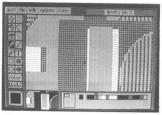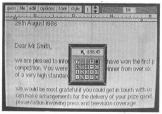Commodore User
 1st September 1986
1st September 1986
Categories: Review: Software
Author: Bohdan Buciak
Published in Commodore User #36
You read about it here last month. Now it's arrived hotfoot from the States, GEOS, the new disk-based operating environment for the C64/C128. GEOS gives your aging C64 a new way of working, and you get a sophisticated wordprocessor and drawing package into the bargain. But is it really the revolution it's claimed to be?
GEOS
When those computer whizzkids dreamed up windows and icons to do away with indecipherable computer commands, they really started something. Simply point an arrow at an on-screen picture or open a window and, like magic, your commands are carried out. The Macintosh has them, so have the Atari ST and Amiga. With GEOS, Commodore's trying to make the C64 look trendy too.
But GEOS is rather unusual. Such systems usually take up enormous amounts of memory and work with fast disk drives. GEOS takes up 166K but manages to work on the C64 by only loading the bits you want - the rest remains on disk. GEOS also speeds up the sluggish 1541 by up to seven times.
GEOS offers not only a set of Desktop disk and file utilities but two applications programs: geoWrite and geoPaint. Both work inside this window/icons environment and use common facilities. Let's see how GEOS really works.
GEOS Desktop
On loading GEOS you go immediately into Desktop, which depicts all the files and programs currently on the disk as icons on a 'disk notepad'; turn the pages to see more. By pointing the arrow with a joystick, files can be opened, removed (drag them down to the wastebin), printed (drag them to the printer) and copied to other disks.
A set of windows across the top of the screen simplify tasks like disk and file management - open, close, copy, format, rename, validate etc without wracking your brains for those runic C64 commands.
Since GEOS lets you enter the date and time on booting up, all files are 'datestamped' as they can be viewed by date - as well as by size, type and name. A write protect option guarantees you won't erase important files.
Much of GEOS can be customised. Select your own printer (MPS 801, 1000 and Epson range are included, with more to come). Set all colours to your liking, design your own pointer and set its travel speed. GEOS can also run with two drives and with a variety of input devices like joystick, mouse or digitising pad.
Finally, there's a full-function calculator, an alarm clock and a notepad (up to 127 pages) which can be called up from anywhere in GEOS without corrupting your work. There are two more functions: Photo Manager and Text Manager. These store pictures or text for inclusion in either geoWrite or geoPaint. For example, an illustration created in the former can be incorporated into your letter of document.
Geowrite
GeoWrite is no common-or-garden wordprocessor. Its major claim to fame is its choice of six different 'fonts' or type styles. These range from conventional styles, to newspaper, tech and Olde English. Most of these offer a choice of character size, from the size you're reading now (9 point) to the largest (24 point) about a third of an inch in height.
Better still, different fonts can be mixed in the same document and each font can be plain, bold, italic, underlined and outlined in style. The screen shows you exactly how the characters will appear. Although the screen acts as a window to a larger area - a sheet of paper 11 by 8.5 inches - you can call up a preview screen that approximates how the finished page will look when printed.
Like Desktop, geoWrite includes a set of windows at the top of the screen for selecting functions common to GEOS, file handling, choosing fonts and styles, moving from page to page and editing your text.
GeoWrite's copy, cut and paste functions work very well. Use the pointer to position the cursor anywhere in the text to highlight the area you want to work with, then select the appropriate option. Text can even be pasted in and out of other documents. The screen editor also features text wraparound and proportional spacing as standard.
Despite its sophistication, geoWrite has lousy text editing facilities. It actually does away with cursor keys in favour of joystick and pointer. Other annoying omissions include no marks for carriage returns and no way of setting double spacing.
A bigger problem is that geoWrite itself must reside on your work disk since the disk is constantly accessed to change fonts and even to scroll round the screen. This not only slows things up considerably, it also cuts down on available disk space. You'd have to dump all the bits in geoWrite you don't really want to clear more space for text files.
To sum up, geoWrite has some good points and a lot of bad ones. To its credit, it produces classy documents but prints them at a snail's pace, since its characters are custom graphics (you can't opt for the printer's own character set).
Due to its rotten editing facilities, geoWrite doesn't even approach a professional package. There's no search and replace, no headers and footers, no mailmerge, no page numbering - and much more that's missing. In short, it provides lots of icing on a half-baked cake. geoWrite is spectacular and good fun but use it every day and it will drive you nuts.
GeoPaint
As you'd expect, geoPaint works much like geoWrite. As it must also reside on your workdisk you're in for another round of file juggling. But geoPaint isn't as unique as the former, it's simply a straightforward no-nonsense drawing package - and there's a plethora of those around already.
GeoPaint scores over most of these with its measuring facility. Like geoWrite, it works on a 8.5 x 11 inch sheet, with the screen merely acting as a window. X and Y coordinates can be displayed, with lines being measured in either inches or pixels. That's very clever, and pretty accurate too, if you're using the right printer.
Apart from that, geoPaint offers all the drawing facilities you'd expect, easily accessed from a set of icons down the left side of the screen. Choose from lines, circles, boxes, 14 brush patterns, 32 fill patterns, airbrush and pencil drawing. One nice feature is what all the fill patterns can be used with all the brushes.
GeoPaint offers more advanced facilities in the form of an Edit Box. 'Framing' any part of your drawing enables you to carry out a number of functions on the area enclosed; like moving or copying it, inverting, rotating and mirroring both horizontally and vertically. The section framed can also be saved to disk for inclusion in another drawing or a geoWrite document. Sadly, there are no facilities for stretching or resizing.
Finally, there's a magnify function that lets you turn on and off individual pixels for close-up work, and a Text functin that offers all the fonts and styles we've already met in geoWrite. Likewise, all GEOS utilities can be accessed within the program - a calculator might even be handy for getting your measurements right.
Although the specifications sound impressive and all the functions work as they should, geoPaint seems to suffer from one major flaw and that lies in the screen size in relation to the total drawing surface.
Only one eighth of the whole page is visible at any time, which makes it difficult to plan and size a drawing. Admittedly you can scroll around, but this takes time as the disk is constantly being accessed.
Like geoWrite, geoPaint offers a preview screen that approximates the finished page. This is essential but doesn't actually help you to draw.
Also, when printing, if you're not using the correct printer for the driver software you've specified, only part of the drawing prints out. The manual warns you of this but it's annoying that there's nothing you can do about it.
In conclusion, geoPaint would have been one of the better C64 drawing packages were it not for the cumbersome nature of its screen layout. The potential to achieve complex and accurate drawing is there if you can come to terms with seeing and working on only a small part of your drawing at a time.
Conclusions
Despite its flaws, the GEOS system is impressive, but it suffers from delusions of grandeur. There's no doubt, windows are a step forward for computers, but, to work properly, the whole system needs to reside in memory. The C64's miniscule RAM (by today's standards) and its lumbering disk drive just won't do. And the notebook, calculator and alarm clock are simply frills.
That leaves us with geoWrite and geoPaint. Once again, they're clever but flawed pieces of programming. Apart from geoWrite's unique choice of fonts, you could quite easily shop around for a more practical word-processor. It's rumoured that the GEOS system will sell for around £50 in the UK, a price that will surely make you think twice.
Commodore is bundling the GEOS system with the newly launched 64C in the hope of giving their facelifted bestseller a shot in the arm. As a freebie, it's a real bonus but will existing C64 owners rush out and buy it? Better let sleeping dogs lie.
This article was converted to a web page from the following pages of Commodore User #36.