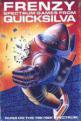Other Reviews Of Music Maker For The Spectrum 48K
Music Maker (Bellflower)
A review by Jon Bates, Graeme Kidd (Crash)
Music Maker (Bellflower)
A review by R.E. (Home Computing Weekly)
Music Maker (Bellflower)
A review by D.M. (Home Computing Weekly)
Music Maker (Bellflower)
A review by Paul Holmes (ZX Computing)
Music Maker (Bellflower)
A review by (Sinclair User)


 20th May 1983
20th May 1983