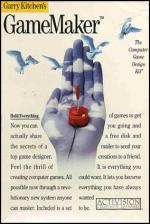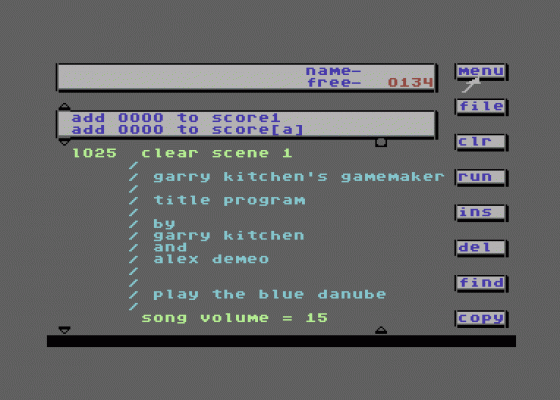Commodore User
 1st February 1986
1st February 1986
Categories: Review: Software
Author: Daniel Gilbert
Publisher: Activision
Machine: Commodore 64
Published in Commodore User #30
GameMaker
You wouldn't try repairing a car if you weren't a mechanic, would you? So why try writing games when you can't program? Activision reckons it's got that solved with its new GameMaker program. We thought we'd check it out.
Activision's claims for its new GameMaker package are pretty inflated: it will let you create "incredible computer games" without having to learn complex languages or spend months programming your ideas. That's what the blurb says anyway. You've got to be cautious simply because similar packages in the past have always been such a let down.
But the man behind GameMaker is none other than Garry Kitchen who's programming track record includes the Space Shuttle simulator and The Designer's Pencil - that sounds a bit more encouraging.
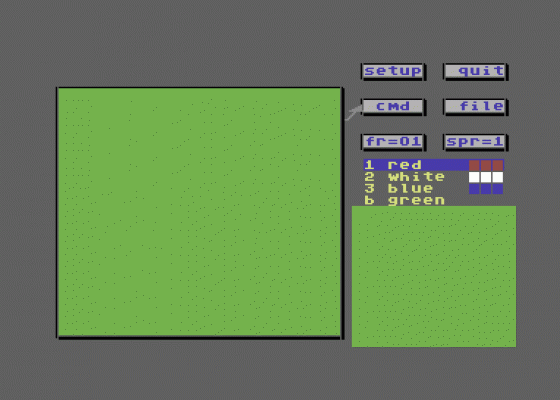
The package comes either as a cassette or disk which has GameMaker on one side and a set of sprites, tunes, backgrounds and sound effects on the other. A blank tape or disk is supplied for you to put created programs on, with the option of entering a games designing competition using the GameMaker.
It has a comprehensive (if not a little daunting) instruction manual which clearly explains all the aspects of the program and gives examples to emphasise points. There is also a very useful summary sheet of all the main instructions and directions used throughout the package, as well as a chart/stave for the music editor.
The main program consists of an icon-driven programming utility and a menu system to access other parts of the package. The language is a very fast and time-saving one, with such commands as 'SPRITE DIR =' which sets a sprite moving in a direction at a certain speed (also defined) and 'SONG IS x' which plays a named song - created on the music editor.

A well structured labelling system aids programming too. Unfortunately, as all the inputs are icon-driven, program writing is often slowed down.
Each variable, for instance, requires you to scroll through all the letters A-Z. This can become extremely annoying when you are designing a long and complex game, as a page of instructions may take more than ten minutes, whereas input by keyboard would take a fifth of this time. One assumes that this is because a syntax-checker would have occupied too much memory.
Music And Sound
From the menu in the main program you can reach the music, sound, sprite or background (graphics) editors. The first of these, music, gives you a choice of thirteen instruments to play in three channels over three staves (a large no. of octaves). This has all the markings of a good package by itself - and there's a 'tie' facility to help the notes flow and a tempo setting so the pace of the tune can be varied, in addition to the wide-ranging sound facilities.
As mentioned, a number of pre-made tunes are also supplied, although what you could do with tunes like the Blue Danube and the Star Spangled Banner defeats me, but you can simply play around with these for a while, changing speed and instruments, to get the feel of it. A very large, complicated tune can be written and saved using the Music Editor, making this one of the best parts of the whole package.
The sound editor is an interesting design, taking the form of a large sound synthesizer with 'knobs' which can be turned to alter envelopes, pitch, etc, and a graphic equalizer for the various filters, volume and speed.
This last feature refers to the speed at which the 'frames' of sound are played back (each sound effect is composed of several sounds or 'frames' played back consecutively).
The design of each sound is pretty complex, involving nearly all the devices on screen, so you have to experiment quite a bit to get the hang of creating effective ones. This section is also professional in approach and enables some fairly advanced sounds to be created.
Scenes And Sprites
The "scenes" designer is a fairly straightforward graphics utility, but it does have impressively fast execution. A palette of four colours is used to draw with and a features list enables circles, boxes, filled circles, filled boxes and lines to be drawn.
Screen areas can be copied or erased and a zoom function enables detailed work to be tackled in close-up. No quirks, no frills, no problems with this section.
Sadly the sprite designer, crashed upon loading in the review copy, probably because the review disk I used was an American import. But if it matches the other parts of the design package it will be quite competent. The instructions for it include multiple sprite animation, multi-colour and normal sprite design. A mass of pre-drawn sprites are supplied on disk or tape.
Conclusion
So, the body of a good package is all there. Unfortunately, there are a few 'little' things that have been omitted which I feel a truly excellent games designer would have. For instance, screen scrolling in games is not catered for, nor is speech design nor absolutely stunning sound effects. These features are what separate good games from classic games.
Another aggravating point is the limit of eight sprites on the screen at once - ok, so they are animated but that doesn't make up for the lack of numbers.
Two more moans: firstly, the memory available for programs is only large until you add music to it. The William Tell Overture, for instance, takes up a third of your total programming area. Secondly, you can forget multi-screened games: you only get two to play with.
The most I can imagine you could create with GameMaker is a souped-down Exploding Fist or Fight Night - they use only a few sprites on screen, only a few backgrounds, and only one tune. You could make a veritable Pacman but not Space Invaders (too many sprites), while Rambo represents everything this package cannot do.
The restrictions are perhaps best illustrated if I say that at one point I had a snapping crocodile head, two merry-go-round rabbits, Santa Claus, two Zeppelins, an aircraft carrier and a toy dog flying around space accompanied by For He's A Jolly Good Fellow and I felt I was pushing the package to its limits.
I feel this is an improvement on similar programs like Games Creator, but it's not quite there yet. You could definitely make some quite good original games with the GameMaker but I think you would know that they'd been made with this and not actually programmed.
Other Reviews Of Garry Kitchen's Gamemaker For The Commodore 64
Game Maker (Activision)
A review
Garry Kitchen's GameMaker (Activision)
A review