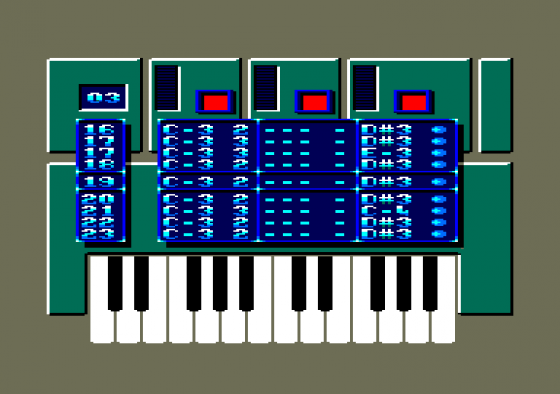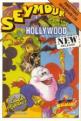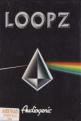Amstrad Computer User
 1st March 1992
1st March 1992
Categories: Review: Software
Author: Jim Johnson
Publisher: Ubisoft
Machine: Amstrad CPC464
Published in Amstrad Computer User #88
Equinox
Make music like you've never made it before on your Arnold, courtesy of Ubisoft.
If you are already over the ripe age of ten years old, then you've got an awful lot of catching up on the likes of Mozart and Schubert to do. Having said that, you've got to start somewhere on the road to musical success and you won't get a much better start than by kicking off with this masterpiece from Ubisoft.
Designed with both musician and non-musician alike in mind, all you need to do is follow the precise instruction manual, and it won't be too long before you are composing your own hit singles or lilting classical pieces.

You don't believe me? Well, all I can say is that, it only took me a couple of hours to get a fully rhythmic melody, with percussion accompaniment, off the ground. And I am tone deaf! It really is that simple.
OK, so a quick glance at the menu and the multiple references to sound envelopes, cutting and attacking assemblies may send your mind reeling. However, at all times remember that the manual has been put together in a totally logical manner, allowing you to get a grip on the basics to start with, before moving you on from fundamentals, to creating fully working pieces of music.
Your best bet to start with, as it says in the manual, is to actually listen to one of the pre-recorded pieces of music included with the Equinox program. There are three in all, ranging from classical through to experimental, each with a different rhythm, tempo and sound.

Obviously, as you can through the sequences on show with these tracks, you will notice that an awful lot of hard work has been put in to create the overall assembly of different sounds.
Now what you must do is try to take each sequence of music in turn. When looked at individually, the music becomes much less like a totally foreign language and more like something even the most untalented musician could handle.
Once you have loaded one of the musical pieces, the best thing to do is simply to experiment. This can be easily done by choosing the Manual option from the main menu, which can be accessed at any time by pressing the Space Bar.

In manual, you can use the keyboard as a musical instrument, with the letters between TAB and RETURN as the white keys and the numbers as the black keys. Simply play around and make some noise.
Even if you don't come up with anything staggering to begin with, you should be able to vent some frustration on the old keyboard at any rate.
The next thing to do, is make a note of the sounds you have been producing, remembering the keys you have used in your melody, before transferring to Editing mode from the main menu.

Now all you need to do is place your chosen sounds within the sequence display, much as the original piece was written, and keep referring to the Listen to Sequence option to see how your work is progressing.
Now, this really is taking Equinox at its simplest, but as a place to start, you really can't beat it. Once you have got your main sounds in place, using the short cut keys to choose octaves for the sounds, your next step is to see about cutting in a percussion beat to go with your music. Done that? Right, how about a few backing sounds to fill out the melody?
This is where the three columns in the sequence come in, allowing you too fit in three very different simultaneous sounds, giving rise to the full musical sound which is impossible to achieve from the CPC's usual monophonic keyboard.

If you have got this far, you will realise that working with Equinox really is not as difficult as you first imagined. On top of that, it really is rewarding to hear your first mini-composition being replayed to you through the speakers.
Get hold of a blank data format disc and you can start saving your early efforts, which you will probably cringe at later on, when you have fully mastered the program.
Remember however, that you must not only save the music itself, but also the sounds, enabling you to have both the visual display on the screen and the audio effect.
Without this, you would not be able to go back and rework your masterpieces into something more palatable later on.
Like all pieces of composition, you will need to keep in mind what your final goal is, making it easier for you to add more sequences, to an incredible total of 20. However, if you work on channels separately, you should be able to keep going with the flow.
For instance, once you have worked out the main melody of your tune, carry it straight through to the end, whether it fills out 1 or the full 20 sequences. Once that is done, you can listen to that as you progress with the accompaniment and fill in the spaces as you go.
Obviously, it is going to take you a fair old while to come up with anything to compare with the classical Dido track, which comes with the program, but listen to it, watch the sequences carefully as they scroll past, or study them individually, and you will soon learn the secret of composing.
In terms of musical output, Ubisoft's Equinox can produce results previously unheard of on the CPC. By using the stereo speakers on the Plus machines, you can utilise sound coming from either side and/or from both, to create truly astounding sounds.
On top of that, the ability to try out the sounds first on the manual keyboard certainly helps to get you into the swing of things before you actually start noting things down for real.
Being able to take everything one sequence at a time, and the ability to listen to your music from any stage, be it the beginning or somewhere near the middle, also gives you complete freedom to do whatever you like and change whatever you like until you are completely satisfied with your work.
Getting the hang of simple composing, however, is only the beginning. Once you have got to grips with the program, your next step is the creation of sound envelopes proper. Changing frequencies, volume and noise envelopes will help to produce truly professional results.
There is even something on this brilliant program for those who have run out of fresh ideas, namely the Driver file on side B of the disc, which contains Equinox sound routines that can be rejoined with your own octets.
In short, Equinox is a program that is literally packed with surprises, many of which will astound you when you come across them as you progress.
Those of you out there who like to throw themselves into an offering without much preamble, will certainly have to read the first chapter of the manual to get started but, even so, you should still be able to create something to your liking.
However, for real success stories, I suggest you take time out to study the text carefully, allowing you to fully grasp the sheer scope of this brilliant program for yourselves.
Remember, only through hard graft can you become a genius and, even though Ubisoft has taken much of the grind out of your progress, you will still need to understand the rudiments of the programs and their functions before you can create fully blown masterpieces, to compare with the work supplied.
Take your time and you should soon find that your work becomes a true joy and, while you're about it, Equinox should also help you to become fully acquainted with hexadecimal notation, as well as all those frightening sound terms we looked at in our ACU music series.
Learning to play music should, above all, be fun and with this superb offering from Ubisoft, that is exactly what it is. You won't believe what you are capable of until you have tried out this beauty and then, when you have, you won't believe your ears!