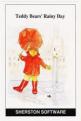Beebug
 1st May 1991
1st May 1991
Categories: Review: Software
Author: Mark Sealey
Publisher: R.E.S.O.U.R.C.E.
Machine: BBC B/B+/Master 128
Published in Beebug Volume 10 Number 1
CASS: Curriculum Analysis Support System (RESOURCE)
Whatever else is true about the National Curriculum, two things can be fairly stated:
Firstly, because it will probably be with us for some time at least, anything which will assist teachers in administering it is a definite boon.
Secondly, the National Curriculum is an attempt to describe learning in a modular and subject-based way.
Not all the teaching matter of all subjects has yet been published. So far, though, it consists of from five to sixteen 'Attainment Targets' (ATs). These split up a subject horizontally into distinct areas of knowledge and skills etc., and are themselves each separated vertically into levels, all of which contain one or more (usually three to six) 'Statements of Attainment'. The material to be taught is more closely detailed in corresponding 'Programmes of Study'.
Good and imaginative teachers will want to integrate the work which they plan and carry out for pupils across subjects, though; they will want to keep track of the nature of the whole experience. This is particularly true at primary and lower secondary levels, where learning has not yet become entirely compartmentalised into subjects.
The program under review this month is intended for primary schools; yet it could also be useful at lower secondary level - for integrated cross-curricular project work, for example.
What The Software Does
CASS: Curriculum Analysis Support System, from established specialists Resource, is an administrative and planning aid which aims to do two things.
Firstly, it seeks to provide just such an overview - by regrouping all the applicable Statements of Attainment under the heading of a topic or a child's work, and then presenting not just a formal (if rather cold) record of areas covered, or "visited" (to use the current jargon).
Secondly it aims to present a picture (visually as well as textually) of what will have been achieved if everything planned for is indeed visited.
The product - which is very reasonably priced - comes on a main 'starter' disc (80 track ADFS only), with an exceptionally clear and well-written 16 page set of A4 tutorial cards and a ring-bound keystrip guide, which is really more of a simple yet easy-to-use reference booklet.
Once you have entered the name of your school and up to 40 pupil names, Curriculum Analysis Support System lets you enter pre-set levels of attainment which correspond to those of the National Curriculum in the core subjects. That is, you decide to which children each of the levels in the various subjects is going to apply.
You can then add, separately, the degree of success of visiting each and every statement. CASS aggregates all of this into what it calls an 'analysis', which is akin to blocking off a matrix which has the ATs at the top and the Levels at the side for all those areas to be taught or which have been successfully visited etc.
It could all be done on paper. Indeed, many hundreds of teachers are probably busily doing something like it at this moment. But a set of programs like CASS makes it all much, much easier and quicker - especially since it has to be done individually for each child in a class or group.
This same analysis can also result in a printable 'report' - for parents for example. It also neatly compiles quite acceptable 'records' of the ground covered.
The Software's Structure
CASS is composed of several inter-related modules. The appropriate code is loaded from disc as required. On booting, a main menu appears with four options: recording, compiling the analysis, applying it to a class and a "Toolkit" for backing up, configuring the printer and similar housekeeping tasks.
Finding your way about these is straightforward; the logic behind the module layout quickly becomes clear, second nature indeed. There are clear distinctions - often by using different colours and screen modes - between working on data relating to children, to subjects and on applying the one to the other.
Various of the clear and near fool-proof menus lead you to other pages; in each case this is clear and a 'previous' operation can be returned to - usually by pressing Escape.
It is worth noting at this point that the only other documentation takes the form of a 13cm-deep keystrip-length ring-bound card 'crib'. This is context sensitive (menu by menu) and contains in a clearly laid out format all the other information you will need to run the package.
Using CASS
Because the number crunching involved is heavy and the route through the software at times intricate - though never unclear - you are advised to follow the tutorial closely until you become familiar with CASS.
This leads you through the business of entering details of a mock class list, setting the levels of performance aimed for and logging the actual experience of the material to be taught (or already taught). This is done for each child expressing it in terms of those Statements of Attainment that you select.
This results, finally, in a summary (perhaps 'analysis' is rather inflated a term) of this work in various forms - most usefully a View file of the programmes of study. To use such a text in planning lessons would currently be considered excellent practice and - again - represents a massive saving of time.
Of course, many such summaries can be saved to disc and loaded as and when required. Effectively, a school could build a bank of age-related topics and be able to know instantly which parts of the National Curriculum were relevant as well as having all relevant Programmes of Study instantly to hand.
Some Small Niggles
Given the huge quantity of textual data relating to the National Curriculum ATs and Statements of Attainment etc. which has had to be incorporated into this package, it would have been surprising if a few minor blemishes of layout had not crept in: paragraphs too close to their header numbers "1.Can recognize letters of the alphabet"; and commas left in after lists of digits "1,2,3,4," sic.
The 'Hal'-like messages such as "I feel tired now" or "that was a pleasure" during or just after a set of updates or a particularly vigorous number crunching operation might become tiresome once you've got used to working with CASS and just want to clock off as quickly as possible and forget school altogether.
More serious at one point is the possibility of clearing an entire set of data with a single keypress because there is no prompt for confirmation. That could be a costly move if any length of time has been spent setting it all up. Watch it!
Conclusions
CASS is well written and produced, meets a real need and will save hundreds of hours of time. It is very competitively priced and will pay for itself in less than a school term. The blurb for it claims an almost "intelligent" analysis, akin to some sort of expert-system. This it is not.
Where the main strength of the package does lie, though, is in juggling masses of textual and numerical data and outputting it in presentable and useful form.
Similar programs exist already for the Archimedes (e.g. NStore from HS Software) and many more are sure to follow, spawned by the highly structured nature of the National Curriculum.
One criterion which will be increasingly important is that of flexibility as the National Curriculum is added to and (hopefully) at least its most unworkable features amended. Any software which purports to aid its use must be similarly alterable. Resource shows every sign of having addressed this issue with CASS.
There are plans for a release called "Small Steps" where Statements of Attainment are broken down for children with special needs, for instance.
This, then - and the overall robust and professional feel to CASS - make it likely to be a winner.
Other BBC B/B+/Master 128 Game Reviews By Mark Sealey
Scores
BBC B/B+/Master 128 Version| Overall | 84% |