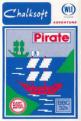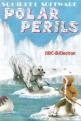Beebug
 1st March 1986
1st March 1986
Categories: Review: Software
Author: Simon Williams
Publisher: AMS
Machine: BBC Model B
Published in Beebug Volume 4 Number 9
These three new AMX packages are reviewed by Simon Williams.
AMX Pagemaker
The AMX mouse has proved to be such a versatile animal that many software houses have been keen to write programs for it, The latest batch of AMX releases only confirms the high quality software and design which have become the company's hallmark.
The Pagemaker package, designed for anyone who wants to produce professional -looking newsletters magazines, manuals or posters, is both their most complex and rewarding package to date, consists of 24K of machine-code held in two EPROMs, together with discs holding further programs, sample text fonts and page layouts. The package starts with a couple of nicely animated title and credit screens, and then displays a main menu of four graphics windous. These show the main modules in the program: setup, font designer, pagemaker and previewer.
The setup module adjusts the display on the screen and configures the program for one of eight printers, mostly Epson compatibles, and each drawn on screen when selected!
The font designer allows you to load any of 15 pre-defined fonts, or design your own. The complete font is displayed actual size and clicking the mouse while pointing at a character will copy it to the 64 x 64 design grid. Each font contains upper and lower case characters, numbers and punctuation, but no pound sign.
The main bulk of the work is done by the Pagemaker module itself. This is a very sophisticated program which displays everything in mode 0 - you'll need a monitor to do it justice. The screen shows roughly half of an A4 page but can be scrolled up and down and updated straight from disc, thus using the disk as a kind off slow RAM.
The facilities available for laying up our page are comprehensive. You can define a window of any size to take text, AMX art pictures (although not SuperArt ones) or digitised photos if you have the necessary equipment) and everything will be kept within the bounds of the windows. This means you can set up areas of the page independently of each other, define multiple columns and spread text around illustrations.
The text can be typed in directly onto the screen, or loaded from Wordwise or View files. Whichever technique is used, Pagemaker automatically wordwraps it and will justify, centre or display it literally, whichever mode is selected. It does this in whichever font is selected.
Fonts are called off disc as required and may be adjusted for height, width and vertical and horizontal spacing. The smallest text is the standard 80 column mode 0 script, and the largest is huge!
Graphics can be cut and pasted from one place on the page to another, mirrored, stretched, compressed and zoomed to pixel level for fine adjustments.
Once you've put together a page or two, and saved them onto a specially formatted disc, you can call the fourth module to view three pages on screen at once. The text is unreadable in this mode, but it's intended for looking at the overall layout. You can call further pages from disc to replace those displayed.
There are two qualities of print available, depending on how long you're prepared to wait. The title page of this review (which is reduced from an A4 original) was printed in medium quality.
The manual runs to 90 pages and is spiral bound. It's well laid out, but misses a full index, although the contents page is fairly detailed. I found it tricky to dip into until I knew most of the functions of the package.
Overall, Pagemaker is one of the most absorbing pieces of software I've used. Some people will have little use for it, but I suspect it could have all kinds of uses not yet thought of. A marvellous piece of software.
AMX 3D Zicon
The windows and icons environment lends itself to many different applications - indeed some new micros tailor their whole operating systems around the idea, but one application not often covered is 3D drawing. There are several reasons for this, one of the main ones being insufficient resolution on micros (even the likes of the BBC Micro) to produce any useful work. While jagged 'straight' lines may be acceptable for sketches, they're usually quite unacceptable for technical drawing. This accounts for the high price of dedicated Computer Aided Design (CAD) packages.
3D Zicon tries to get around some of these problems by providing a dump routine for the Penman plotter, which will draw straight 1lines, as well as for Epson-compatible printers, which won't. How well does it fare in other departments?
The package is disc-based and operates in mode 4 - the only way it can reserve sufficient space for the co-ordinate information. The facilities of the program are divided between four screens, all looking much the same but referred to as Black, White and Grey Zicon, and Zedit. You work using the mouse (or joystick/keyboard if using the SuperArt ROM), positioning points on the 3D screen which takes up the majority of the display.
Above and below this screen are strips of icons which allow you to rotate your drawing in any direction and to zoom in and out of the picture. Each move takes a while to recalculate, so things don't happen in real time.
Drawings are wire frame, with no hidden line removal (see Beebug Vol. 4 No. 6 for an example of hidden line removal), and with the standard BBC micro you are limited in the number of points you can enter. This printout of a helicopter gunship, taken from a demonstration file, is probably close to the limit.
With a 6502 second processor, however, there's a lot more room, and things speed up a bit, too. You can take 3D Zicon pictures and feed them into AMX Art to £ill and embellish them. The second screen dump was produced in this way.
There are a couple of special features which make Zicon easy to use. The first of these is the 'GLUE' option. This allows you to create components of a drawing and then fasten them together to produce a finished object. Thus you could design the wings, fuselage and tail of an aircraft and then bring the modules together using GLUE.
The second feature is 'tubemaker', which does what its name suggests and generates tubes from their cross sections. This can be a great short-cut to producing 3D objects.
3D Zicon does its job well, but I'm left wondering where its market lies. It's a good package for manipulating 3D shapes but seems to offer little for producing dimensioned or scaled drawings. In the end, is it any more than an interesting introduction to the subject?
AMX SuperArt
Anybody who has bought the AMX mouse since its release over a year ago will have been impressed with the AMX Art package which accompanied the rodent. This package made use of a black and white mode 4 screen to display a work area together with windows for 'tools' (such as pencil, spray gun, paint roller and rubber), sizes and textures of spray and a series of different stipples and patterns with which to fill drawings.
The package was operated entirely with the mouse, the only use of the keyboard being to type in file names. Later in the year, the same company introduced its utilities package, which added facilities to copy one area of a picture to another, to 'zoom' in and tidy up a picture pixel-by-pixel and to use icons and user-defined patterns in Art drawings. In addition there was a full-colour sketch program in mode 2.
What has all this to do with a review of SuperArt? Quite simply, AMX have integrated the Art and Utilities programs into one handy package, have moved the whole thing to mode 1 to offer four main colours and have put all the basic features into the ROM so you can use it in a stand-alone form.
Anything you could do with Art (except fills), can be done with SuperArt, and without even inserting a disc. If you do use the accompanying disc you get colour, stipple and pattern fills, all the other features of the utilities package and grey-scale or colour printer dumps. Unfortunately though, AMX now assume we all have Epson or Integrex printers. Loading the disc adds an extra pull-down menu to the top of the screen.
If you've designed programs using AMX ROM commands, these will work with the SuperROM. Ten new commands are added, however. These include *DEVICE, which lets you use the ROM with keyboard or joystick as well as mouse, *LOOP which will loop around a section of program until one of eight defined actions occurs, and *SPRAY, which will spray a pattern or colour onto the screen.
The manual is well illustrated and clearly laid out, but still lacks an index. A detailed contents is not nearly as useful.
If you use the original Art package, then you really should consider upgrading. If you haven't a mouse, it's worth buying SuperArt to use with joystick or keyboard. The man with the Mac looks pretty wet!