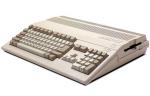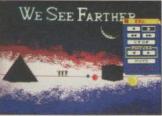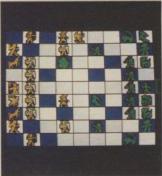Commodore User
 1st October 1985
1st October 1985
Categories: Review: Machine
Published in Commodore User #25
Despite its recent launch in the States, the few Amigas lurking in Britain are being kept well under wraps. So when the company that wrote its most important software invites you to an Amiga demonstration, it's an offer you can't refuse.
The Operating System
The most important thing about Amigados is that it's a multi-tasking Operating System. That mouthful means it will run more than one program at the same time. Confused?
Say you're written five graphic display programs for your Commodore 64. Not only would you have to display them one at a time, you'd stop one running before you could run the next one. With the Amiga, you can load them all simultaneously and display any or all of them on screen, using the Amiga's built-in 'windows' system.
Window Breakthrough
The idea behind 'windows' is that the screen merely acts as a backdrop. You use a mechanical mouse to open a window (of any size) in the screen. The application, whether text or graphics, runs inside it and becomes known as a 'task'. Open more windows, each running a task. Overlap them, bring one to the fore, leave one at the back - the task is still running even though the window is covered by another one.
The effect is dazzling and is controlled with consumate ease using the mouse to point to various 'icons' at each corner of the window. There's even a thermometer-type display on the left side to tell you how much memory the program takes.
Amiga's Workbench, a housekeeping program you load when the machine's turned on, also uses windows. So a disk directory becomes a 'window' in which files are displayed pictorially as folders. Point the mouse and run the task.
The same goes for the various utilities offered. You can even design your own icons, maybe a 'notepad' to represent your wordprocessing program. And the speed with which you can create windows, expand, contract and close them again is phenomenal.
Grasping the concept of 'windows' and multi-tasking is difficult without actually using them and then it becomes easy and logical. What's not so obvious is that some of the tasks are the Amiga's own housekeeping functions which run at the same time as your program. Instead of saving immediately to disk, the Amiga saves to a buffer and then to disk a few seconds later. So you get the cursor back and carry on working, and then the drive starts whirring. It's weird.
'Windows' sounds so good that there must be limitations. Fortunately, there are very few. The number of programs you can run simultaneously depends only on the amount of memory you've got to store them in. The Amiga has 256K as standard and is expandable to five megabytes. You can assign priorities to each of the programs, or 'tasks' running so that less important ones don't hog the machine.
Other Functions
- The bit blitte
This article was converted to a web page from the following pages of Commodore User #25.