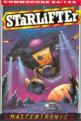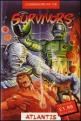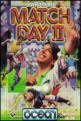Commodore User
 1st May 1987
1st May 1987
Categories: Review: Software
Author: Bohdan Buciak
Publisher: Rainbird
Machine: Commodore 64/128
Published in Commodore User #45
Advanced Art Studio
You're going to be pretty choked if you've already got Art Studio, because Rainbird has gone and improved it. Unlike the margarine ads, the new formula really is tastier. And, what's more, you get the original version for free.
Art Studio originally appeared on the C64/C128 last September. And, although we gave it a good review, there were quite a few areas in which we thought the program could have been improved. Influential as we are, Rainbird seems to have taken those criticisms to heart because they've paid the most attention to these very areas in this new 'Advanced' version.
But there's more the Advanced Art Studio than that. A lot more has been added, the program is easier to use, and that makes it much more creative than the original version. It's supplied either on tape or disk, and you get the original program thrown in free.
Like the old version, Advanced Art Studio uses the same windows and menus display. This nice 'n simple presentation means you can start using the program without bothering to read the instructions. It's also joystick or mouse driven. I know mouses (mice?) are expensive, but they're by far the best way of using this program.
All the drawing functions you'd expect - like shapes, lines, fills, patterns, etc - are all there, and so is the Windows function that made Art Studio so special.
Once you've defined a window (any part of your drawing) you can do loads of cleverclogs things with it. You can cut and paste, rotate, resize, make multiple copies and flip both horizontally and vertically. Unlike the original program, windows can now be saved to tape or disk so you can build up a library of pictures and elements.
But the biggest problem with Windows isn't solved - they must be defined as a square or oblong shape. The problem is that the bits of a drawing you want to move around are invariably irregular. But maybe I'm asking too much.
Advanced Art Studio's greatest improvement is in the use of colour. The programmers have built in two functions: Priority and Exclude. Any or all of the sixteen colours can be set in the Priority and Exclusion tables.
How it all works takes some grasping, but here's an example to illustrate their use. Say you'd drawn a multi-colour picture and you wanted to take a chunk out. Using a window, you'd have to cut and paste everything inside it. By entering the colours you want leaving behind in the Exclusion table, you take out only what you want.
The Priority table works in a different way, giving some colours precedence over others. Say you were pasting a section on top of an already existing drawing, the program will allow the colours you set as priorities to remain uncorrupted.
But there's more classy stuff with colours. Advanced Art Studio now gives you multicolour brush and fill patterns. There's twelve of each and they can all be edited very easily and saved to tape or disk. Using the largest multicolour brush (three colours and a transparent one) you really can do the kind of things the Amiga does so well. Am I joking? No, not really.
In general, use of colour is remarkably good. Doing detailed colour work in Magnify mode is now much easier. Apart from being able to work in x2, x4 and x8 magnification, you can now toggle the full-size screen on and off from any of the enlarged screens.
The programmers seem to have solved the perennial problem of adjacent fill patterns 'bleeding' into each other - but you still can't fill on top of a fill.
What's next? Oh yes, Text mode - that's been well and truly overhauled. Instead of the crummy 'computer-type' font you go on the old version, you can now use the C64's built-in front or a choice of two from the tape or disk. They can be used both in bold and italic form. If you're not happy with that lot, a font editor is provided.
Better still, individual characters and whole fonts can be rotated in any direction (great for writing Russian) and text can be written on screen backwards or forwards, up or down. Character size can be changed both upwards and across and you can vary the spacing. You wouldn't even find that on a word processor.
Accuracy is about as good as it will ever be on the C64. A much-needed display of co-ordinates is now provided on the top right of the screen to aid accurate positioning. The co-ordinates work in any of the magnify modes too.
Lastly, there's the manual. As usual, Rainbird have produced useful and informative documentation in the form of a 56-page ring-bound manual.
There's only one point I'm still not happy with, the printer bit. The program defaults to the MPS 801 printer - and there are no problems with that. But you have to customise the program to make it output to any other. And that involves answering a string of baffling questions, many of which you won't find the answer for in the user manual.
That's done because the printer must be set up to print in the proportion and the density to give a realistic representation of what's on the screen. Still, it's a pain.
Not to end on a critical note, Advanced Art Studio is a very good program indeed. All credit to Rainbird (Cheers, Harry) for bothering to improve an existing program and still managing to sell it reasonably cheaply. If you didn't buy the original, now's your chance.
Other Commodore 64/128 Game Reviews By Bohdan Buciak
Scores
Commodore 64/128 Version| Overall | 91% |