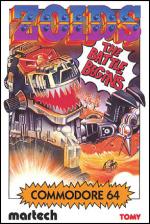The Story
Far our in the infinite void of space lies the barren and blasted planet Zoidstar. Centuries before it had been populated by the Zoidarians, an ancient race of galactic warlords. With the aid of their immensely powerful fighting machines, Blue Zoids, they conquered and destroyed planet after planet until their victory was absolute.
Now that all had been dominated, The Zoids became redundant. The Zoidarian's thirst for war still wasn't slaked, so androids were developed to control the Zoids and simulated battles were fought in huge arenas for the entertainment or the populace. The androids became ever more sophisticated until they eventually took over the design and production of the Zoids.
The Zoidarian dynasty continued for years until one fateful day when the Zoidstar skies blazed during a particularly heavy meteor storm. Little did the Zoidarians know of the devastation this cosmic firework display was to bring, for the meteors brought with them a poison that no life could survive. Within a few days only the machines remained.
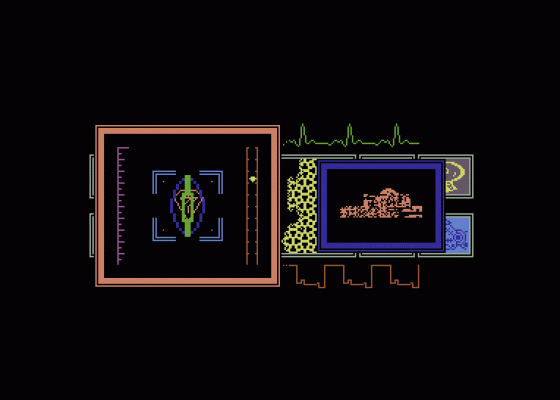
As Zoidar power supplies began to dwindle, Zoid turned upon Zoid in a mechano-Darwinian struggle for the survival of the fittest. During this time a standby Zoid spaceforce had attempted to return to the planet but had been forced to land on Zoidstar's cold moon. The androids soon discovered that the Zoids coutdn't survive the freezing conditions so they adapted them, and the boiling fluid Red Zoids were born.
The Red Zoids learned to cooperate with each other during their transformation period and became a unified fighting force... and returned to Zoidstar to defeat the Blue Zoids. Taken completely by surprise, the Blue Zoids were all but defeated. City after city fell to the Red army, led by the megalomaniac Red Horn the Terrible. The Blue Zoids fought bravely, but prepared themselves for extinction.
It was then that an insignificant little spaceship plunged into the affray. A Blue Zoid was first onto the scene, and it picked up a humanoid who was to be called the 'Earyhman'. He soon learnt the art of Zoidthought, the means by which a pilot communicates with his Zoid and proved himself to be a fearless and cunning fighter.
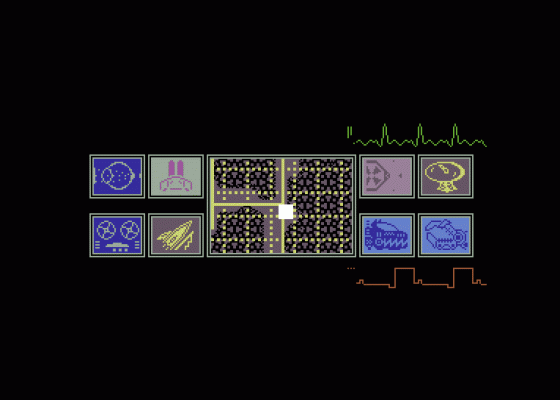
He drew up a daring plan to strike a blow at the Reds from which they would never recover. The Blue Zoids pooled their resources and Zoidzilla, a Zoid who could take on the might of the Red army and survive, was developed. The Earthman was to merge minds with this apocalyptic machine and completely destroy all Red Zoid installations, but disaster struck. During transportation the ship was hit by a missile and Zoidzilla scattered across the Red Zoid terrain. The eight pieces were recovered and buried under the Red cities, and with the Earthman presumed dead the Red Zoids prepared to administer a final crushing onslaught...
The Game
What the Red Zoids failed to see was a small Tankzoid scuttling away from the wreckage. In it, mind merged with the arachnid-like creature, was the Earthman, You.
Controlling the Zoid is done via icons and a cursor. When an icon is accessed, a window or series of windows emerges from the screen, giving further information and icons. What the Earthman has to do is recover the eight pieces of Zoidzilla - a very demanding task.
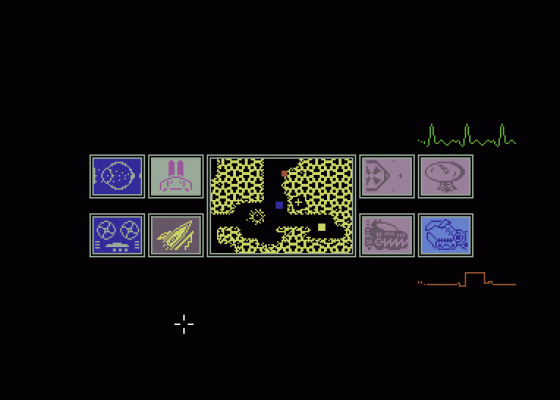
The Red Zoid environment consists of eight city networks each with several city domes, a mine, radio transmitters and a power generator. Under one of the city domes in each network is a piece of Zoidzilla, but recovering requires forethought and a plan of action. All the networks are integrated; start attacking a city dome and the radio transmitter sends out an SOS signal to the other cities and the Red Zoids come running. The power generator supplies the energy to the city domes, which can be converted to a defensive shield in times of crisis.
When a piece of Zoidzilla is recovered, the Tankzoid's power capsules and armoury are replenished to their full and the Tankzoid is upgraded (starting at Slitherzoid rating, the Earthman can progress through Scorpozoid, Trooperzoid, Great Gorgon and finally Zoidzilla).
Sensors
When activated, this icon relays information gained from the Zoid's external sensors, for example a missile launch against you.
Railguns
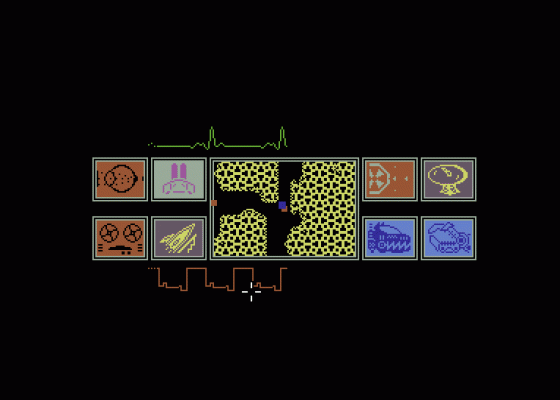
This is the Zoid's primary offensive system. The railguns propel high velocity metal projectiles at any targeted enemy, Zoids or installations. When activated, two sets of windows open, one showing the target and the other the railgun targeting screen. Here you have control over a cursor and have to fight against enemy jamming and move it to the centre of the screen for your shots to be effective. The jamming makes the cursor difficult to control, and the stronger the enemy the trickier the cursor is to target.
Information
This gives information about enemy or enemy installations. Upon activation, windows open containing details about the selected object.
Missiles
The Zoid's secondary offensive consists of 25 missiles. These should only be used against the more powerful Zoids and installations. When accessed, three windows open: one showing the target, one the missile and the other a load fuel/ignition window. Place the cursor over the load fuel screen to fuel up (the more fuel the longer the range) and then move over to the ignition icon. The three windows are then replaced by another three, one showing the missile (which is irrelevant) and two guidance windows. Both guidance windows have to be used in conjunction to guide the missile to its target.
The Map Screen
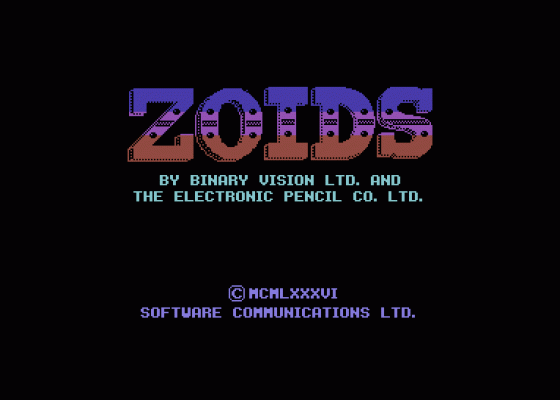
Shows the position of your Zoid, landscape features, cities, radio beacons etc within map range. The scanner also shows any Zoids within the locality - useful so you can see how busy the road ahead is. If you move the cursor over the map screen and press fire, a small window emerges showing you any objects and Zoids within range. Moving the cursor over one of these results a series of windows opening to identify the object. You can then decide whether to attack it or not. This screen is also used to set the Zoid in motion. Press the fire button twice and a roadmap is overlaid on the screen. You can then select the direction you want your Zoid to travel in by moving the joystick. The Zoid now trundles along the road until you tell it to do otherwise.
Status
When you activate this, the player is given information about the Zoid's current status.
Manipulate
This icon is used to pick up and drop objects. Mines, for example, can be dropped by assessing this icon, and extra fuel pods or pieces of Zoidzilla picked up.
Shield
When this icon is accessed, a window opens showing the current condition of your shield. Looking like a pie chart, it shows all eight vital functions (the icons, in other words) and the strength of each of their shields. As the Zoid is attacked, some of the shields begin to fail (it depends on what part of the Zoid the enemy is hitting). As time goes on, the shields go through a series of colour changes, representative of how weak they are becoming. Using this icon the player can rotate the whole system so that the stronger shields can protect the more vital functions.
Jamming
Things like Zoids, radio stations and cities all give off radio waves. This icon can be used to isolate those types of objects (or Zoids) by jamming their radio emissions. When this function is activated a window opens, showing the radio signal being transmitted, and your jamming signal underneath. What the player has to do is tune his signal to match the enemy's, by using three fine tuners. If the signal is matched then it's cancelled out and successfully jammed.
The main screen shows the plan and elevation trajectory of the missile. These are used to make fine adjustments to the course of the missile. The other, smaller screen, shows the view from the missile's camera, which is located in its head. This screen is used to guide the missile around natural obstacles like hills and mountains.
In the open window all eight icons are shown. The circle around them represents the current status of the shield, which isn't too bad at the present time. Don't forget, the whole system can be rotated so the more vital functions are protected.
GP
To be honest I thought Zoids was going to be incredibly boring. A few games later I realised I couldn't have been further from the truth - Zoids is amazing! I became thoroughly engrossed virtually from the word 'GO' and have found it difficult to pull myself away from this classic creation. The Electronic Pencil Company have excelled themselves and come up with something that even surpasses their previous product, The Fourth Protocol. Although Zoids doesn't look particularly impressive on screen, it is very user friendly and contains enough variety and depth to keep many a gamesplayer content for months to come.
PS
I must admit that I wasn't too impressed when I first saw this game. The scrolling on the central map screen is pretty wobbly, using software scrolling.
On further playing I found that the initial doubts about Zoids were only cosmetic - behind the seemingly dull exterior is a very challenging game. I liked the control method; some of the icons and windows are excellently thought out, especially the missile sequence. Zoids is a very hard game, and not the sort where you can sit down and solve it in one go - a lot of practice is needed before a player can become competent enough to recover the first piece! I can strongly recommend Zoids, it's one of the best arcade adventure / strategy / arcade action games I've seen.
JR
After playing the excellent Amstrad and Spectrum versions of Zoids, I really looked forward to having, a bash at the Commodore version, and I wasn't disappointed - it's the best of the lot! Controlling the game is done via an excellent icon and windowing system which is all accessed through the joystick. The sheer depth of the game is amazing; a complete Zoids environment, with city network infrastructures and renegade battleforces have all been crammed into the 64 - fabulous. The soundtrack is very good indeed and lends an excellent atmosphere to the game. If you're looking for a game which will keep you occupied over the next few months then look no further than Zoids.
Verdict
Presentation 98%
Very comprehensive instructions and brilliant on-screen presentation.
Graphics 87%
Excellent windowing system, well thought out icons, but the central map screen scrolls wobbily.
Sound 91%
An atmospheric Rob Hubbard piece which suits the game perfectly.
Hookability 90%
Because it's so tough it's very tough to get anywhere without a lot of practice.
Lastability 98%
Once you get going, though, the Zoid conquest becomes highly involved.
Value For Money 96%
Merging with a Zoid works out cheaper than buying a placcy one.
Overall 96%
A very challenging and excellent arcade adventure/strategy/shoot-'em-up.
Other Reviews Of Zoids: The Battle Begins For The Commodore 64
Zoids
A review by Geof Wheelwright (Personal Computer News)
Zoids (Martech)
A review
Zoids: The Battle Begins (Martech)
A review
Zoids (Martech)
A review
Zoids (Martech)
A review by Eugene Lacey (Commodore User)


 1st April 1986
1st April 1986