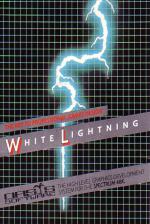ZX Computing
 1st December 1985
1st December 1985
Categories: Review: Software | Review: Book
Publisher: Oasis
Machine: Spectrum 48K
Published in ZX Computing #22
ZX looks at some utilities that can help put some life into your graphics displays
Zapping Your Graphics
ZX looks at some utilities that can help put some life into your graphics displays
White Lightning
This program has been around for some time now and I well remember the hours of studying the little, small typed, 131 page manual trying to get to grips with it. It's not that the manual is badly written, just the opposite, it's just that you have to throw away all your knowledge of programming in BASIC and learn what amounts to two complementary new languages.
Spectra Forth is a variant of the Forth language and its implementation is explained in detail, but there's no attempt to teach you how to program in Forth. This means that, before you can get full benefit of this program, you have to buy a book, read it and become competent in Forth.

White Lightning not only gives you the use of a faster language but also over a hundred special commands in 'Ideal', a specially designed language created by Oasis.
The presentation case holds the previously mentioned manual plus two tapes containing White Lightning, a Sprite Development package and two demonstration programs. Look at the demos first, they will convince you that it may be well worth taking the time to learn to use the program.
White Lightning is a superb package for the dedicated games writer, it's good to see Forth having a practical use, and the end results could be superior to any other games designer programs.
Spectrum Laser Basic
Marketed by Ocean but written by Oasis, this is a very comprehensive package intended to 'enhance the ease, and particularly the speed, with which complex animated graphics can be produced'. Over 100 extra commands and functions are provided to this end and all operate from within Basic. The program has a lot in common with Oasis' White Lightning, but concentrating purely on graphics means that you do not have to learn Spectra Forth, as essentially the same commands are used as with their ideal language.
There are a few changes, mostly names of commands to aid clarity, but basically this appears to be a stripped down, but still very powerful, version of White Lightning.
If you already have White Lightning then you will not get a great deal from this program, but, if you do not have White Lightning and want a slightly simpler program which is essentially for graphics work then Laser Basic is ideal. But be prepared to spend time learning to use it.
Picture Logic
This is an attempt to introduce Logo to children and adults. As well as the program tape, it contains two booklets, one aimed at adults and the other aimed at children - probably aged from around twelve. As an introduction, I feel it succeeds perfectly on both the levels attempted, the children's book has step-by-step instructions and exercises followed by challenges. It is well set out with screen pics and diagrams. The adults' book is written in less detail but is easily understood. Picture Logic supports 25 commands, variables and four arithmetical functions (addition, subtraction, multiplication and division).
This is a gentle and pleasantly presented introduction to Logo, though I feel it is a little limited and you could soon reach the full extent of its capabilities. It would serve as an excellent introduction for schools, though it is a bit expensive.
Blast
Although this is not technically or specifically a graphics program, I feel that much of its use will be for speeding up games and so decided to include it here. Blast has been advertised for some time now and several versions exist.
The advertising seems to be a little optimistic. I was moved to comment in the last issue in the 'All Sinclair Machines' claim and of course it does not work on the QL or ZX81 but on all 48K versions of the Spectrum. It was an ambitious project and very nearly succeeds in their claim to 'compile any Basic program', the program to do this takes up all but 2K of the Spectrum's memory. So now you have another problem... who wants to compile programs of only 2K or less?! The answer that OCS came up with was to provide an extra "Toolkit" program. As a toolkit, it is probably the most feeble available. However, it allows you to save the program that you want to compile in a special format onto tape or microdrive.
So, you load Toolkit, load your program, save your program in the special form on tape then move on to phase two. This consists of loading Blast and starting the compiler. This is very easy if time-consuming, the program prompts for starting the tape and stopping, compiles each block, and when it is ready tells you to change tapes and save what it has done so far. This sounds complicated but is easy in practice. It is much easier on a twin microdrive system and OCS 'strongly urge' you to get one.
There are two forms of compiled code, p-code, which is a sort of halfway between machine code and Basic and has the advantage of using less memory than either m/c or the original Basic but, though faster than Basic, is slower than m/c. The second is real machine code, this is usually larger than its Basic original (unusual) but faster than p-code.
A useful feature is AUTORUN which makes compiled programs hard to break and copy. Not so good is the fact that the planned extensions to Basic had to be abandoned due to lack of room, to make up for it a few more mediocre additions were made to the toolkit program.
Despite some reservations, Blast is by far the best compiler we have seen (so far), it worked perfectly with all the programs we tried. I'm not too sure I like the over-optimistic advertising claims and one or two of our readers have written to tell us of problems they have had. These do seem to be with specialist applications and if you are not intending to use it for general programs, but for some with vast amounts of data for example, then it is best to phone or write to get confirmation that will do exactly what you require.
Other Reviews Of White Lightning For The Spectrum 48K
White Lightning (Oasis)
A review by Franco Frey (Crash)
White Lightning (Oasis)
A review by D.M. (Home Computing Weekly)
White Lightning (Oasis)
A review