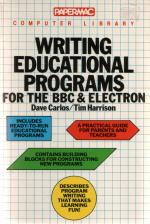A&B Computing
 1st September 1985
1st September 1985
Categories: Review: Book
Author: Dave Reeder
Publisher: Macmillian
Machine: BBC/Electron
Published in A&B Computing 2.09
The publishers were helpful and sent a disc containing eight of the main programs listed in the book, so I decided to "review" them before reading the book. On reflection, I'm not sure that was the right thing to have done, because it made me wish I didn't have to plough through what a young colleague at present on a year's secondment to a computer course aptly renamed The DIY Pre-Micro Primer Pack - for those not involved with schools, that was the package of software which accompanied the initial DOI offer to primary schools.
"The aim is to teach and encourage parents, teachers and other interested people to write worthwhile and appropriate educational programs... Only you know what the needs of your children are, so only you can specify how to fulfil these needs using a computer program... in this book we concentrate on the more easily written and, we hope, more easily understood programs. These usually follow a didactic or drill type of approach rather than the more open-ended simulations or modelling programs."
Are table tests and Hangman-type programs the most appropriate use of the micro? This type of program was spawned by trainee teacher-programmers and magazines (probably written by trainee teacher-programmers) in the early days of the micro in schools when there was little software available, but surely we're over the "useful little program" stage in most cases. Small dedicated programs can be useful in certain circumstances, but there are so many of them available - usually free of for a nominal sum - that to write more is like trying to reinvent the wheel.
While I should know what is most appropriate for my children, that doesn't mean that I write their text books or produce the radio and TV programmes, slides or films they use. I write the occasional workcard, but usually select what is appropriate from what has been commerically produced - I haven't got the time, facilities or expertise. Presenting children with home-produced computer software is usually tantamount to showing them a nature film shot by an amateur photographer on Super 8 film in black and white, when a superb BBC documentary is available on the same subject!
Some teachers and parents will enjoy learning to program in a structured way by trying their hand at producing programs of the type suggested in this book. It might give them a great deal of pleasure and personal satisfaction, and in a few cases might start them off on the road to producing "quality" programs, but let's not delude ourselves into thinking that the types of programs listed in this book are the most worthwhile and appropriate educational software. Personally, I don't think teachers should be encouraged to hack away inefficiently for hours on end when their time would be better spent preparing lessons, which may or may not involve the computer, more effectively. Writing program specifications (for programmers to work to) is another matter which, unfortunately, is only touched upon in Chapter 3, and very poorly at that.
I was intrigued to note the authors' praise for the excellent index in the BBC Handbook, yet find when I turned to page 267 - the page shown in the Contents as the start of the Index - that the book ends at page 266. No, not an incomplete copy; no index was intended, so how long is it going to take you to find that procedure you can remember reading?! As for placing the special school at the other end of the educational spectrum from the public school... !!
The second purpose of the book is to help assess programs you can buy in both educational and programming terms. When the book concentrates on a behaviourist drill and practise approach, it fails dismally to set any sort of standard which will help teachers or parents evaluate software - this really is the "thin end" of the educational software market!
If the book had an index, students learning to program in BBC BASIC might find the procedures listed useful but please, teachers and parents, don't inflict this standard/type of program on your children - it'll put the use of the computer back decades.