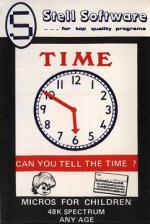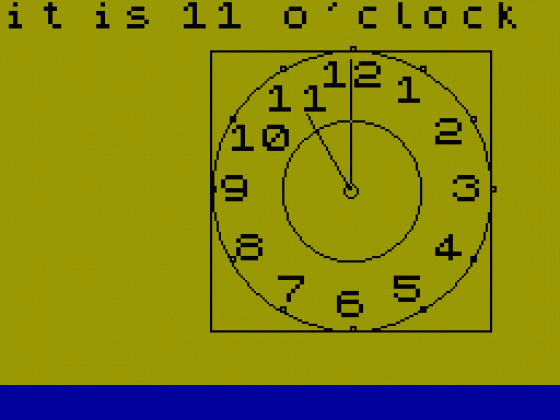Time
Some educational programs are packed in sturdy, colourful boxes which you know must add unduly to their price, but at least they are a strong storage medium for school use. This program comes in a standard plastic cassette case surrounded by decorative but useless flimsy cardboard box/surround, which I dispensed with immediately after removing the instructions on a bit of card which were slipped in the back of the "box".
The tape, recorded only on one side, has three sections: sections one and two having three parts and section three having two parts. The sections can be accessed separately but the parts cannot (well, not without breaking into the program an fiddling).
"An educational game for 3-10 years," says the title slip, which acts as a cassette insert. The scope given to this program by all its different parts should make it a good audio-visual aid in helping children to learn to tell the time. However, certain flaws mar its overall worth.

Section One deals with time in whole hours. Part One requires the child to stop the clock at a given hour by pressing any key. If successful, a mouse is drawn at the top of the screen, and when ten have been scored the program goes into an animated (?) routine to the tune of Hickory, Dickory, Dock before moving on to the next part of the section.
And herein lies the problem. The method of reading the keypress is extremely insensitive. Normally the problem with infants using a Spectrum centres around the fact that they will insist upon 'holding' the keys rather than 'pressing' them. In the normal manner of things, the key will then auto-repeat and cause all manner of problems.
In the case of this program, however, you have to hold a key down firmly just at the right time for your press to register - certainly no hair trigger here! The programmer must have realised the inadequacy of the system because if the keypress registers at one minute to or one minute past the hour you will still be counted as right!
Normally the clock starts off about 20 minutes before the time you will need to stop at, and each minute jump is registered in about one second, but occasionaly it will start off an hour an a half before the due time, entailing a wait of a minute and a half of real time - and if you cannot get the keypress to register then it *really* is annoying!
Part Two requires the child to type in the hour indicated on the clock face. No problem here - numbers, letters and clock face are all very clear, but there is no screen prompt to remind the child to press the ENTER key after typing in the number. Part Three sets a time on the clock face and then asks the child to stop the clock one hour later - same problem as Part One.
Section Two deals with time in minutes, or rather in lots of five minutes, i.e. five past or 20 to (but not 17 minutes past). The shading of the clock to give a graphic representation of quarters of an hour is very effective.
Parts One and Two require the minutes to be typed in. If you should have typed 20 but typed 15 and yet realised your mistake before you pressed enter key, you can just continue by typing 20 and it will push the 15 off the input space. (If you press SPACE, then 0 0 is registered on the screen for some reason!)
Part Three is 'Stop the Clock' again. This time it is ridiculous. When you are teaching time "to the minute" you really do require accuracy, but you can stop the clock at 5.14 and still get credited as 'Right' for the required time of fifteen minutes past five.
Section Three is very useful for it deals with the very important manipulation of converting 'clock time' to 'digital time'. The proliferation of digital watches has been unfortunately responsible for many children ailing to appreciate the real meaning of time told from a traditional clock face.
The demonstration is clear, but it is followed by another 'Stop the Clock' exercise.
A greal deal of work has obviously gone into this program and the gradation of the stages of learning has been well judged, but its overall effectiveness is spoiled by some of the flaws mentioned previously. Infants find the 'Stop the Clock' exercises almost totally impossible to control.
With a little bit of thought and re-programming, this would make a very effective and, indeed, good value program. As it stands, I know of quite a few "Time" programs on other machines which work far better because they are so much more sensitive to the small-fingered user.


 1st December 1986
1st December 1986