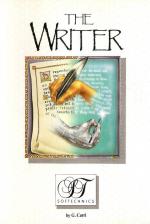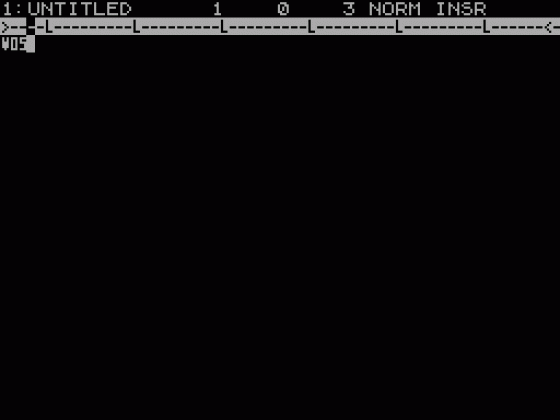Crash
 1st August 1986
1st August 1986
Categories: Review: Software
Author: Dominic Handy
Publisher: Softechnics
Machine: Spectrum 48K/128K
Published in Crash #31
The Writer
The Writer comes in a video type cassette box, which contains a very professional-looking manual and a cassette that holds both tape and Microdrive versions of the software. Users of the tape version should notice that you do not get some of the options available on the Microdrive version, like HELP files and the print merging facility. Even so, the tape based software includes all the vital elements of The Writer. After a short time using The Writer it became apparent that this word processor had been based on the word processors available in the CP/M market.
The Writer uses a very attractive method of accessing the options. When you press the EDIT key, the status bar at the top changes to display six options: FILE; EDIT; TEXT; SEARCH; FORMAT and HELP. Options are selected using a pointing device, which may be a mouse, joystick or the keyboard. The option window then appears using the same technique as Art Studio, and subsequent can be accessed from this.
Although The Writer uses windows, most of the text handling operations can be carried out via the keyboard. This mix of controls allows operations to be carried out very easily at speed. All the keyboard operations are accessed by various combinations of SHIFTs.

On entering The Writer you are put straight into INSERT mode as with most CP/M wordprocessors. The layout of this is very professional. You do not miss all the text after the cursor, as in The Last Word, or get the very strained process of all the text after the cursor scrolling forward, as in Tasword III. What you do get is very easy to use and amazingly fast process not that different to 'good old' Spectrum BASIC.
The basic, non-flashing, inversed cursor can be moved around the 22 line text window in a variety of different fashions - all the cursor options found in Tasword III are used, plus the ability to move to special markers in the text, as well as specifying the exact page of text to which you want to jump.
The Writer has two types of marker. The first is a position marker, which can be jumped to at any stage. This is very useful if you want to wander off around the text fiddling with it, but want to leave some kind of marker to return to. The second type of marker is the block marker. One of these can be placed on either side of the text on the Spectrum, thus creating a block which can be moved around at will. All other Spectrum word processors, including Tasword II and The Last Word only allow lines of text to be manipulated in this way.
As well as moving blocks you can save them to a backing store, and at a later date include a saved block into the text you are writing. The uses for this seem endless. I found it useful for all types of work- files can be chopped and changed until you get the right mixture. It;s rather like a very flexible MERGEing. Unfortunately cassette based users do not have this operation at their disposal.
As with all professional word processors, The Writer offers TABs. The TAB option is extremely powerful, and can easily give the novice some very business-like results. There are basically three types of TABs: left/right justified; centered and decimal. When the TABulate key is pressed the cursor jumps to the next TAB marker (shown in the RULER line under the status bar) and then carries out the appropriate action when text is entered. If a justification TAB is chosen, then the text is justified to the TAB marker accordingly; text is centered around a Centre TAB marker. If a decimal TAB is used, the text is aligned so that decimal points appear under the TAB marker.
A leader up to a TAB marker may be specified which causes any spaces before a TAB marker to be filled with one of three different characters: dotted lines, dashes or a solid lines. All of these prove useful for clean and neat tables, and once used you wonder how you ever coped without them.
The FIND/CHANGE options on The Writer are again the best of any Spectrum word processor. Basic find and change options are allowed, but 'wild card' characters are also permitted. This means that you can tell The Writer to look for 'begin', and it will find; 'begun', 'begin' and 'began'. Tell it to look for '????' and The Writer finds all the four letter words in your text file! You can also choose to look for bits of words - tell The Writer to look for 'he' and it throws up 'the', 'he', 'hero' and so on. If instructed accordingly, the software looks for any occurrence of 'GRAEME' and changes it to '-ED'. 'graeme' will be changed to '-ed and 'GRAEME' to '-ED': CAPS for CAPS and lower case for lower case.
The DELETE options available are basically the same as in Tasword III but instead of deleting the word the cursor is on, The Writer deletes from the cursor position to the end of the word. Not much difference, but it takes those extra precious micro-seconds to delete a word.
Printer tokens are placed as in Tasword Ill but there are only eight styles that can be defined due to The Writer using GRAPHICS codes to stand for a string of printer codes. When printing, you can choose to use a mail-merge option, which allows data such as names and addresses to be entered into the text during printing. This option is again out of reach for tape-only users. The data can be produced from a database such as The Filer, which SOFTECHNICS is bringing out soon, or data can be input using a simple program which is listed in the manual.
Writer includes a very simple printer spooling option. You can tell the program to print the text file, and immediately it puts you back into that text file. But you can't alter the existing text, as in Word Manager, but you can add to the end of it. This seemed a bit pointless, as most people only want to print out the text when they've finished it, and not change any errors in the existing text while it's printing!
When printing you can choose to put headers and footers at the beginning of each printed page with the main title and the page number, in Roman numbers, alphabetically or numerically. The heading or footing can be centered or left/right justified, or even printed differently on alternate pages, giving a book-like appearance to the output.
The basic text can be controlled exactly as in Tasword III, and even with some of the same control keys! You can centre, left/right justify lines and justify the paragraph and use other jollities that appear in Tasword III.
The Writer also includes some extra features like only printing the text if a certain condition occurs in the print merge file the price of a product being less than a hundred pounds for instance and working out the actual value of an expression so '100-12/3' (no brackets) would be printed in the text as '104'. A communication program allows the user to LOAD/SAVE Writer files, ASCII files, and Word Star files, and even send and receive data via a RS232 serial port. Compatibility with printer interfaces is a bit less flexible and giving Softechnics a ring before you purchase is a good idea.
A 'proper' keyboard buffer has been included, which allows a sequence of keys to be pressed after an option has been selected: the program flicks through the chosen option without waiting for the prompts to be answered if the keys have been pressed in advance. The keyboard buffer isn't cleared after any option so care is needed mind the keys you press after an option.
Overall I found The Writer amazingly fast and extremely powerful. It is the most powerful word processor I've seen on the Spectrum, and most CP/M word processor writers would do well to look at it. The main attraction points are the very powerful FIND and REPLACE commands, mail-merge, block handling and TABs, but with all these options I found The Writer extremely easy to use.
I didn't find using the mouse any quicker, because you have to take your hands off the keyboard and the keyboard buffer was effective enough to make the use of keys as good if not better than the mouse. Any self-respecting Spectrum owner who wants a word processor should definitely go out and get The Writer. Softechnics plan to launch a database, a spellchecker and The Artist II, all of which are designed for use with The Writer very soon. The only thing that was missing was a word count facility - very useful when it comes to writing articles such as this, but most users shouldn't find this omission too dismaying.
RATINGS User Friendliness: 8 Speed of Operation: 9 Tab Markers: 10 Calculator: 4* Mail Merge: 6* Find/Replace: 10 Peripheral Compatibility: 7 Printer Options: 7
FACILITIES Screen Line (chars): 64 Printer Line (chars): 64 Word Count: No
(* refers to Microdrive or disk version only)
Other Reviews Of The Writer For The Spectrum 48K/128K
Word Wrap
Tasword II is the undisputed king of Speccy word-processing. Now it's got serious rivals courtesy of Softechnics The Writer and OCP's Word Manager. Max Phillips tries the challengers...
The Writer ()
A review
The Writer (Softechnics)
A review by John Gilbert (Sinclair User)
The Writer ()
A review by Graham Taylor (Sinclair User)