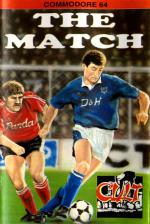Zzap
 1st July 1992
1st July 1992
Categories: Review: Software
Publisher: Cult Games
Machine: Commodore 64/128
Published in Zzap #86
The Match
It's another footy manager, and a good 'un too, with a nifty match scene and commentary. After selecting one of forty teams, the main menu offers ten options - accessed by pressing their initial letter:
Change Squad: shows your full squad of twenty players (whose names can be changed). One of three formations (4-3-3, 4-2-4 and 2-3-5 - I thought that one went out with the ark!) can be selected, and player's positions swapped around, including two subs. This is a bit bewildering at first as your players don't have their skill ratings displayed - you have to assess them yourself by watching matches!
Bank: displays your finances and enables you to change ground admission prices. You can also hire a scout to compile a report on your next opponents (including strengths, weaknesses and best player).

Training: your coach tells you which players need training, and in what areas (tackling, passing, etc).
Physio: tells you who's injured and how near they are to recovery.
Market: This is where you buy and sell players. Any of four transfer-listed players can be bought (at a listed price). Alternatively, if another player has caught your eye, you can try and buy him by typing in his name - my favourite trick is to buy my next opponent's best player!

Fixtures: displays your season fixture list, including past results.
League Tables: you can see any of the four divisions.
Save: stores your game position to tape.
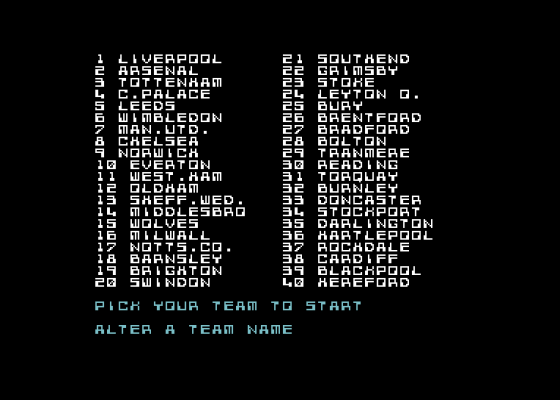
Quit: erm, you quit the game (just like old Kenny!)
Play Match: okay, it may not look much on a static screenshot, but this is one of the most effective match scenes in any footy management game. Tiny players move around the pitch, their passes and shots shown by straight lines. At the same time a running commentary tells you which player has the ball, who's about to tackle him, who he passes to, etc.
If your team's getting hammered, try swapping players' positions, or putting on your two substitutes. You also need to pay careful attention to individual players, so you can alter their ratings on the assessment screen. If an opposing player looks good, you can try and buy him later, it takes a few matches to work out which your best players are, by trying them all out in turn (just like Graham Taylor does!).
As with League Football, you can't really assess your opponents until you play them - swapping positions and making substitutions accordingly (sadly you can't change formation during a match). But it's all the more realistic for this, along with the DIY player assessments. The neat match scene is the star of the show in yet another worthy footy manager from Cult.