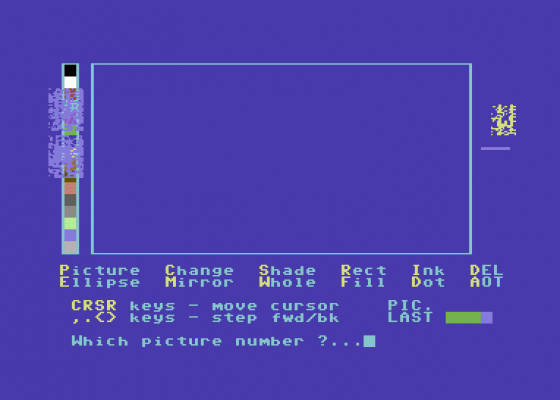The Graphic Adventure Creator
It's nearly a year now since Ian Andrews unveiled an early version of Incentive's GAC to an unwary Amstrad audience. Since the launch it has been well received universally and has created a new standard for adventure writers on the Amstrad home micros. Now GAC has been improved, smartened up and translated to the Commodore - can the same thing happen all over again?
GAC is a sophisticated adventure writing package on a single cassette or disk. It has advanced graphics, and allows multiple commands in a single input, full word recognition and a host of other features intended to make this the state of the art adventure writing utility. Its appearance on the Commodore should allow rapid conversions of a host of adventures written for other micros, breaking down the barrier of compatibility that previously existed.
The packaging is very neat. GAC comes in a large format cassette/disk holder complete with a glossy covered manual. The printing isn't remarkable, but the manual explains every detail of the utility with care and precision, sometimes with accompanying graphics where it is thought they may help. Loading is achieved easily thanks to use of fast loading techniques and the user is presented with a title/credit screen followed by a menu page. GAC itself leaves approximately 23K free for your adventure. Larger adventures could be created with multiple loading techniques, but at some time in the future Incentive would like to release GAC II which would have the advantage of disk accessing capabilities. This means that the adventure can be as big as the author desires.

To give you an idea of just what this package is capable of, Incentive include a couple of mini adventures. One is a pure text offering; the other uses graphics. If the full solution to the adventure is known, the entire game may be played in one input. The result is like a short story, punctuated with a series of commands. It's an impressive demonstration of GAC's power.
As with any utility of this type, the more complex the graphics, the less memory is available for the rest of the adventure. However, while this might suggest the need for simplistic graphics, Incentive have made sure that the author has the opportunity to make up complex images, should they be required. Also included are a host of memory saving devices to make the process painless as possible.
The graphic screen allows four pure colours to be used, though these may be stippled in any combination to give the effect of up to ten colours and textures on screen. The top two thirds of the screen is surrounded by a frame in which an image may be created. To the left of the frame there is a bar containing sixteen colours. From here, the colours being used may be checked and altered. To the right of the frame is the pen and paper symbol. The pen is always shown in the selected colour for drawing and rests on the paper during the drawing process itself.
Below the frame is a menu for the various operations to be carried out in the picture. ELIPSES, BOXES, FILL, MULTI-DIRECTIONAL MIRRORING, SLOW and FAST DRAWING, PICTURE MERGING, and PICTURE or STAGE deletion are all included along with a picture scan that allows analysis and alteration of any stage in the creation.
The mirroring and merging sections are very important from a memory saving angle. If you draw say, half a picture, and use the mirror to complete it, only three bytes are used on the second half. Likewise, if a picture is drawn and then has a frame decoration added (previously drawn as a separate picture), only three bytes are used. This cuts down tremendously on possible repetitiveness.
Most of the features work smoothly, but the exception to this neatness is the FILL command. This isn't perfect and an optimum position within the area to be filled needs to be found. Even then, in an awkward shape a gap may be left. This can be rectified by implementing FILL a second time from a better position, and the final result will be no different from that achieved with a more capable routine. However it does take up more memory, and this is arguably offset by the fact that this FILL command takes up very little memory itself and is particularly fast.
The ability to LOOK and DELETE back either a single step or a whole picture makes correction and modification to pictures very easy indeed. The effect of open or closed doors is just one example of how these features cater for the kind of conditions often required of adventure graphics. Because it is possible to change the ink during the course of a picture creation, and then change it back again when the whole picture is asked for, a limited form of animation is possible. Things such as flashing lights or other relatively small changes to detail to a picture can be attained with the minimum of effort.
Up to 255 separate pictures are possible with GAC. Because of the way pictures are tied to locations, it's possible to have small pictures created as inserts, displaying recently acquired objects, for instance. The potential for experimentation is enormous.
In the rest of GAC, like most other adventure writers, up to 255 words may be defined as part of the vocabulary. As full word recognition is catered for in GAC, shortened versions of words (such as EXAM for EXAMINE) have to be created as synonyms by giving them the same numerical value in the vocabulary table. This does, however, create the opportunity for more diversity and flexibility.
One aspect of GAC which is slightly unusual is that unlike The Quill, words are stored alphabetically rather than numerically. This means the vocabulary has continuity, but synonyms are harder to locate when editing.
There can be 255 of each noun, verb and adverb. The section ADVERBS actually includes prepositions, so the label is an arbitrary one. However, this does allow for detailed analysis of each player input and consequently greater flexibility in terms of acceptable player response.
The interpreter is the real gem in GAC. If you have ever wanted to create Infocom style adventures but have been held back by the limitations of The Quill or lack of programming ability, then this is where GAC can solve your problems. Commands are not limited either to verb/noun input or single command per sentence input. Instead, a whole series of commands may be entered so long as the author has taken full advantage of this very sophisticated parser. Multiple commands may be punctuated by AND, THEN, '.' or ',' in any fashion the author requires.
'IT' recognition is also possible if IT is made object number 255. This way IT always refer to the last noun mentioned. This allows commands as 'GET THE LAMP THEN LIGHT IT' to be used. If an error is made partway through the command (such as trying to the an object that isn't there), the rest of the command is ignored.
Another area where GAC excels is with the conditions. GAC uses HIGH, LOW and LOCAL priority conditions to set up certain events under particular circumstances. GAC checks a HIGH condition before the player has the opportunity to make an input. Such things include checking whether a lamp is switched in to allow looking at things in the dark.
LOCAL conditions are those pertaining to a particular room or situation only. If you exited an airlock without a space suit for example, GAC would check this and kill you before you could do anything else. LOW priority conditions are checked in the same way as local ones except that they are not confined to individual rooms. They might check that you were carrying an object regardless of where you are, simply to ensure a message continued to appear.
Setting conditions always involves altering the numerical status of flags which indicate the necessity of certain actions or responses from the computer. GAC has two types of these, called COUNTERS and MARKERS. COUNTERS are variable between 0 and 255 and there are 128 of them. MARKERS simply switch between 0 and 1 but there are 256 of these. They differ only in the way they are applied to a game to get the most efficient possible use from them.
Following the now predictable GAC format, 255 messages are allowed. Clever use of these messages (ie, breaking them down into commonly used sections) saves memory and increased the apparent number of messages in the adventure. This technique is not exclusive to GAC but it is reassuring to see that such things are possible nevertheless.
Editing any part of GAC is simplicity itself. Everything is well explained in the manual - all the different parts if GAC may be accessed from a main menu and the whole effort has been logically devised. If you are saving files to cassette, GAC automatically puts a fast loader on them. Disk and cassette files are totally interchangeable, making it possible to upgrade your adventures with the minimum of fuss.
GAC sells at a price that can hardly be called cheap. However, all things are relative. When you compare this to the competition, both in terms of price and performance, it comes out way on top. Future, more powerful versions are planned, but this should not put you off getting hold of a copy as soon as possible - any future versions will be a while off yet. It has already set a new standard on the other micros, and a Commodore version was needed to make the whole exercise worthwhile. Incentive have learned from the odd shortcomings of these earlier versions and this has been to the benefit of Commodore owners. They have made a superlative product even better.
Other Reviews Of The Graphic Adventure Creator For The Commodore 64
The Graphic Adventure Creator (Incentive)
A review
The Graphic Adventure Creator (Incentive)
A review
The Graphic Adventure Creator (Incentive)
A review by Keith Campbell (Commodore User)


 1st September 1986
1st September 1986