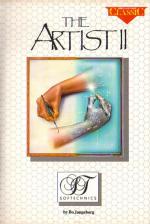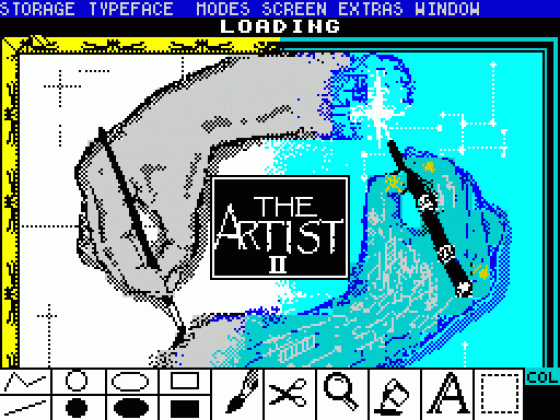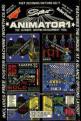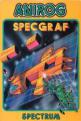Crash
 1st January 1987
1st January 1987
Categories: Review: Software
Author: Franco Frey
Publisher: Softechnics
Machine: Spectrum 48K/128K
Published in Crash #36
The Artist II
Back in September '85 Softechnics, a division of Softek International, launched a graphics package that seemed to make any other type of utility redundant. The Artist had some really excellent facilities which made it stand out from the crowd, but was sadly put in the shade by the launch of Art Studio from the now defunct software house, OCR. Art Studio brought a fresh whiff of Macintosh air to the Spectrum with the introduction of the mouse and window environment.
Softechnics have now come back with a vengeance, launching Artist II which combines the multitude of revolutionary facilities of the original with the now obligatory mouse-come-window technique. Artist II should mouse itself to the top of the league despite the strong contender, Art Studio, which is now marketed by Rainbird.
PAGE MAKEUP If electronic looks could kill...
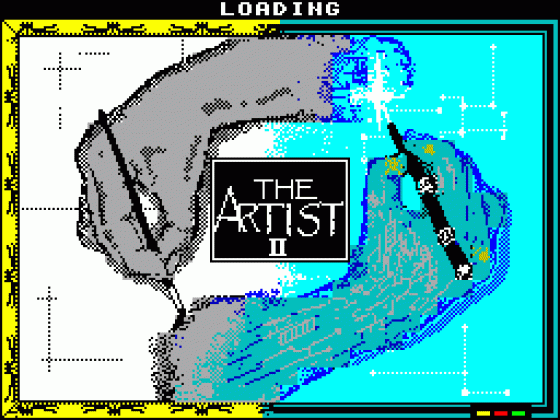
Ever since Eddie Shah, who brought the merits of electronic page composition to the national newspapers of this country, computer page makeup has tumbled from the megabucks mainframe environment right down to the top-notch personal computer scene and everyone with an inspiration of becoming a Murdoch Kidd (sorry, -ED, I just couldn't resist) has had to buy a new Habitat desk to support their Desk Top Publishing hardware, with which to ambush a willing or unwilling readership. Coming soon at your local Spectrum ... Yes, included in this package is Page Maker, which lets you create a full size page of text and graphics on an equivalent area of 96 lines of 64 characters length.
No, you're quite right, it doesn't fit all on one piddling Spectrum screen - you have to work on 4 separate blocks of two screens. Each set of screens is printed out at a time. And no, Page Maker does not drive a laser printer, yet ... Spectrums driving laser printers, that'll be the day!
The cassette contains Artist II, the graphics designer program; Sprite & Font Designer - utilities to create (still or moving) sprites and fonts; Page Maker - the program which could have reduced Eddie Shah's loan requirements (and probably his colour resolution), and Screen Compressor, the Scrooge of memory.
First of all, the question of hardware compatibility; Artist II file handling copes with the Opus disk drive and the Sinclair Microdrive as well as the usual cassette recorder. Configuring to disk or Microdrive media provides access to features such as CATaloguing and ERASEing from within the program. Other interfaces may be accommodated, as Softechnics thoughtfully have a BASIC driver routine, that allows softies such as me to change the load, save and verify instructions to suit the specific hardware. In fact, in view of the review period, I even managed to save Artist II on Microdrive by altering the BASIC cassette load header.
Moving onto mice, Artist II will work either with the KEMPSTON or the AMX mouse. Less fortunate users will be pleased to know that Artist II happily can be operated from joystick or keyboard using Q,S and I,O keys for direction and N and M keys for setting/selecting or erasing. Joystick freaks without a KEMPSTON joystick interface can get their rusty old programmable interfaces out of the cupboard.
On the printer front, things are not so easy... Artist II is designed to work immediately either with the KEMPSTON 'E' printer interface or the opus Centronics output of the disk drive. Strangely, Artist II seems to neglect the AMX mouse Centronics port altogether. Here comes my first and only gripe. Neither AMS, makers of the AMX mouse, nor Softechnics provide any useful information to the unfortunate user wishing to access the Centronics interface. This is more annoying since Softechnics have made it possible to modify a simple BASIC program.
Some help could have been provided in initialising the printer interface and setting up the correct printer commands. Perhaps a look at the competition wouldn't be such a bad idea - Art Studio allows you to enter the appropriate code to change the line pitch and set up the 8-bit graphics command; information which can be gleaned from the printer manual.
Having sorted out the hardware aspects, it's all song and dance. All functions are accessed via a mouse and window technique. Fixed origin and concatenated (LMLWD) lines, circles, ellipses and boxes are available in the selected brush mode and with and without fill routine. Drawing is accomplished according to the selected drawing mode, accessed in the MODE window. This can be set for mono work without affecting the attribute data in inverse, over or normal mode, either with solid fill or pattern fill, or in colour mode, with the preset colour choices.
There are three ways of changing colour. Selecting palette in the MODE pull-down menu provides for entry of ink, paper and border colour with choice of bright and flash. Similarly, pointing and clicking the colour swatch at the bottom right of the screen shows the same result. The last option is to use the keyboard: 1 and 2 for ink, 3 and 4 for paper, 5 for bright and 6 for flash. Different brush sizes can be selected by clicking the brush icon.
Thirteen brushes are available, including 8 square, 1 round, 2 italic slant, a spray can effect and a blank brush. The blank brush is useful for filling areas without hard edges. The brush patterns can be redesigned with the font designer residing in the EXTRAS menu. Painting and filling areas can be done by using any of the 28 patterns, which include a solid and blank pattern. Again, patterns can be redesigned. Up to six different fonts are available in text mode. Each font can be redesigned using the font designer in the EXTRAS menu. The brush designs are held in font 6.
Detail work is best dealt with using the magnify mode. The screen is divided into two areas, the normal-sized image on the left and the magnified image on the right. Pointing and clicking the mouse over the area to be worked on moves the magnification to that spot. In normal mode the screen is partly covered by the icon selections. Access to this area is reached by scrolling the screen up or down using the SCREEN menu. Full view of the screen is gained with the VIEW function. An UNDO function avoids any dramas of wrecked pictures due to silly mistakes. To avoid clearing wanted work it is best to OK the current state of the picture from time to time.
The STORAGE menu provides all the functions for saving and loading of screen designs and fill patterns. It also provides output to the ZX printer or dot matrix printer. Two different print sizes are available. Apart from the straightforward dumps there are also two grey scale dumps with stippling effect giving a mono representation of the colour screen display.
The two real beauties of Artist II are the CUT and PASTE and the WINDOW facility. CUT and PASTE provides the facility of cutting out any shape segment from the current screen or from a saved screen design and transferring it to any location on the existing screen. The cut-out can be scrolled into position, inverted, mirrored, turned, blended or mixed into the main screen. To help with the cutting out of the image there are circle, line and fill functions to tackle the most complicated segments to be transferred. Screens [can] be composed from any screen source on record.
WINDOWS provides a set of functions which manipulate a screen sector designated by a window boundary. Using the window icon a relevant screen area is framed and a number of functions are at your disposal to manipulate the specified area: this includes functions such as CLEAR, TURN (90 degrees), INVERT, MIRROR, SCROLL within the window and global setting of paper and ink colours. Special functions include THICKEN, which thickens lines and dots within the window area and OUTLINE, which outlines any change of ink and paper (excellent solarising effects). INSERT allows insertion of another screen detail from storage and is equivalent to the cut & paste option.
Page Maker combines the graphic facilities of Artist II with the text facilities of The Writer to provide a modest Page Makeup system. Page Maker can handle a print area of 96 lines 64 characters wide which represents approximately an A4 page. Due to the restraints of the Spectrum screen the work is divided up into 4 blocks of two Spectrum screens side by side providing a scrolling display area of 24 lines by 64 characters.
To begin, load the text from a Writer file. Forward planning is required, as the text has to be laid out in advance in the correct position within the specified display area.
Page Maker supports up to 5 character sets called up via special font commands embedded in the Writer file. Similarly, special commands provide underline and inversion of text.
Once the text is in place, blocks of graphics can be inserted by creating window areas and loading previously generated screens. The graphics can be scrolled into the correct position and fixed. There is no limit to the number of graphic areas on the 2-screen block area. When satisfactory, the block can be output to the printer and the next block tackled. Each block can be saved to tape or disk/cartridge for later use.
The Artist II package includes a very useful sprite and font designer - Sprite II - which allows creation of up to 6 x 6 character square sprites. It provides the facility of loading a complete screen design and grabbing only certain areas for the sprite design. The sprites can be animated by displaying the individual sprite frames in sequence at various speeds, and the sprites can be mirrored, inverted, scrolled, thickened and outlined. Sprites can be finally saved as raw bytes for further programming.
A Screen Compressor is also included in the package, which reduces memory requirements for screen designs.
Summing up, The Artist II is the most comprehensive graphics utility on the Spectrum scene. The introduction of the mouse and window technique has improved its user friendliness, but keyboard slaves need not despair: operating the variable speed cursor without mouse or joystick is just as much fun. Artist II rightly deserves a CRASH SMASH!
Other Reviews Of The Artist II For The Spectrum 48K/128K
The Artist II (SofTechnics)
A review by Phil South (Your Sinclair)
Return Of The Artist
Carol Brooksbank reviews the new 128K version of Artist II, and the debugged 48K
The Artist II (Softechnics)
Both The Artist and Art Studio are re-released this month in enhanced versions, but are the improvements worth having?
The Artist II (Softechnics)
A review by Graham Taylor (Sinclair User)