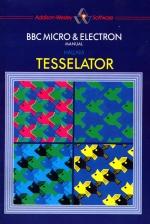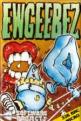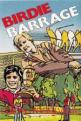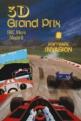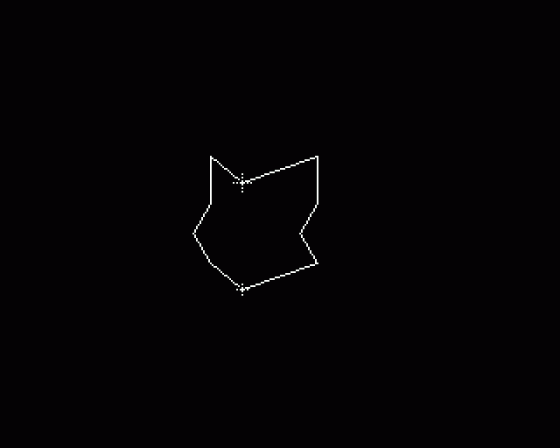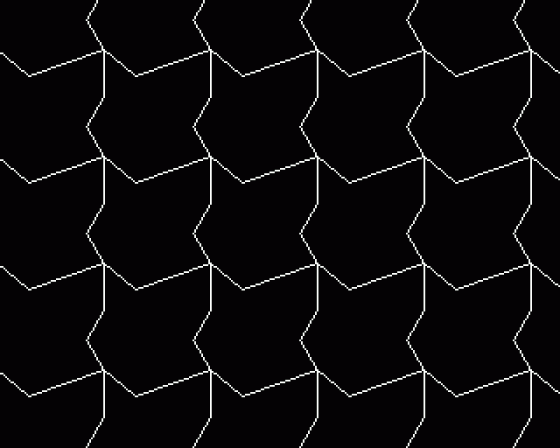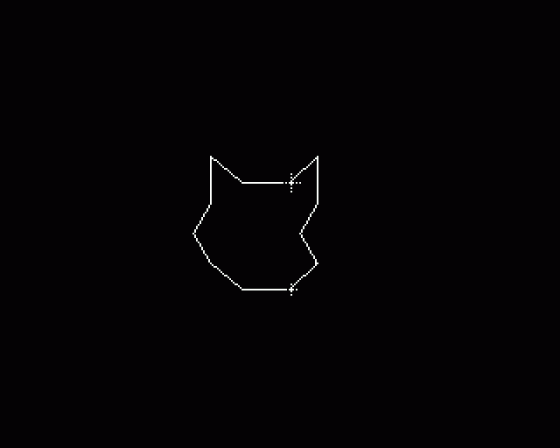Acorn User
 1st October 1985
1st October 1985
Author: Simon Williams
Publisher: Addison-Wesley
Machine: BBC/Electron
Published in Acorn User #039
Tesselator Times Two
Tesselator/Tesselations
The graphic work of the Dutch artist M C Escher has generated increasing interest since his death in 1972 because of its remarkable use of inter-locking designs produced as lino cuts or lithographs. It is perhaps ironic that both the packages under review make use of some of his original work to illustrate their subject, when Escher produced the majority of his prints unaware of the mathematical principles he was using.
A tesselation is a pattern or mosaic of individual shapes which fits together to cover a given area without leaving any gaps. Thus a chessboard is a tesselation of squares and a honeycomb one of hexagons - but the shapes don't have to be as regular as these.
Mathematically, there are seventeen ways of constructing tesselations of one or more shapes, and both these packages can cope with all seventeen groups. Each sets about the process in a rather different way, though. Both products are available on disc, and the Addison-Wesley tesselator is also published in a cassette version.

The Cambridge University Press (CUP) product comes on two discs, one for the program and the other containing a library of predefined shapes. The manual is well produced, with a number of sketches and screen dumps. It isn't a textbook on the subject, however, and assumes considerable knowledge. For instance, the section on decorating a shape before tesselating it refers to the symmetry options you may choose - '12MGC4'. The 1, 2 and 4 options provide symmetry about that number of axes, M provides it about both diagonals, C about one diagonal and G builds in Gilde symmetry. I'd like to know how the initial letters were arrived at, and what glide symmetry is anyway!
The tesselator itself is easy to use, and considerable throught seems to have gone into this area of the package. As far as possible, control is confined to the cursor keys, RETURN and SPACE ('only four keys', according to the manual). It is certainly simple to select the shape of the frame with which you want to start, to draw the outline in up to eight colours, and to decorate the completed tile. It's hard to erase a wrongly drawn line, but easy to start again.
A useful feature of the shape-drawing program is that the x and y co-ordinates of the cursor are displayed continuously. You can use these to draw accurate figures, rather than having to rely on the acuteness of your eye.

When you tesselate the shape you've constructed, you choose the scale and the program that fills the screen with a mosaic of the pattern you've created. You can print the pattern on an Epson-compatible printer, and store the basic shape on the library disc. There is a wide variety of pre-defined shapes supplied and many of these are multi-coloured, although there is no facility to colour-fill them.
The Addison-Wesley tesselator also provides facilities to store and print your creations, but builds the individual shapes in a rather different manner. The 'SHAPER' program provides you with an initially square frame, with a cursor positioned at one of its vertices. You can move the cursor around the square using the 'C' and 'A' keys to move clockwise and anti-clockwise. The four cursor keys distort the frame in four directions and its opposite edge moves in unison to ensure that the figure will tesselate.
The program gives no guidelines on the position of the cursor, so all your designs have to be drawn by eye. This isn't very easy, and you will probably require quite a bit of practice before you can copy any of the designs in the manual. You can tesselate the figure at any stage in its creation and, whereas the CUP tesselator draws all the tiles in a mosaic at once, the Addison-Wesley program draws them tile by tile, and rather more quickly.

Once you're satisfied with the outline of your shape, you can decorate it by running the 'DECOR' program, but only after you've saved its outline to tape or disc. 'DECOR' demands that you reload the shape before you start. It would have been useful to have been able to carry forward the shape from one program to the next.
You can draw any number of decoration lines within the area of the tile, but any lines which go outside its boundaries will not be drawn when you tesselate the shape. You can save the decoration separately from the shape outline, so you could have several designs for the same shape.
When you've drawn the shape, you can experiment with different colours in the tesselation by first painting the tile. The mosaic produced will consist of tiles of alternate colours. The colour palette can then be changed to any combination of two colours, or you can opt for a lower resolution mode and choose up to four. It's satisfying to play with the colours in this way.

The Addison-Wesley packakge also includes separate programs to produce triangle mosaics, patchworks and Penrose tesselations. The latter are patterns made up of a combination of two predefined shapes, known as the Penrose 'kite' and 'dart'. Some quite spectacular patterns may be created with just these two designs.
The Addison-Wesley manual, which is over twice the size of the CUP one, is much more useful and contains 160 black and white screen dumps. These cover various tesselations, most in the style of Escher.
Both the tesselators are worthwhile products which offer an easy way into a fasinating subject. They would be of use to interested hobbyists and also teachers who want to add life to maths coursework on tesselation. As a hobbyist rather than a teacher, I found the Addison-Wesley program easier to follow, and it offers the extra patchwork programs 'for free'. The CUP package is simpler to use, however, and if you already know something about the subject, you may be able to produce finished mosaics more quickly than with the Addison-Wesley program.