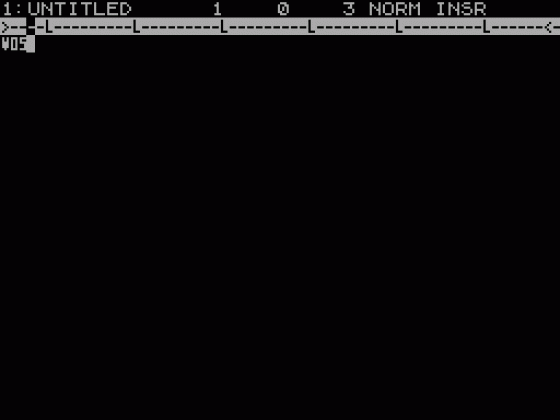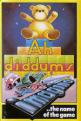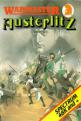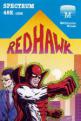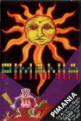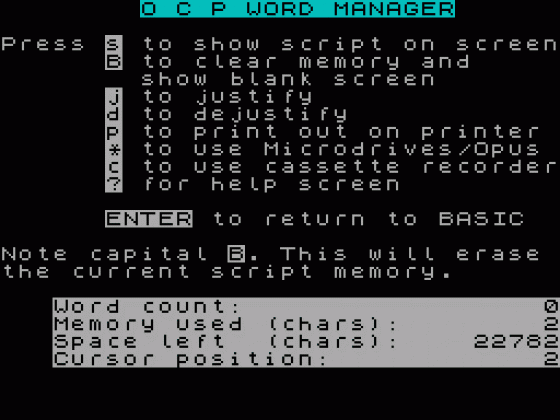Your Sinclair
 1st January 1986
1st January 1986
Categories: Review: Software
Author: Max Phillips
Publisher: Oxford Computer Systems
Machine: Spectrum 48K
Published in Your Sinclair #1
Tasword II is the undisputed king of Speccy word-processing. Now it's got serious rivals courtesy of Softechnics The Writer and OCP's Word Manager. Max Phillips tries the challengers...
Word Wrap
Bit of a turn up for the books, this - two new Speccy wordpros both claiming to be so good, users will junk their faithful Taswords and pay out for the upgrade. Tasword has been the top Speccy word processor since it came out and, since its given away in the Sinclair microdrive kits, most microdrive owners already have a cop. But Tasword is far from perfect - it operates at near comatose speeds and simple things like inserting text are quite awkward! So the opportunity to do something better has always been there and Softechnics and OCP's challengers have been a long time coming.
The Write Approach
Let's look at The Writer first, simply because I like talking about well written, professional programs - and this is, quite simply, one of the most professionally produced business programs ever to load into a Spectrum. The Writer's writer has taken a serious look at wordpros on business micros and brought a lot of their features and style to the Spectrum. In particular, it owes a lot to the number one wordprocessor in the world - WordStar, a long-running package, for CP/M and MS DOS micros, that'll set you back more than the price of a Spectrum with Interface 1 and two microdrives!
The Writer uses a quite pleasant 64 column display with a status line at the top which tells you your document name, the page, line and column you're on and whether you're in insert or overtype mode. Underneath this is a 'ruler line' showing the current margins and tab stops. As you enter text, it's formatted according to your current settings - justified, centred or whatever. If you edit a paragraph, it'll remain untidy until you use the reform key (Symbol-Shift/Y) to replay it out according to the current settings. If that ain't straight out of WordStar, what is?

While most common editing commands are on Symbol-Shift and Extend mode keys, all the complex editing functions are called up by pressing EDIT. A menu appears at the top line and you can move a little arrow using the cursor keys to select the item you want. A 'dialog box' will pop up over your text where you can choose the commands you want or enter new settings using the little arrow and the Enter key. This system is a doddle - you hardly need the complete help screens that can be called up off microdirve while you're editing! However, once you know the package, there's no quick way to execute the commands. The little arrow always reappears where it was last time you finished with a menu, so you spend a lot of your time driving it around the screen!
All these programs have around 20K free for text - about 3000 words. The Writer manages to keep its speed up admirably with all but the longest documents. One nice touch is a proper keyboard buffer - the Speccy remembers your keys-strokes even while the program is busy so it doesn't matter if things slow down a bit.
Prints And The Royal Mail
But The Writer really gets good when you come to print your document. If offers a superb mail-merge facility - you can generate personalised mailshots by combining a form document with names, addresses or whatever hedl in a data file. For example, you could mail all the members of your club with a standard letter that begins Dear what-ever-your-name-is, and so on. The Writer lets you SET variables in the document so that, for example, you only have to enter today's date and all the letters will have the current date on them. You can do calculations so that, say, each letter you send has the correct charges at the bottom depending on which items each person in the data file has ordered. Finally, you can do 'conditional printing' so that certain sections of text only appear if certain conditions are true - you could use this, for example, to add to a warning paragraph onto letters for club members who haven't paid their subs.
This kind of powerful word processing is an everyday thing in business computing but since there aren't many office-bound Speccys, its appeal will be limited to people with such pastimes as running a business from home, running a club and so on. More useful for most of us is true background printing - you can continue to work (at full speed) while printing out a finished document.
The Writer also has a communication program to allow files to be moved between tape, microdrive and other computers connected to Interface 1 RS232. The files can be in The Writer format, plain ACII text or in WordStar format. This'll let you move documents between other word processors and micros. Unfortunately, the program is more awkward to use than The Writer and the so-called 'WordStar compatible' option is a bit of a con.
Although it handles the basic conversion, it doesn't translate formatting information into the relevant The Writer codes. And if you follow Softechnic's manual and use CP/M's PIP program to send the Wordstar file to the Speccy, you can get the conversion done anyway by adding [Z to the PIP command (read your manuals guys!). Going the other way, The Writer send the wrong sort of carriage return to the WordStar machine. So, either way, you've got to re-edit the file once it's been transmitted. You might as well do the job yourself using ordinary microdrive commands - The Writer is about as WordStar compatible as Tasword and Word Manager!
The other utility you get is a program to convert Tasword II files to The Writer formatt - it's about as awkward as the communication program although it does do its job.
The Writer is damn impressive - our pre-release version shows only one serious bug - if you hold the down arrow down all the way to the end of the document and keep it down, the keyboard buffer packs up and you'll have to switch off. There are others - try replacing 'a' with 'aaaaa' - but nothing you can't work around. However, for all its features, it has one major flaw - you can't alter the line spacing of your text! Softechnics swears blind that you'll be able to before it's releaesed - so it might be a while before it hits the streets!
The Last Word?
Meanwhile, OCP must be kicking itself over Word Manager. True, it has some welcome features - it's the only one of the three that doesn't seem to slow down at all with very long documents and there's a word count and a 'swap words over' command. But, even ignoring the bugs in the review version, it just doesn't compare with Softechnic's offering. It gets off to a bad start with a poorly designed 64 column character set and a flaky keyboard reading routine. There's no on-screen info apart from symbols in the left margin which indicate the formatting of the text on that line - although the border changes when you set Caps Lock or whatever. Unlike The Writer, which gracefully scrolls sideways to show you line up to 127 characters in length, Word Manager wraps lines round onto the screen, making the first 64 characters brighter than the rest of the line. Yuk!
All the commands are either the top key row (there's a Figs Lock so you don't have to hold Caps Shift down to use the cursor keys and so on), Symbol-Shift keys or Extend Mode keys. Their layout is confusing and you have to leave your text and return to the main menu to see the help screens! Word Manager's menus are fussy about capital and lower case letters even though you can't tell if Caps Lock is on or off and so on.
Text formatting is peculiar to say the least - paragraphs aren't formatted until you press Return at the end. To reformat after editing, you have to reformat the whole document from the main menu. if you don't want particular bits reformatted, you have to enter 'T' at the start of the paragraph you want left alone before you 'justify' the text. And while we're talking about silly things, the word count is only reliable if your first 'de-justify' the text from the menu, look at the word count and the 'justify' it again!
When it comes to printing, Word Manager can manage page numbers but not headers and footers like WordStar. There's a limited mail-merger option that works with OCP's Mailing List Manager and Address Manager. You can also 'slow print' text while you're editing another document. This will only work if you're printing a short document (it's kept in memory along with whatever else you're working on) although it failed to work at all on our version.
Final Word
The best thing about these two new packages is seeing properly presented business programs on the Speccy. Both of them have all the basic facilities of real word processors and, like Tasword, can be installed for virtually any interface/printer combination. Both have proper length manuals although the copies we saw needed a fair bit of work before they were easy to read an use. If anything, the only thing that let them down is that they've not been completely designed from the point of view of being easy and quick to use in anger. The Writer is very good but it isn't quite there yet!
When it comes to choosing, I've no doubt that The Writer will take over from Tasword as the best Speccy wordpro. Indeed, some of you old Tasworders should wander down to your dealer and take it for a test drive. However, since it needs a bit of sorting out, it may be a while before you have the opportunity. Word Manager has little appeal in comparison unless you already use OCP's database products. So, sorry about the claim guys, but for the meantime at least, Tasword II is King!
Big Three At A Glance
Tasword II
Tasman Software
(0532) 4383011
Tape: £13.90
Microdrive: £15.40
Opus Disk: Can transfer
The Writer
Softechnics
01-240 1422
Tape: £12.95
Microdrive: Can transfer
Opus Disk:
Word Manager
OCP
(0753) 888866
Tape: £12.95
Microdrive: Can transfer
Opus Disk: Can transfer
Basic Features
Max. text length:
Tasword II: 20480 bytes
The Writer: 20290 bytes
Word Manager: 22782 bytes
Max. line width:
Tasword II: 64
The Writer: 127
Word Manager: 128
Insert/Overtype:
Tasword II: YES, open up text, insert then reform
The Writer:
Word Manager:
Text reform:
Tasword II: MANUAL
The Writer: MANUAL
Word Manager: MANUAL (on whole document only)
On-Screen Info
Formatting:
Tasword II: Yes
The Writer: Yes
Word Manager: Yes
Column:
Tasword II: Yes
The Writer: Yes
Word Manager: No
Line:
Tasword II: Yes
The Writer: Yes
Word Manager: No
Page:
Tasword II: No
The Writer: Yes
Word Manager: No
Word Count:
Tasword II: No
The Writer: No
Word Manager: Yes
64/32 column switch:
Tasword II: Yes
The Writer: No
Word Manager: Yes
Cursor Movement
Character:
Tasword II: Yes
The Writer: Yes
Word Manager: Yes
Word:
Tasword II: Yes
The Writer: Yes
Word Manager: Yes
Paragraph:
Tasword II: No
The Writer: Yes
Word Manager: Yes
Start of line:
Tasword II: No
The Writer: Yes
Word Manager: Yes
End of line:
Tasword II: No
The Writer: Yes
Word Manager: No
Deletion
Character:
Tasword II: Left
The Writer: Left
Word Manager: Left or right, switchable.
Word:
Tasword II: No
The Writer: Yes
Word Manager: Yes
Line:
Tasword II: Yes
The Writer: Yes
Word Manager: Yes
Paragraph:
Tasword II: No
The Writer: No
Word Manager: Yes
Block Commands:
Copy:
Tasword II: Yes
The Writer: Yes
Word Manager: Yes
Move:
Tasword II: Yes
The Writer: NO (can copy then delete!)
Word Manager: Yes
Delete:
Tasword II: No
The Writer: Yes
Word Manager: Yes
Write to storage:
Tasword II: No
The Writer: Yes
Word Manager: No
Include from storage:
Tasword II: No
The Writer: Yes
Word Manager: No (can merge text then block move!)
Search/Replace
Search:
Tasword II: Yes
The Writer: Yes
Word Manager: Yes
Ignore case:
Tasword II:No
The Writer: Yes
Word Manager: No
Whole word only:
Tasword II: No
The Writer: Yes
Word Manager: No
Auto replace:
Tasword II: Yes
The Writer: Yes
Word Manager: Yes
Manual replace:
Tasword II: No
The Writer: Yes
Word Manager: No
Formatting:
Full justify:
Tasword II: Yes
The Writer: Yes
Word Manager: Yes
Ranged Left:
Tasword II: No
The Writer: No
Word Manager: No
Ranged Right:
Tasword II: Yes
The Writer: Yes
Word Manager: Yes
Centred:
Tasword II: Yes
The Writer: Yes
Word Manager: Yes
Bold:
Tasword II: Yes
The Writer: Yes
Word Manager: Yes
Underlined:
Tasword II: Yes
The Writer: Yes
Word Manager: Yes
Auto-indent:
Tasword II: No
The Writer: Yes
Word Manager: Yes
Margin Release:
Tasword II: Yes
The Writer: Left-only
Word Manager: No
Line Spacing:
Tasword II: Yes
The Writer: No
Word Manager: Single or Double
Variable tabs:
Tasword II: No tabs
The Writer: Yes
Word Manager: Only 1 tab
Right tabs:
Tasword II: No
The Writer: Yes
Word Manager: No
Decimal tabs:
Tasword II: No
The Writer: Yes
Word Manager: No
Access to other printer functions:
Tasword II: 8
The Writer: 14
Word Manager: No
Force Page break:
Tasword II: No
The Writer: Yes
Word Manager: Yes
Header/Footers:
Tasword II: No
The Writer: Left, right, centre alternate
Word Manager: No
Page numbers:
Tasword II: No
The Writer: Arab, Roman, alpha, anywhere in header or footer
Word Manager: Arab, top or bottom of page
Printing
No of copies:
Tasword II: 1 only
The Writer: Can set
Word Manager: Can set
Draft print:
Tasword II: No
The Writer: Yes
Word Manager: No
Partial print:
Tasword II: Start line - End line
The Writer: Start page - end page
Word Manager: Cursor - Marker
Background Print:
Tasword II: No
The Writer: Yes (not tape)
Word Manager: YES
Screenshot Text
Word Manager has no on-screen info except for the formatting markers in the left margin. The character set isn't exactly beautiful either...
The Writer uses pop-up 'dialog boxes' for more editing operation. These are very easy to use at first but get tiring once you know what you're doing.