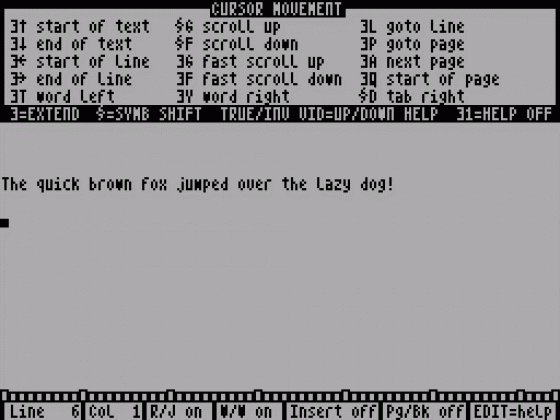ZX Computing
 1st April 1986
1st April 1986
Son Of Tasword
The recent arrival of The Writer and Word Manager have threatened Tasword 2's reputation as the best Spectrum word processor, but now Tasman are fighting back with Tasword 2I
Tasword 2 has long been the definitive word processor for the Spectrum, so the arrival of Tasword 3 is quite an event.
Tasword 3 is only supplied, and can only be run, on Microdrive. The reason is that it now has many extra features and, in order to accommodate them, the program is stored on the microdrive cartridge in sections. When loaded, it goes straight into the text entering mode. When, as with Tasword 2, you use the STOP key to go to the main menu, another section of the program is loaded from the cartridge. This handles text file saving loading and printing, and program customizing and saving. When you return to the text file, the other section of the program is fetched from the cartridge.
New Features
The new Tasword has been given its extra features without sacrificing any of the existing ones. In text entering mode, part of the 'help' page is displayed at the top of the screen and the TRUE VIDEO and INV VIDEO keys are used to scroll this, so that the whole of the function key index is available to you as you write your text. If the presence of this prompt window annoys you you can switch it off, or the full 'help' page can be accessed.
There are now fifteen ways of moving the cursor: one letter or word in either direction; to the end of the line; to the start or end of the paragraph or page; up or down line by line; to the start or end of the text; fast or slow scrolling through the text. The speed of the cursor movement, which I found painfully slow in Tasword 2, has been speeded up and is much better.
In addition to adjustable margins, Tasword now has full user-definable tabulation and you can move to the next tab in either direction. Deletion options have been extended, so that letter, word, paragraph or block may be deleted. Spaces and blank lines may be inserted into the text, and there is still an insert mode for insertions without over-writing existing text. The useful search and replace mode, which allows you to replace every occurrence of a word with another word or phrase remains, but now you also have the option of stopping at each occurrence and indicating whether or not it is to be replaced. The text formatting and block handling commands are the same as those in Tasword 2.
A useful new feature is the page switch. When this is on, a line is drawn across the screen at the end of each page, so that you can see the page layout as you write the document. Justification and word wrap may be turned on and off as before.
Text capacity is now measured by the number of characters used, rather than by the number of pages. You can produce 1,000 pages or more with only a couple of words on each, but less than 300 if you fill up every line. A word and character count is now included, and displayed on the main menu, but it is a pity that this is not displayed in text entering mode, since going to the menu and back, involving two program loads from the cartridge, is a chore if all you want is to check the word count.
Some of the major improvements are in the printing. Multiple copies are now availabe, and the program will number pages, print the number at the top or bottom, in the centre or at the side of the page, and provide a page header or footer as required. The printing margin, which is used to centre the text on the page, is specified at print time.
There is also a mail merge facility, with graphics printer controls entered into the text in the same way as those which indicate underlining or type face change, to indicate where in a document information from the data file is to be inserted. Unfortunately the review copy of Tasword 3 was so hot off the press that the handbooks had not been printed, so I was unable to discover how this feature works or test it. I suspect that, like Tasmerge with Tasword 2, it makesuse of Campbell Masterfile files [Actually, a quick call to Tasman confirmed that this is the case, but Tasword 3 is also capable of creating its own free-standing files - Ed].
Without the handbook, I could not customize the program to run with the Kempston interface - the method used with Tasword 2 did not work. Having written this review with Tasword 3, I tried to load it into Tasword 2 to print it, only to find that the two programs are not compatible, and all I got was a 'wrong file type' error report. Where Tasword 2 saved the text as a block of code, Tasword 3 saves it as a Microdrive datafile.
Being unable to get the printer to work with Tasword 3 meant that I could not test another valuable facility, the alternative character set. These are a useful set of signs, symbols, fractions, diphthongs and foreign letter forms, and they are re-definable if required.
Tasword 3 can rival any word processor, and with it the Spectrum is a serious word processing machine. It is difficult to see where further improvements could be made. Certainly it now has all the features that I ever felt were lacking in Tasword 2. Now all I want is a Wafadrive version - with a handbook! [The handbook's on its way, honest! - Ed]