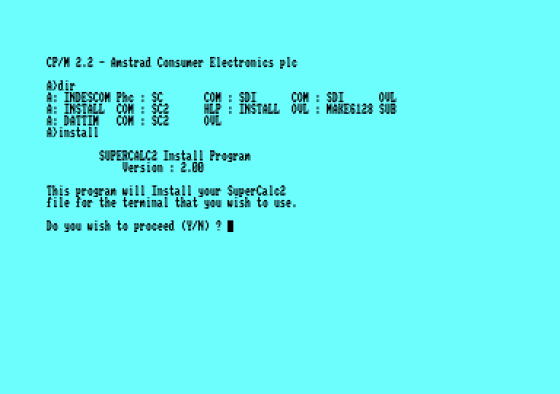Amstrad Action
 1st January 1986
1st January 1986
Categories: Review: Software
Author: Bertram Carrot
Publisher: Amsoft
Machine: Amstrad 6128
Published in Amstrad Action #4
Supercalc 2
As Mastercalc 128 is leaps ahead of Microspread, so Supercalc 2 offers a lot more than Mastercalc. Supercalc is one of the original business spreadsheet programs, which has been updated through a number of different versions before the second edition Supercalc 2. Amsoft have done a deal with Sorcim, the US producers of the program, to offer it at £49.95, rather than its more usual price of £200+. Amstrad's argument runs like this: "You can't expect your average truck driver to pay more for one piece of software than he (she?) did for the computer". A fair point. And so the beneficial deal.
What you get for this money is not a cut-down version of the program, but one specially tailored to the workings of the CPC 6128. The full program is there, together with the installation routines and several sample spreadsheets for you to play around with. The documentation is the original Sorcim text as well; very well produced and with plenty of illustrations and coloured highlighting. The manual consists of a full reference guide, excellent "ten minute" tutorial and a quick reference "Answer Card". There's so much of it that it only just fits into one of Amsoft's A4 binders.
Supercalc 2 runs under CP/M where over a million users have proved its effectiveness. The program offers a maximum spreadsheet size of 16,000 cells, with up to 63 columns and 254 rows. In practice, you'd probably run out of memory space before filling all these cells, and it's hard to think of many applications that would use that size of sheet, anyway.
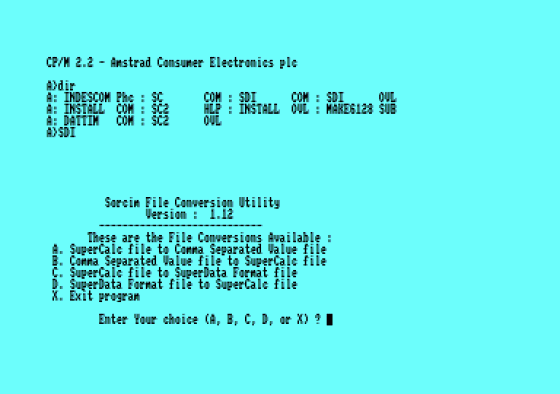
The spreadsheet screen looks similar to Mastercalc 128's, except that the columns are labelled A, B, C, etc, and there are three status lines at the bottom of the screen, rather than Mastercalc's one.
These lines are not there for effect, either, as each one shows useful information all the time. The bottom line echoes the commands and formulae you type from the keyboard. The next line up gives various information, including column width setting, a 'Help' message and the remaining memory available. The third row shows the contents, format and co-ordinates of the current cell (the one with the cursor in it). Supercalc 2 offers copious help messages for almost every command or action you can make. Combined with the quick reference card, it's easy to get the hang of the basic controls, and you can add extra commands to your repertoire as needed.
Where Supercalc 2 really scores over Mastercalc 128 is in its range of commands, and techniques for applying them. As well as the normal arithmetic and logical operators (<, >, <> etc). Supercalc 2 offers direct calculation of percentages and powers, as well as trigonometric functions, averages, maximums, minimums, roots, sums and 'lookup'. This last function looks up a value in one row or column and reads off an equivalent value from another; very useful if you want to build a conversion table into your sheet.
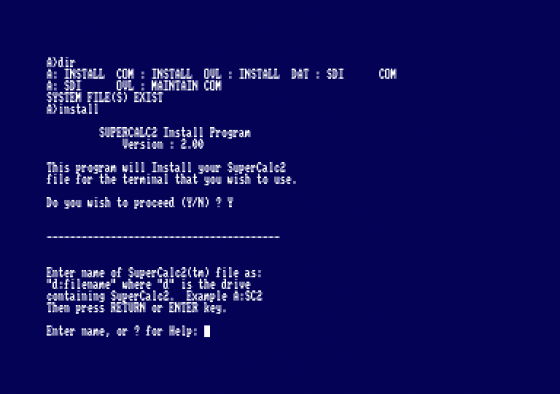
Supercalc cells are referred to by their co-ordinates, as with Mastercalc so the top, left-hand cell is A1, and the bottom right on a full-sized sheet is BK254. To save effort when entering repetitive figures, you can replicate a number from one cell, or range of cells, to another range. This system is very simple and effective to use, as is Supercalc's ability to repeat a text character across a row of cells, which considerably speeds line drawing. Values can be refered to relatively or absolutely. The screen can be split to show two sections of a spreadsheet, as with Mastercalc, but Supercalc can split the screen horizontally or vertically, and change the size of each half.
Loading, saving and printing all or part of a spreadsheet are simple operations, and you can transfer data from Supercalc to other programs, such as word processors like Wordstar.
Conclusion
Overall, it is very much a question of "you pays your money and takes your choice". Mastercalc is a good, fast spreadsheet, which may well be all you need for your forecasting and budgetting. If you're using your CPC 6128 in business, though, or if you have a lot of financial or scientific uses for a spreadsheet, then pay the extra £15 and go for Supercalc 2. It must be one of the best bargains on the Amstrad this year.
Good News
P. Very big (theoretically up to 16,000 cells) and very powerful.
P. Many useful maths facilities, including MAX, MIN and LOOKUP.
P. Plenty of 'help' screens and excellent manual.
Bad News
N. Not a lot. But you might find even the reduced price out of your range.