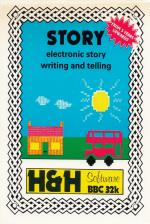Acorn User
 1st May 1985
1st May 1985
Categories: Review: Software
Author: B. Steeper
Publisher: H&H
Machine: BBC Model B
Published in Acorn User #034
Story-telling tales
Story-telling Tales
This menu-driven program enables children to write stories and illustrate, save and print them. Old stories can be reloaded and altered.
The tape or disc includes a three-page story called WALK, and the instructions for loading this and making alterations to it form the basis of the first part of the 16-page handbook. Changes can be made by using the cursor control keys and overtyping, or by using the Delete key.
Automatic wraparound is provided, and if the story is more than four lines long the text size shrinks to make room for up to seven lines. It's also possible to add pages to the story, up to a maximum of seven.
The pictures can also be added to, using either the suite of 64 pre-programmed pictures, or the 'draw your own' optin. Access to the suite of pictures is quite easy. A list is scrolled across the bottom of the screen and, when the required picture is spotted, the pupil presses the space bar, then types in the name of the picture. This then appears at the bottom left of the screen. The cursor control keys are then used to position it on the drawing area.
Once completed, the story can be saved to cassette or disc and can also be printed out. Included in the program are routines to work with Seikosha and Epson FX and RX printers, and memory space has been set aside for other printer routines to be added.
I was attracted to Story as a means of enabling slow-learning pupils to write and illustrate short stories. On first viewing the program it seemed to have potential in this area, but subsequently I began to have doubts.
The program allows up to seven pages for each story. If the text is up to four lines long it's printed in double height. The inclusion of a fifth line causes the text to revert to single size, and up to seven lines may be accommodated. I found that text being entered on a new page was only printed in double size if the picture had been drawn first, even though text and graphic space was already allocated on the screen. This may seem a minor point, but the sequence in which individual children work through a story-writing exercise should not be pre-determined in this way.
The remainder of the text-handling facilities are reasonably easy for children to understand, and there are options for overwriting or deleting text. This is quite adequate as an introduction to word processing and more complex editing facilities would make the program too difficult for the children it's aimed at.
The picture-drawing facilities are the weakest part of the Story package. They are too sophisticated for all but the brightest pupils in its target age range. The 'draw your own' option is obviously intended for older children but for them the text-handling part of the program would be limiting.
On the whole I think the package is a reasonable attempt to combine simple word processing with a graphic element, its main disadvantage being the lack of simple controls for the graphics.
Scores
BBC Model B Version| Overall | 73% |