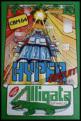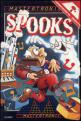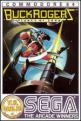The first icon-driven adventure, great graphics
Shadowfire
A new concept in adventures hits your screen. This stunning game has a unique method of command input (unique to adventure games at least) - it makes extensive use of icons, a feature usually only found in business software.
An icon, for the uninitiated, is a picture symbol depicting an object to be manipulated. The action or object required can be accessed by moving a cursor onto the symbol representing it.
This symbol is then highlighted in some way, so as to let you know it's been selected, and on pressing the fire button the feature will be activated. As confusing and awkward as this may seem, it has the great advantage of completely avoiding text input. Using just the joystick a player can work through amazingly complex adventure situations.

The icons also have the effect of giving the program an incredibly slick and original feel.
The scenario is set far into the future. The Kryxix ambassador has been kidnapped by the evil General Zoff, dictator of the cosmos, and is being held on an alien spaceship. You control a team of six tough heroes whose mission is to infiltrate the ship and rescue the ambassador from execution, thus preventing the outbreak of war.
The mission starts on board the Enigma Ship, as depicted in graphical splendour on loading. The first task is to get the team beamed into the Zoff 5 spaceship, where the ambassador is being held. Once inside the enemy ship, the ambassador must be located from amongst the 160 or so locations, rescued, and taken to safely. All this must be achieved in the time limit of 100 minutes, which count down in real time.

The game is actually played by alternating between five different menu screens, all icon based. (For details, see panel).
Each member of the team has their own strength, agility, and stamina, all of which determine the weight of objects that can be carried. They also have individual skills, such as Sevrina who is an expert at picking locks. If a character carries more than their physique allows, then they will become tired easily, eventually dying if appropriate action isn't taken.
The graphics in this game are brilliant. The icons are clear and well defined, as are the superb pictures of the team displayed on the character scan.

Sound is in the form of two musical sound tracks - one whilst selecting your input device and another during the actual game itself. Both pieces are excellent and being able to change the tone on the latter tune is a great touch.
Other sounds include a tone to let you know when you've selected an icon, and a pulsating, persistent beeping in the background (Makes a good backing for the music, though).
Instructions are lengthy but comprehensive and there's an excellent demo mode to help you along, if things still seem a little confused.
GP

Yet another new approach to adventuring, and an outstanding one it is too. Mastering the use of icons is easy enough, especially when armed with the superb instructions. As with all good adventures, an atmosphere is generated. Before long you feel an actual bond between yourself and the six characters. Recommended heartily to experienced game players who want to try something new.
JR
A new type of adventure with superlative graphics and a fantastic soundtrack. Although a lot of initial problems were encountered, the excellent instruction manual dealt with them all and I soon got heavily involved in the game. The only thing that dragged me from the game was the thought of having carbon granules for an evening meal.
BW
Just when you think there is no new approach to adventures, someone pops up with a stunningly different idea. This icon game has certain similarities to Alien, but the differences are the key because this is a brilliant game. The combination of real time and adventure has been achieved in a very playable form, and the complexity of the program gives you plenty to think about and do. Hopefully, complicated rules won't put people off because it's a great game and as usual not as complicated as it sounds.
The Five Selection Screens
1. The main screen is the CHARACTER MENU, in which you select the character you wish to communicate with. The six characters are shown on the bottom half of the screen - any one can be selected with the cursor.
In the top left corner of the screen there is the character mode indicator. This shows smaller icons of the six members of the team and their status, represented by a certain colour. For instance, if Sevrina is picking a lock, her character mode character will turn green, if she were moving it would be white, and if she were weakening it would be grey.
In the top centre of the screen is the radar display. On selecting a member of the team, this will reveal a radar icon of the relevant character and a picture of his current location, then the icon will flash through images of those present.
To the right top is the current character indicator, showing (in superb high-resolution) the character presently being commanded.
2. The PSYCHOLOGICAL SCAN AND INFORMATION SCREEN shows the physical status of the character being used (strength, agility, and stamina) and allows access to further control - the other three screens. These are obtained by selecting one of three coloured monitors.
3. The yellow monitor is selected for OBJECT CONTROL. Any objects and persons in the same location will be displayed to the far left of the screen. If there are more than will fit a display, then a 'turn page' icon is displayed, allowing viewing of the remaining objects, etc.
Objects can be taken, dropped, and used by selecting the correct icon. Not all objects can be taken, and some can only be used by specific characters. The only person, for example, who is capable of operating the transporter is Manto. Each object has a weight grouping - heavy, medium, and light, and each weapon has a different attribute.
4. The red monitor moves you to PERSONNEL OR COMBAT CONTROL, and is used primarily for combat. It also gives further information on other characters present. Anyone currently occupying the same location will be displayed on the screen. Any member of your team can attack, defend, or retreat, and combat strength and the presence of a weapon are taken into consideration in determining the result.
5. Finally, the green monitor is for LOCATION CONTROL, and allows movement to other locations. The eight directions of the compass are displayed with arrows, and possible exits are displayed as full arrows. In some cases locks will need picking to gain access to further locations. A brief text description of the location is also displayed.
Verdict
Presentation 93%
Instructions are very slick in every aspect.
Originality 94%
The very first icon-driven adventure.
Graphics 92%
Stunning definition and use of colour all round.
Hookability 88%
Although initially daunting, the original approach soon drags you in.
Sound 82%
Superb musical scores, with adjustable tone.
Lastability 93%
160 locations, scores of objects and enemies to encounter.
Value For Money 91%
A stunningly impressive program - experienced game-players will rave over it.
Other Reviews Of Shadowfire For The Commodore 64
Shadowfire
A review by Bob Chappell (Personal Computer News)
Shadowfire (Beyond)
A review
Shadowfire (Beyond)
A review
Shadowfire (Beyond)
A review
Shadowfire (Beyond)
A review


 1st May 1985
1st May 1985