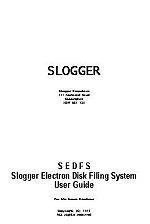Electron User
 1st June 1987
1st June 1987
Categories: Review: ROM Chip
Author: Mark Smiddy
Publisher: Slogger
Machine: Acorn Electron
Published in Electron User 4.09
A DFS upgrade with BBC compatibility: Mark Smiddy puts Slogger's SEDFS through its paces
SEDFS
The official disc system for the Electron is Acorn's Plus 3, and although a powerful system, it uses up more than 3.7K of your memory.
Cumana soon solved the problem with its internal memory floppy disc system, and PAGE remains set at E00. This was reviewed in Electron User, July 1985. So where's the problem? I hear you cry.
It's down to that age-old computer hang up that we all suffer from at one time or another - compatibility. A disc system that cannot talk to other disc systems is at a disadvantage compared to one that can.
Cumana did offer some solutions on its utilities disc, which included software to read and write other formats such as Acorn's ADFS and DFS. Which is fine - just as long as you don't need to do it very often. But it also means that you, as a Cumana disc owner, cannot take advantage of all of the specially written software such as disc menus, disc editors and so on, that appear in magazines and on roms from time to time.
This is precisely the sort of problem that the new SEDFS from Slogger is designed to overcome - but does it?
Designing a DFS from scratch is not easy at the best of times, but trying to make it software compatible with someone else's format is another thing again. To the software, or the user, the DFS must appear to work in exactly the same way as the official Acorn DFS.
Putting the unit through its paces reveals that you can have the whole lot up and running in less than 15 minutes. Even for ham-fisted amateurs like me, changing the rom is not too difficult. And if you buy the complete thing, it's simply a matter of plug in and go.
Switch on and, if all's well, the message:
Acorn Electron
Slogger SEDFS
BASIC
>
appears, and looks very friendly too.
One quick *HELP later and the Slogger announces that it has DFS and UTILS built in and worth further inspection. Figure I shows the Help screen.
It is here that the SEDFS starts to flex its muscles, adding four new and useful commands to the original Acorn list: MAP, MCOPY, RUNPROT and STAT.
*MAP and *STAT are used to discover how much disc space is available and how it is being used.
*MCOPY is similar to *COPY but it copies as many files as memory will allow, not just individual ones, between disc swaps.
*RUNPROT is concerned with Slogger's Tape to Disc Utility and makes use of the internal ram of the DFS while it is loading a program.
Looking further, requesting HELP on the UTILS (figure II) shows four more utilities are available than on the Acorn: *DATE, *FORMAT, *FDCSTAT and *VERIFY. It's worth remembering here that because all of these utilities are built in, you don't have to do rummaging for that utilities disc that you lost months ago, just because you want to format one disc.
*FDCSTAT reveals the status of the floppy disc controller chip at the last error.
*DATE gives the current time and date held in the battery backed up ram inside the Cumana DFS.
Another nice feature is *OPT 8,255 which causes the SEDFS to automatically detect a 40 track disc in an 80 track drive and still be able to read it. In fact, SEDFS is so good that I can't easily find fault with it.
The manual is, quite simply, the best of the type I have seen, charged full of very useful information to suit everyone from the beginner to the professional. Early issues lacked an index but a new one is promised very soon.
Included is a section on overlays, how to fit a 20K plus program into memory at once. This text is a delight to read and other manufacturers would do well to follow Slogger's lead in this area.
There is nothing I hate more than buying a product only to find that I have to spend another 20 on manuals in order to learn how to use it.
Some readers familiar with BBC Micro history may have heard of the much maligned 8271 FDC. Software houses designed many disc loaders around the internal workings of the 8271, so any new DFS would benefit greatly from having that compatibility. Here too the SEDFS scores highly, with a virtual 100 per cent 8271 emulation to Acorn specifications.
So the SEDFS has all of the nice features that we have come to expect from Slogger. But how well does it perform as a filing system?
For the answer to that question we put it through some very tough trials. Result: Top marks right across the range, even to the extent that some of the bugs in the original Acorn DFS have been ironed out.
One of the most notable is where you have two drives, select the second drive and then try to !BOOT the disc. Acorn's DFS quite merrily returns back to the first drive and spins away waiting for a disc.
The SEDFS performed admirably throughout. Speedwise it is not very exciting, but it's no worse than any comparable DFS that I've seen and it would be unfair to benchmark test it against the Electron ADFS, except to say that it does perform very favourably.
To anyone used to the tape format, discs offer speed and reliability beyond compare. And to anyone considering upgrading to discs who needs thorough BBC compatibility, the SEDFS is the logical choice.
Though I must say that, given the choice and the money I think I'd tend to get the ADFS; since I haven't, the editor's going to have trouble getting this review copy back.
If you already have the old Cumana DFS, I can recommend the SEDFS upgrade unreservedly.
Figure I
>*HELP DFS
Expansion 1.00
ADC/Printer/RS423
Slogger EDFS 1.01
ACCESS
BACKUP
COMPACT (
COPY
DELETE
DESTROY
DIR (
DRIVE (
ENABLE
INFO
LIB (
MAP (
MCOPY
RENAME
RUNPROT
STAT (
TITLE