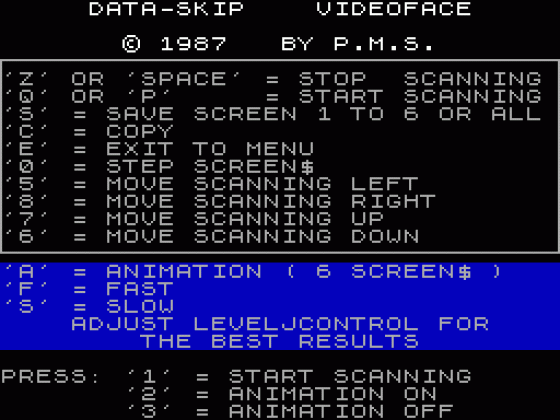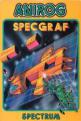Crash
 1st February 1987
1st February 1987
Categories: Review: Software
Author: Franco Frey
Publisher: Romantic Robot
Machine: Spectrum 48K
Published in Crash #37
Romantic Robot Videoface
One quick look at the manual reveals a great deal about the author's English, but little about the Videoface. After the usual prod and thrust, the interface was married to my now not-so-new Spectrum Plus, which has developed the disturbing habit of violently rejecting incompatible interface partners. Not so in this case. The Video/ace should happily co-exist with such venerable species as the Spectrum 16K/48K, Spectrum Plus, 128 and Spectrum +2, although experiments were not made to prove all these bold statements!
Clearly, Videoface is not going to perform unless it is connected to a video camera or at least a video recorder... as no hardware was supplied to make the connections, I pinched a competitor's accessory left over from an earlier review and made the appropriate connections. As life isn't worth living without software, I loaded up a short program from the tape supplied with the unit and thanked God it wasn't recorded in Dutch...
The menu reveals the most outstanding feature of Video face - animation. Could this really be? Was this the breakthrough that everybody had been waiting for? Was Marlene Dietrich going to perform on the Spectrum? optimised on speed and the result is a conversion period of only 16 non-interlaced N screens, which means a scan speed of only 320 milliseconds. At this rate, over three digitised screens can be generated per second, which takes the user into the realm of animation. The effect is quite staggering, considering the massive limitations of the Spectrum.
Choosing the right subject is the main problem, as two aspects have to be carefully considered. One is the low resolution of the Spectrum screen - so avoid pictures with too much detail. Go for close-ups and uncluttered screens. Secondly, avoid fast moving sequences: consider that the old 8mm home-movie cameras operated at 18 pictures per second - still six times faster than the Video/ace- and you start realising the limitations. Try to avoid panning shots or zoom movements. As the digitised picture is generated over a period of 16 N pictures, any major change or movement creates a distorted and meaningless digitised end product.
Marlene Dietrich Live From The Blue Angel
The video screen consists of 625 lines and for a flicker-free display, it is scanned 25 times a second. In the days when standards were laid down, the frequency of the picture signal was seen to be beyond the limits of technology, with the high line resolution and 625 lines. It was decided to divide the full screen into two consecutive scans of 312.5 lines, with the first scan defining 'odd' numbered lines and the second defining the 'even'. The two scans give an interlaced display of 625 lines when viewed by the human eye.
Most computers do not have interlaced displays, and theiro maximum resolution is only 312 lines or less. This means that if an individual half-screen is to be digitised and stored, it must be done within 20 milliseconds. To be able to record an individual TV frame, a very fast analogue-to-digital converter is required (a flash ND converter) which measures the voltage level of the video signal and converts the value into a binary number ready for storage in memory. The main problem is that these converters cost an arm and a leg. That's alright for special effects as seen on Top Of The Pops, where the video editing system works with full resolution screen storage to provide fantastic screen manipulations, but it's not so good for home computers.
'Home' digitisers work with slow A/D converters which require a frozen picture, as the conversion of the screen requires several scans and can last up to several seconds. The SUNSET digitiser reviewed a couple of issues back took nearly six seconds, but stored each point as a nibble - a half byte - giving a grey scale from 1 to 15. When displayed on the computer screen, the black to white boundary could be set anywhere between 1 and 15. Furthermore, using up to three different stippling effects. a grey scale effect could be arranged, giving a remarkably lifelike image despite the low resolution.
With Videoface DATA SKIP optimised on speed and the result is a conversion period of only 16 non-interlaced TV screens, which means a scan speed of only 320 milliseconds. At this rate, over three digitised screens can be generated per second, which takes the user into the realm of animation. The effect is quite staggering, considering the massive limitations of the Spectrum.
Choosing the right subject is the main problem, as two aspects have to be carefully considered. One is the low resolution of the Spectrum screen - so avoid pictures with too much detail. Go for close-ups and uncluttered screens. Secondly, avoid fast moving sequences: consider that the old 8mm home-movie cameras operated at 18 pictures per second - still six times faster than the Videoface- and you start realising the limitations. Try to avoid panning shots or zoom movements. As the digitised picture is generated over a period of 16 TV pictures, any major change or movement creates a distorted and meaningless digitised end product.
Cameras Rolling?
The modus operandi is quite simple. Pressing the O key initiates the picture scanning and Videoface deposits six screens. in rotation, within a defined screen buffer area of memory. Videoface also displays the screens on the Spectrum and the animation effect can be studied. As the Spectrum screen is limited to 256 by 192 pixels, the entire TV screen can't be fitted into the digitised format - the digitising frame may be positioned anywhere on the TV screen, using the cursor keys.
When you're satisfied with the last six displayed screens, pressing the Z or SPACE key interrupts the scanning operation and the last six screens are retained intact within the buffer memory. They are now available for display by single-stepping or for animation at variable speed. The rate of display can be stepped up to create a quick motion effect. The screen on display can be copied or saved to tape.
As far as speed is concerned, the Videoface clearly knocks pixels off the SUNSET digitiser. But all is not well. The digitised screen is stored on a pixel basis in memory, and grey scaling values are lost forever. The trigger point between black and white is controlled by hardware, and is adjusted by twiddling a potentiometer knob on the interface during conversion time. Once material has been stored, changes can't be made - stippling effects can't be generated.
The net result is a comparative loss in picture quality. A picture captured by SUNSET'S equipment with grey stippling effect can be much better than a Videoface-generated picture. So it's take your pick - animation or improved picture quality? Videoface is fun to use, but it has some peculiar quirks. It is quite annoying to have the mini-menu blinking over the picture you're trying to view when using the single-step mode. A more serious matter is that the program does not seem to be crash-proof. In fact, whenever a picture is saved to tape the program decides to go off on its own and leave the operator in a slightly animated state - especially when the intention was to save all six screens to tape! Naturally, the only solution is to reset the computer and lose the contents of the screen buffer.
Similarly, during conversion the program has been known to wander off. It happens to the best of us ... The software consists of a mixture of BASIC and machine code that takes up about 1300 bytes starting at location 63232. The area between BASIC and machine code can only be used by switching animation off (an option in the main menu), otherwise this area is used to store the six screens.
The manual lists Videoface compatible interfaces which can be operated without interference.
Conclusion
A very enjoyable add-on for the Spectrum, which can provide hours and hours of entertainment. I still haven't found any serious use for a digitizer, but that, to my mind, is not very important. Make sure you have a video camera or a video recorder with a good still frame facility if you're after good still shots.
I'll end by quoting the excellent manual, which sums up all aspects of the Video/ ace in a short and concise way: Now you can using the DATA-SKIP Videoface pour signal from the analogue world into a digital dress.
Interested image-grabbers can acquire the Videoface from DATA SKIP, Lange Willemsteeg 10, 2801 Gouda, Holland
Other Reviews Of Romantic Robot Videoface For The Spectrum 48K
Romantic Robot Videoface (Romantic Robot)
A review by Phil South, Michael Jones, Kay Ann Helen (Your Sinclair)