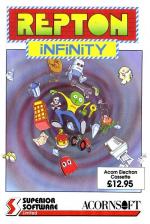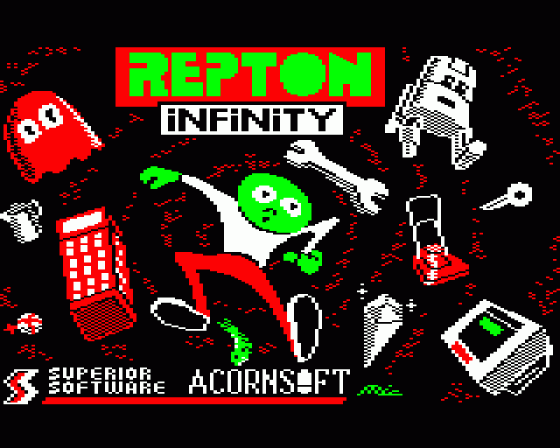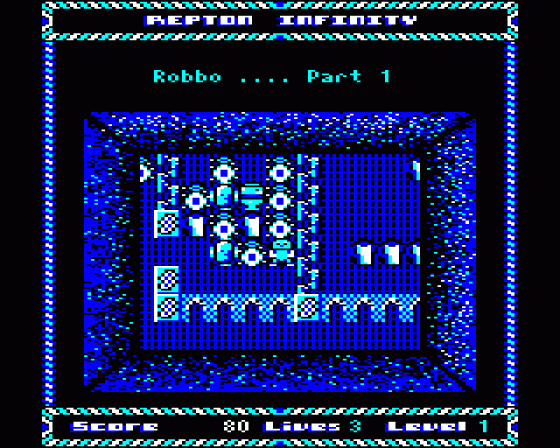Acorn User
 1st July 1989
1st July 1989
Categories: Review: Software
Author: Steven Shipway
Publisher: Superior/Acornsoft
Machine: Acorn Electron
Published in Acorn User #084
This is the latest (and final?) offering from Superior/Acornsoft in the seemingly never-ending Repton series. It is primarily an editor, allowing you to customise not only the map and graphics (as in Repton 3) but also the behaviour of all the sprites in the game.
This is achieved by using three editors ('Landscape', 'Blueprint' and 'Filmstrip'), each of which produces a file used by a fourth program, the 'Linker', to create a game file. Finally, this is loaded into the game program.
Each editor allows you to place your name in the datafile, which is eventually used by the game against the title credits. The game comes with a function key reminder card to help you remember the various keys for the editors, and a large and well-written manual explaining how to use the editors. There are three discs (or two cassettes), one containing the programs and the others holding datafiles. The data discs contain four games, each in two parts - Repton 3 Take 2, Repton 4, Robbo and Trakker. These contain such creations as dynamite, pipelines, magiblocks and of course the photocopier!
The Filmstrip editor is the graphics editor. You can change the large game sprites, the map characters and the set of characters displayed at the bottom of the screen in the editors. These are saved in two files - one containing the sprites and map characters used by the editors. The latter can be loaded into the other editorsw to make editing easier.
Other useful features are the ability to copy graphics from one sprite to another, reflect the grids along horizontal or vertical axis, and also the ability to 'underlay' the space character for background design. Animated sprites, such as Repton himself, can also be tested.
The Landscape editor is used to design the four screens Repton will have to negotiate. It is a 'fill' screen facility, and in addition the DELETE key will insert a space. Moving the cursor onto a teleport displays the destination as well with a blinking T cursor - also used to select the destination when placing one of the six teleports.
Each screen also has a number of other options to hide the map and to make the level accessible only by a password. Finally, you have to set the 'minimum score' for the level. When your score reaches this value for the level, the screen flashes, a fanfare is played and you can then progress to the next level after being told the password. A useful calculator is built into the editor to help calculate this.
The Blueprint editor is by far the most complex of the three. You describe the behaviour of each sprite in a language called 'Reptol' which is then compiled to produce code used by the Linker.
Although the set of commands is sparse, the language is incredibly versatile - in a short while, I was able to change the game into something very similar to PAC-MAN! Sadly the shortage of memory restricts you in the complexity of the defintiions. The definition is split into three sections: Type, Action and Hits. These define flags associated with the sprite, how it behaves normally, and what happens if something moves on top of it. You can also give a name to an object so that you can refer to it from other definitions.
The Linker is where you create the game data file, used by the game itself, from all the others. At this stage you also enter two lines of text - one to be displayed on the title screen and the other when the player has completed all four screens.
A description of the game itself is somewhat difficult since it can be redefined out of all recognition but there are a couple of major differences from Repton 3.
Moving sprites can no longer run under stationary sprites - such as the sprites in Repton 3 moving under the earth without deleting it.
Also, to complete a screen, you wait until the fanfare sounds and then press the TAB key. Lastly, when viewing the map, all the other sprites in the level keep on moving!
The BBC Master has (as is now usual) an enhanced version of the game. All the editors and the game load into Sideways RAM and you can swap between them retaining the data which is currently in the section.
This makes testing much easier and is especially useful in Blueprint to test your code. The Linker has a new option to save all the data at once in one large file but unfortunately there is no confirmation to the save or load and it is very easy to overwrite your data.
Repton Infinity is a definite must for any disc user who prefers a little thinking to straightforward 'zap the aliens' type of software. However, cassette users may find the constant file saving and loading a bit tedious.
The game can be fully redesigned, and so it is unlikely to lose its appeal in the near future. The only problem is - having reached infinity, what do they call the next one?
Other Reviews Of Repton Infinity For The Acorn Electron
Repton Infinity (Superior/Acornsoft)
A review by Roland Waddilove (Electron User)
Repton Infinity (Superior/Acornsoft)
A review by Dave E (Everygamegoing)
Repton Infinity (Superior/Acornsoft)
A review