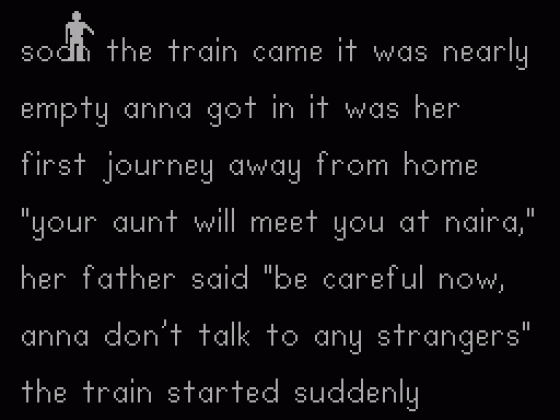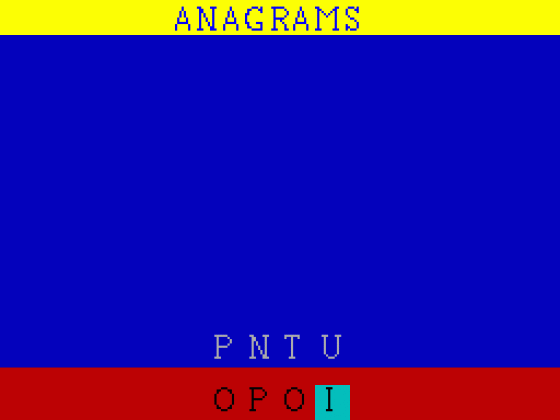Punctuation Pete
Ma teacher, I know how difficult it can be to teach the conventions of punctuation to young children. And most of the drill and practice programs that I've seen on this topic have not been particularly useful. Punctuation Pete however, is different. There are two programs on the cassette. On one side is the punctuation program containing a wide variety of passages for the child to punctuate. The menu offers four levels of difficulty based on the reading levels of the passages, then the child has to choose which type of scribe he is. The passages aimed at the junior scribe require full stops and capital letters; those for the master scribe need quotation marks, question marks and commas, while, if you are a super scribe, you have to insert all the missing punctuation marks.
An example of a passage at junior scribe level is: "soon the train came it was nearly empty anna got in it was her first journey away from home 'your father will meet you at the station at naira,' her father said 'be careful now, anna don't talk to any strangers ' the train started suddenly ". The child has to move Punctuation Pete along the lines stopping at points where a punctuation mark is missing.
A keyboard overlay placed on the top row of keys gives the option to move Pete left, right, up or down. Capital letters may also be inserted and mistakes deleted. Punctuation marks such as commas, full stops, quotation marks and question marks are inserted using the normal keys. When the child has finished punctuating the passage, Punctuation Pete checks it over and moves to any mistakes he finds. The child has three chances to correct the error before the correct answer is given. When the passage is completely correct, Pete waves and jumps about, and another passage can be attempted.
This is a useful program which will motivate children to improve their skills. On the other side of the tape is Wordfinder a kind of thesaurus containing about a thousand words aimed at encouraging children to make links between words. The first screen lists the categories air, water, land, how you move and needs of the traveller under 'Travel' with a downward arrow beside each. Pressing the downward arrow key takes you on to a further list of words and phrases to do with travel. Some words have horizontal arrows beside them and pressing the corresponding arrow key causes the screen to move sideways to another page of connections. Again, a keyboard overlay is provided, and it also offers the options of playing anagrams or hangman.
Anagrams uses words from the thesaurus and the child has to rearrange the letters to make the correct word. The player can return to the thesaurus at any point to search for the word, or, by pressing the Help key, can call the word onto the screen. Letters not used in the word to be guessed are shown on the screen as the child suggests them, which is a very useful feature. Hangman is a game children love, so they will enjoy this computer version.
Included in the package is a 16 page booklet with information on the history of writing, and the origins of place names, printing and communications. There are also a variety of tasks for the child to complete, including writing a dialogue, completing a crossword and breaking codes. This is an excellent package, particularly for use in the classroom.
Comments
Control keys: a keyboard overlay for each program simplifies the commands
Keyboard play: good
Graphics: limited to Punctuation Pete and the Hangman graphics, but very good
Use of colour: very good
Other Reviews Of Punctuation Pete + Word Finder For The Spectrum 48K/128K/+2/+3
Punctuation Pete/Wordfinder (Heinemann)
A review by Mike Edmunds (ZX Computing)


 1st June 1984
1st June 1984