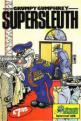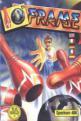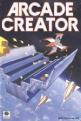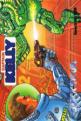Sinclair User
 28th February 1987
28th February 1987
Categories: Review: Software
Author: John Gilbert
Publisher: Gilsoft
Machine: Spectrum 48K/128K
Published in Sinclair User #62
The Professional Adventure Writer
First DIY adventures were Quilled, then they were illustrated, Patched and Pressed.
Now you can PAW them.
Never a company to go over the top, Gilsoft has launched its Professional Adventure Writer to the hum of bumble bee wings rather than the clash of Oceanic Cymbals. It's a pity really because if ever a product deserved top billing this is it!
PAW provides a complete orchestra of professional adventure effects.
You can position graphics and text anywhere on the screen, create UDG character sets and cursors, produce real-time maze games and define pseudo-intelligent characters - a la Lord of the Rings. And, if you've already got Gilsoft's Quill and the bits which go with it, don't worry, there's enough in PAW to give your adventures that extra sparkle.
For a start PAW's more compact than all those fiddly Quill utilities and on the 128 and 128K+2 nearly all the program overlays can be Loaded in at one go. It's more flexible than any of the other adventure generators - including GAC from Incentive or even the Adventure Generator on CRL's budget label.
In short - there are no straight graphic/text adventures that I've seen on the Spectrum could not have been designed using PAW! OK, that's a heady claim but the package's powerful features prove that.
SCENE SETTING
The Set Up Locations facility is very similar to that of Quill. From the locations sub-menu you can insert, amend print to the screen and line-dump to an Epson compatible printer. Each location has an index number, the first being zero. To insert location copy just type I and PAW takes you to the next available empty location. It uses a line editor similar to the one used by the Spectrum in 48K Basic mode but the cursor moves back and forward across the lines at approximately twice the speed of Uncle Al's.
If you've already used a location during an editing session you'll have to amend it by typing A and its location number. Location zero is initially set up with an example location text which you'll need to get rid of, by typing Edit twice, or using Delete before entering the title of your own adventure.
PAW's introductory booklet shows more of these useful dodges - some of them built into the Spectrum's Basic editor - which can be used to make text entry easier. For instance, when you're near the centre or a line and want to move to the next line you can press Space or - and this is the dodge - press Extended Mode Seven and Delete. As if by magic the cursor goes to the beginning of the next line.
You're not restricted to a maximum length of description but, as with the Basic editor, the cursor slows text entry and alteration as the number of lines grow. Unless you want to recreate The Pawn, however, you're unlikely to have a problem. Location descriptions aren't much good unless you can get from one to the other so you've gotta create a table of exits for each location in your adventure. It's done in much the same way as locations are created but you simply type the direction and the number of location to which you want the exit to be made. If, for instance, an exit North takes you to location number five you'd type N 2. Further exits can be typed on the same line and if you make a boo-boo just amend it. PAW recognises all the points of the compass and will even allow you to go up and down.
OBJECTS
PAW's object generator is again similar in capabilities to Quill and GAC. First you give a number to each object, then type in its location and, unlike the other, if it's something which needs to be carried for long periods, you can give it a weight rather than just specify how many objects a character can carry.
You can also specify if an object can contain another item or if an object can be lit, loaded or changed in some way. The latter are Not Created objects and are appended to an item's initial state to be invoked when certain conditions are met - for instance, if a switch is pushed on the lamp.
COMPLEX TALK
There's no Noun/Verb nonsense with PAW. You can enter proper English sentences and the language parser will understand it. The initial vocabulary contains most of the words you normally need in an adventure - Up, Down. Say To. You add to it in the same way as you insert locations.
The Vocab system is so powerful that you can insert abbreviations, so as to save typing by players and cut down on the number of spelling mistakes. For instance, you can bracket a dictionary entry so that your adventure only takes the first few letters into account. For instance, N(ORTH) would be N or NORTH while NOR(TH) would be NOR or NORTH.
You can also equate a new word entry to an old one in the dictionary. For instance, you may have a game which takes place in Sky City, so you need more than one word for up and down - just as the Eskimos have lots of words for fish. So, for instance, you can make your adventure as speak-easy-English as you please - Climb, Ascend, Descend.
The vocab also allows you to build multiple statement sentences using connections such as And or Then, so your could say Take the stick and beat it on the ground then pick up the stone.
INTELLIGENCE
If you're going to put intelligent characters in your game you define them almost as if they were objects whose movements are detailed within the main body of the location copy. Each character's movements depend on the conditions within a location such as which locations are held, where you're headed and what you're carrying.
The characters can also be manipulated by the player using the Say To command or similar. PAW strips the Say To out and applies - tries to apply - your commands within quotation marks to a particular character. For instance, you could say to Bilbo Get the coals from the fire. PAW takes Get, Coal, and Fire. The PAW's response table is used to tie the replies in with the situations. It sends the response message to the screen and updates the game's status, but you'll have to do all the donkey work of | keying in the response.
It may sound complicated but PAW's menu system makes it as easy as pressing options and typing in the description text. It's so flexible you can do what you like, literally.
GRAPHICS
There are two types of PAW graphics. The most used are the location graphic screens, but you can also create miniature real time mazes in which your character can get lost.
If you've got a 48K Spectrum you'll have to load the graphics generator as an overlay. It's got a similar layout to the old version of Softek's The Artist with a black window in the centre of the screen but the commands as one word instructions at the bottom. With the initial key press of a command you can change screen colours, produce lines, arcs, circles and shapes. You can then colour fill parts of the screen, and move sections around using the windowing command.
The facilities operate more slowly than the The Artist but if you're a competent artist - as are all those at Delta 4 - you can produce some stunning effects and not have to load in a screen you've designed from another package.
As for the arcade game facility, it may not look hot, but it adds a real-time element to the proceedings. You can design a maze, the tunnels being one character wide, and put a one character wide cursor in it to represent the player plus any monsters you care to introduce. PAW does the rest, though I for one would regard the inclusion of such a maze into an otherwise good quality game as a bit of an intrusion.
COMPILATION
When you've finished testing the adventure database from within PAW - which provides a stable environment for trying to crash your game as well as routines with which to make sure that all objects are tied into locations and there are no loose ends - you can load in the Starter routine. This is the only overlay on the 128K version.
The Starter takes the compiled program and adds the finishing touches to it. For instance, there's a standard Basic loader into which you can put a loading screen on to your adventure. It's a neat touch and better than scrambling around with sections of code produced by the other generators on the market.
CONCLUSION
PAW is the most powerful adventure building utility I have ever seen on the Spectrum. It creates adventures to order but does it with a flexibility which does not stifle creativity.
All the other adventure generators leave their mark, either by the way their creations are laid out or the limitations of Noun/Verb keyboard responses.
PAW, on the other hand, can create games which are truly professional even by today's standards.
Overall Summary
Remarkable and flexible graphic adventure generator. It's now THE adventure utility. What else can Gilsoft do?
Other Reviews Of The Professional Adventure Writer For The Spectrum 48K/128K
The Professional Adventure Writer (Gilsoft)
A review by Derek Brewster (Crash)
Professional Adventure Writer (Gilsoft)
A review by Mike Gerrard (Your Sinclair)
P.A.W.S. (Gilsoft)
After the release of the Graphic Adventure Creator, Gilsoft strike back with the Professional Adveture Writing System
The Professional Adventure Writing System (Gilsoft)
Gilsoft brags that its new system will beat any adventure creation program on the market. Nigel Brooks of Smart Egg Software gets his professional paws on a copy.