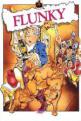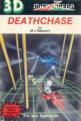Your Sinclair
 1st June 1987
1st June 1987
Categories: Review: Software
Author: Mike Gerrard
Publisher: Gilsoft
Machine: Spectrum 48K/128K
Published in Your Sinclair #18
Professional Adventure Writer
Want to know whether to buy Gilsoft's latest adventure writing utility, the Professional Adventure Writer? Never mind the benchmarks, Mike Gerrard applies the exclusive YS Pawmarks Test and puts some animal magic back into your adventures.
Are you fed up of playing adventures written by someone else? Fancy a go at writing your own? Well, Gilsoft may well have come up with the ideal package to let you try. It's called the Professional Adventure Writer, or PAW for short, and its purpose in life is to transfer your brilliant adventuring ideas from the drawing board to the Speccy. The package comes complete with a 66-page introductory manual, a 72-page technical guide, and a sample adventure called Tewk, showing some enterprising uses of PAWs facilities. So, what will you need to turn all your ideas into proper stories? Let's take it from the top...
PAWQUILL?
PAW works in the same menu-driven manner as The Quill, and the screen layout will look totally familiar to experienced users, 'cos many of the same single-letter commands are retained. A major difference is that the program now works on the first five letters of each word, rather than the first four, making it far more versatile. Unfortunately you still can't have both an orange and an orangutan in your game, but a mouse and a moustache will be possible! Other differences are that the text is formatted automatically on-screen (no need to fill those location descriptions up with blank spaces to make it look smart), there are 256 flags, various commands like GET ALL and PUT ALL, an understanding of IT and THEM, a much more comprehensive parser and the ability to input speech and pseudo-intelligent characters... disc jockeys, orang-utans and magazine editors, that kind of thing.
Raise The Flag!
Of the 256 flags, many (well, 42 to be precise) are set aside for specific purposes - just like The Quill really. That still leaves you with...erm...(removes shoes to help counting)...214 of your own to play around with. Flag 38, for instance, is always your current location, flag 1 is the number of objects carried and flag 16 is the current pronoun (to identify the use of IT and THEM). The most powerful addition here, and one that will be a real boon when testing adventures, is the ability to change a flag's value when playing through the game using diagnostics. For instance, if you discover that the snake won't move out of the way, despite the fact that you've fed it with the dead rat, and the reason is that you've forgotten to change the flag that governs whether the snake has been fed or is hungry, then you're able to alter the flag's value and carry on playing, rather than have to return to the database to do it. If you discover you haven't allowed the player to carry enough objects, increase the value of flag 37.
Playing By Numbers
Words are allocated a main number, and are usually given a secondary number to indicate what type of word they are all nouns are number 2, all verbs are zero. The main number of a word is the one which identifies it in the vocabulary table. For instance, values of 19 and under are reserved for proper nouns usually the names of people and places. This means the parser will ignore them when it tries to interpret what IT or THEM refers to. Normally if you use the word IT then the parser will check back to the last noun typed in and assume that's what the IT refers to. Fine, you might say, isn't that always the case? Well, think about this sentence: GET THE BUN AND FEED THE ELEPHANT WITH IT. The parser would check back and discover that you're trying to feed the elephant with the elephant. and it'd faint at the prospect of trying to carry out that command. By giving the elephant a number of 19 or under, the parser ignores the elephant and realises that IT refers to the bun.
Objects
Objects aren't just objects anymore, they can now be light or heavy, be worn and removed, and be containers as well. If you try to PUT THE PEANUTS IN THE PARROT, for instance, or put anything into something that isn't a container, then you can program in a suitable response such as "no way" or "What a concept!" However, you might decide to make a kangaroo into a container, so PUT PEANUTS IN KANGAROO is okay, perhaps producing a response of "You put the peanuts into the kangaroo's pouch."
Giving weights to your objects is straightforward enough, and you can set a weight limit that someone can carry, rather than specify a number of objects - maybe eating a can of spinach produces extra strength, so just change the flag that covers the weight you can manage.
Wearable objects are also automatically removable, but if you do want to program a straight-jacket into the game there are ways round that.
Parsing Time
I suspect that an adventure could have the most stunning mega-parser in the world, and most people would still go round typing in GET HIPPO, DROP OSTRICH, and so on. But there are times when the simple verb-noun formula is restricting, and PAW will cope with a sentence containing up to one verb, two nouns, two adjectives to go with the noun one adverb, one preposition, and speech to another character. This speed, is contained in quotes and can contain up to one noun, two verbs...and so on. Don't try and put speech inside the speech, though.
The maximum acceptable input is 125 characters, but within that you can string together as many sentences as you like, provided each is separated by some form of punctuation or AND or THEN. though you can change that to any other suitable word - if you can think of one! Verbs are remembered, so GET THE FERRET AND THE FROG would be understood and acted upon, and you can even manage to fool the program into understanding the word EXCEPT. The way the 'ALL' command works, &instance in GET ALL, DROP ALL, PUT ALL, is to make the verb act on each noun in turn that could possibly be got or dropped, but if you type GET ALL EXCEPT THE FROG, then 'FROG' is removed from the nouns to be got and is left where it is the verb in this case not being carried forward and repeated.
Multiple input is useful when you want to whizz through a section of an adventure while you go and make a cup of tea - GO NORTH, GET THE BUN AND FEED IT TO THE ELEPHANT, THEN SAY TO THE PARROT "WEAR THE EYE-PATCH AND COME HERE." The speed with which PAW whips through a sequence of commands like this is incredible, though its hardly fair to criticise a program for being too fast! You'll have to pause the parser with the PAUSE command if you want the player to see what's happening.
PAW Draw
The graphics section of PAW is similar to The Illustrator, and allows you to choose how you want your screen layout to look. Do you want a full graphics screen to be replaced by text at the touch of a key, as with the original Quill/Illustrator combination? or maybe a consistent split between text and graphics areas? Or a variable split, with some graphics taking up smaller sections of the screen? Or a text that scrolls up the screen and edges the picture out of the way? All these can be used, and varied within a game - no need to be consistent at all.
There are fewer drawing options than GAC, but equally good results should be possible. The full routine seems faster than GAC, and sub-pictures can be called up, though the SCALE command seems to have disappeared. There's a Kempston joystick option, and the helpful background grid can be toggled on and off as required.
Character Acting
PAW will allow up to five different character sets in memory at the same time. In addition to the standard Spectrum set, and you can switch between these as and when you choose. A file provided with PAW gives 22 fonts for you to choose from, but there's also a character editor which allows you to design your own should none of the 22 be quite right. You can also use this to design UDG's, and create 16 of your own shading patterns for use in the Graphics Editor.
Follow The Procession
As with GAC, PAW has a series of process tables by which you give priority to various actions, the main ones being called simply Process 1 and Process 2. The first contains anything that you want to happen after the program has printed the location description but before the player takes a turn, the second responds to the player's input and awaits the next turn. In total, though, you can have up to 254 process tables, called from the main ones in the way that sub-routines work in a program. One could keep track of a particular object say, or another could look after one of the characters you've created.
PSI's All Round
A pseudo-intelligent character or PSI, is a character, whose activities can be gathered together in one of the process tables, though Gilsoft's really used flags, messages and responses more intelligently. Say you want your game to have a goat, which constantly gets your goat by trying to eat some vital object you need - and you have to distract it with a pot of glue to gum its mouth up. Use one of your flags as a counter, and every ten moves the goat will arrive in the player's location. He has one chance to deal with the goat, which will be to DROP GLUE, and unless he's carrying the glue he must leave the location or the goat will eat one of the objects the player's carrying.
Alternatively, the goat can be made to wander around the location, or a set of locations, by itself, and the confrontation only occurs when the player and goat turn up at the same place at the same time. Your process table for the goat will be along the lines of: is the goat in this location? If not, go back to the main table. If it is, wait for the player's input, and if this isn't DROP GLUE or an exit move then check the player's inventory for something edible and eat it. Then print a message saying THE GOAT LICKS ITS LIPS AND LEAVES YOU IN PEACE.
PAW also includes a 'real-time' facility, enabling certain things to happen while the player's thinking... the adventure goes on around you. I wonder what good programmers will make of this option! One of the additional files on the PAW tape will be familiar to anyone who's bought The Press. This takes your database and searches it for common groups of letters, then changes these into single tokens to save on memory. The only drawback to this feature is the time it can take... anything up to an hour and more for lengthy adventures!
Take-Five
To make maximum use of the memory, Gilsoft has put five additional files on the tape after the main program, as well as the one containing the extra fonts. These are loaded in when you choose the various menu options, which might sound a little fiddly but it works perfectly well if you've got a tape counter, although you can easily transfer the CODE files to separate tapes if you wish. The files cover menu options like saving and verifying the adventure, the graphics and character editor sections. the messages table, text compressor and so on.
What's In It For 128K Owners?
Quite a lot, not surprisingly. The program checks which machine its being loaded into at the start, though 128K owners can load in 48K mode and still produce adventures for the smaller machine. Big Speccies can have an adventure database of about 112K, thanks to PAWs overlay technique. 48K owners have a series of sequential files on the tape (see 'Take-Five'), which have to be loaded in before certain sections of the PAWs menu can be worked on, but 128K owners won't need to make use of this facility till their database has passed the 92K mark. It might just be possible to squeeze a decent adventure into 112K!
The DIY adventuring trail started with Gilsoft, when it bought out The Quill a couple of years ago. Incentive followed this up with the Graphic Adventure Creator, and now Gilsoft's hit back with PAW and an initial look makes it hard to fault this program. Indeed, I found PAW as pleasurable to use as The Quill when it first appeared. Although I raved over GAC in the August issue, I make no excuses for raving over PAW now - this type of utility program is constantly improving. Gilsoft's parser is much better than Incentive's, the ability to speak to characters is welcome, as is the range of fonts, the RAM save, the character editor and the 48K/128K options. It comes on cassette or microdrive at the moment, and there are Beta Disciple and Opus disk versions in preparation. There's also bound to be a Plus 3 disk version too when the machine finally appears.
When you consider the quality of many of today's Quill'd adventures, just think how they'll look when they've been PAW'd. And it won't only be old adventures that get the tickling up here's bound to be a whole flood of PAWd adventures very soon.
Other Reviews Of The Professional Adventure Writer For The Spectrum 48K/128K
The Professional Adventure Writer (Gilsoft)
A review by Derek Brewster (Crash)
P.A.W.S. (Gilsoft)
After the release of the Graphic Adventure Creator, Gilsoft strike back with the Professional Adveture Writing System
Professional Adventure Writer (Gilsoft)
A review by John Gilbert (Sinclair User)
The Professional Adventure Writing System (Gilsoft)
Gilsoft brags that its new system will beat any adventure creation program on the market. Nigel Brooks of Smart Egg Software gets his professional paws on a copy.