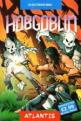Electron User
 1st February 1989
1st February 1989
Categories: Review: Software
Author: Julie Boswell
Publisher: AVP
Machine: Acorn Electron
Published in Electron User 6.05
Julie Boswell tries a budget priced DTP package and finds it powerful and flexible.
Pixel Perfect
Desktop publishing packages have long been associated with powerful micros like the IBM PC and Apple Macintosh - computers costing thousands of pounds. And the software isn't cheap either, running up bills in the hundreds.
While these may be superb systems for the commercial sector, there hasn't been anything available for the enthusiastic amateur on a limited budget who simply wants to create the odd newsletter or club fact sheet.
Pixel Perfect is the first budget-priced desktop publishing package for the Electron. The closest thing so far has been AMX Art, but that is beyond the pocket of many users. At £45, Pixel Perfect is within easy reach of all budding Eddie Shahs.
It is a DTP package of awesome proportions, yet it will fit into any Electron - though a Slogger Turbo helps speed up some of the slower operations. The only restrictions is that you must have a disc system - there's an extra charge of £2.20 if you want 3.5" discs rather than 5.25" ones.
When you !boot up the Page disc, you are presented with a Mode 0 screen containing a menu bar at the top, a panel of icons down the left hand side and along the bottom, and a large blank window. When you create a page this window shows a small section of it, and you can scroll it in any direction to examine the rest.
The icons - selected using the cursor keys - enable you to scroll the window, print a page, display it on the screen, fill shapes in a variety of patterns, draw with a pen, invert areas of the page, draw circles, erase or wipe out mistakes, rubberband lines, enter text, cut and paste, spray, box in or mirror areas, twist, expand and magnify and so on. The list of functions seems almost endless.
The first task after booting up the software is to create a new A4 page. This operation can take over two minutes, and requires a whole blank disc's worth of space. Next the headline for the first story can be entered. You can specify the width and height of the characters, or choose the pre-defined headline size - this last option is the quickest.
After selecting the font from Roman, Sanserif or Gothic the cursor is moved with pixel accuracy to the correct position, and text is entered by typing away at the keyboard. Unfortunately, the disc is accessed with ever keypressed, making this a painfully slow process. Thankfully headlines are usually very short.
You can't easily delete letters which can cause a few headaches, and frequently I wiped out the lot and started again as it was quicker this way.
Then it's on to the text itself. Both the size and the font can be chosen at the start. A rubberbanded box is placed on the page to show where the text is to be printed and after setting this you enter the text editor. The term text editor is probably an overstatement as it is a very primitive system. You enter a line at a time at the bottom of the screen and this is pasted on to the page when you press Return.
The only editing command you've got is the Delete key which erases the last character in the input line. It's difficult to make major changes once the text is pasted on the page. I found the lack of a cursor a hindrance as it's difficult to tell where you are. The text can be justified, centred or set with a ragged left or right edge. The alternative method of text entry is to import a View file, an option which considerably eases the operation.
Text entered, you can create any illustrations required using the impressive array of drawing functions. I'm not much of an artist, so I usually cheat and grab pre-drawn banners, pictures and icons off AVP's Artpack clipart disc.
On selecting this option, a box is drawn on screen indicating the size of the artwork, and you place it in position on the page. The image is then loaded and pasted in place.
This process is repeated for each item - text or graphics - to be placed on the page. You can save your work at any point and continue at a later date. After safely storing your work on disc you can print it out in either draft or NLQ mode. The speed of this operation depends on your printer and the mode selected, and can take up to ten minutes. You may have problems if your printer isn't Epson-compatible.
The Master disc provides you with a facility to view your page on screen. Of course, it's impossible to see a whole A4 page, so it is compressed and reduced in size to fit in half a screen - the other half can be used to show another page. Unfortunately, this means you can't read the text, but you can get a good idea of what the layout is like.
The only fault is that you can't do this from within the page creator and editor - you have to leave this and boot up the Master disc. It makes modifying the layout a pain in the neck, as there is much chopping and changing of discs and programs.
A font editor is provided so you can create your own typefaces, or modify the three fonts supplied. The major part of the screen is taken up by a large editing window in which the character is displayed in magnified form. A grid can be overlaid on to this making it easier to judge the size and shape.
You move around with the cursor keys and points are set with the Return key. You can invert the whole character with I, and areas can be filled and you can scroll the character round the edit window. When you've finished your design can be saved. The whole font can be displayed on-screen at once.
Conclusions
The graphics capabilities of Pixel Perfect are excellent. The facilities are easy to use and a vast array of effects can be achieved. The clipart Artpack is available separately and contains many icons, borders and useful maps, as well as some less useful graphics such as a smouldering cigarette.
Pictures can be cut and pasted, magnified and altered, as well as reflected, twisted, inverted, enlarged and manipulated as much as you want. There is a facility to create your own artwork, but this is rather basic.
A more useful and exciting facility is the easy import of whole screens created - in any screen mode - using other packages. The conversion to Mode 0 and grey shading is faultless, and shades may be inverted.
Here is a DTP package that does what you want, but there are some disadvantages. The main one is the disc swapping. I used twin drivers so the situation wasn't too bad, but single drive owners may soon find themselves frustrated. The situation could be improved if the discs were not protected as it would allow you to set up a double drive with most of what you wanted immediately accessible.
Making simple changes to the page is often complex and may involve the slow major exercise of re-composing the page. You can overcome this by importing text from other packages, but this would diminish the free-wheeling "hold the front page" activities that DTP can promote.
Other annoying features exist, such as the need for regular saving - scroll an unsaved section of a page and you will lose it.
If you want a comprehensive DTP package and have a fairly long lead time for your newsletters, magazines and so on, Pixel Perfect could be the answer - especially with its low entry price. Programmers take note that utilities are provided to use the fonts and graphics to jazz up your own programs.
Scores
Acorn Electron Version| Overall | 88% |