
The Micro User
 1st November 1983
1st November 1983
Categories: Review: Software
Author: Pete Davidson
Publisher: Chalksoft
Machine: BBC Model B
Published in The Micro User 1.09
Three angles on software for schools
When I was asked to look at these programs I was delighted. At last, Pascal on my Beeb! I might even be able to use the other two to amuse a class while I write a Pascal program.
Unfortunately, all was not as it seemed. I sat waiting for the tape to load. Is it an interpreter or a compiler? The answer was soon revealed. It is a program to draw Pascal's Triangle.
Once over initial disappointment. I decided to see if I could use the program with any classes.

I did not like the program at all. It kept drawing the triangle and showing various patterns in it. I thought that, as a teacher, I did not have enough control over the speed, and it was far too slow for some classes. A fact that I have not seen documented is that if you hold the space bar down, the program seems to go faster.
I found the program's habit of keeping asking questions irritating, especially as it never seemed to want an answer. For example: "Do you understand what I mean?"
Some of the sound effects palled after a time too, and there was no way to switch them off. Some colour combinations were very difficult to read even on a monitor.
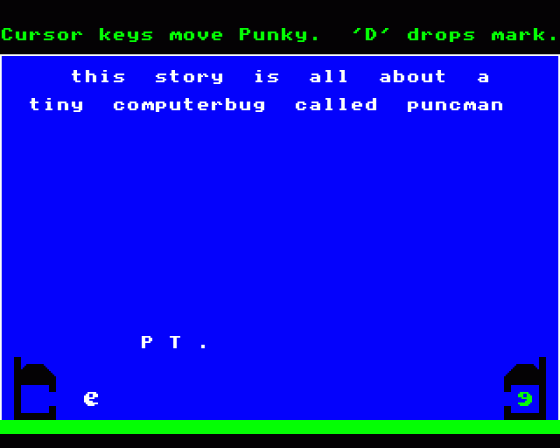
Overall, I think the job this program does could be carried out far better by a film or a video.
On the reverse side of the tape are some questions. The first is: "Have you seen the program about Pascal and his Triangle?". Before I had chance to answer it I was told if not, see it now.
The real questions followed. I could have asked the class the questions myself just as easily with the same effect as using this tape.
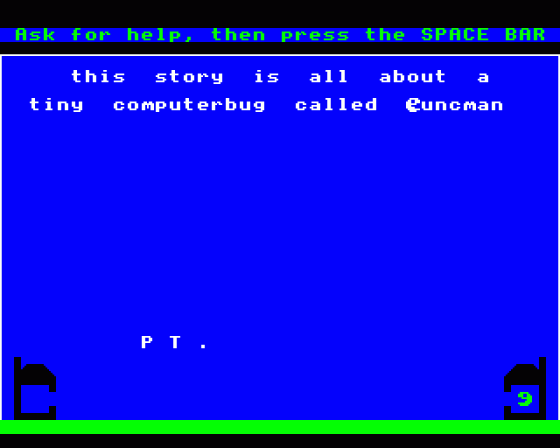
Sequences is a similar program to Pascal in many ways. The irritating sounds, the redundant questions, the fact that the teacher has little control of the speed, and the difficult-to-read colours are there again.
From a menu, it is possible to select any one of seven types of series. I found halving (the first series) poorly explained. Fibonacci (the second series) is an interesting enough topic to deserve a program on its own, and this certainly does not do it credit.
The third series is prime numbers and I felt that nothing would have been gained in showing this section to a class. The square and triangular numbers sections drew quite good patterns on the screen and if a teacher's blackboard presentation is not of the highest quality, these sections could be of use.
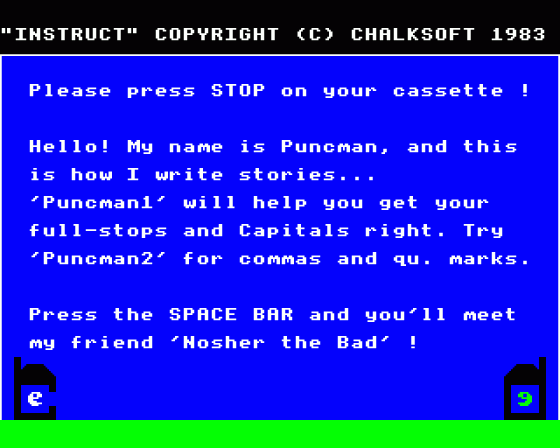
The final two series are the multiples of 3 and 9. The program says that the digits of a multiple of 3 add up to 3, 6, 9 or 12. What about 1731587142? The digits add up to 39.
The program says nothing about the fact that 3 + 9 = 12 and then 1 + 2 = 3. In fact the digit sum for multiples of 3 is 3, 6 or 9 if the process is repeated, a fact the program does not mention. There is a similar fault in the multiples of 9 section, where we are told that the digits add up to 9 or 18.
Again I did not like this program. I have seen films that illustrate many of the points in this and the Pascal's Triangle program far better. They certainly would keep a class's attention better.
I thought Puncman a very good idea. Children always enjoy a game, and with this one they may learn something about punctuation as well.
Puncman (a little fellow who looks a bit like Pacman), writes a story about himself and Nosher (the baddy) on the screen.
Greedy Nosher then goes round and eats all the punctuation marks and takes them to the bottom of the screen.
It is the pupils' task to guide Puncman to these punctuation marks, pick them up and take them to the correct place.
The pupils I tried it on found it fun at first, but a little slow as they became used to it. In this age of arcade games I felt that some pupils could have coped with a higher speed.
The program is quite well written, although Puncman occasionally overran the mark when I let go of a key. As with the other two programs I looked at, I found the lack of documentation infuriating.
The only way to find out what the program does is to try it or read the advertisements. The instructions at the top of the screen are easily missed. One fact that could be put in documentation is how to change the stories.
Many teachers like to use their own texts. It is very easy to insert your own stories into the program, but it is left to the teacher to find out how.
Overall, I found this quite a useful program. Most of the children I tried it on enjoyed it as much as you could expect them to enjoy an educational program.
But the "arcade experts" found it too slow as a game and would have preferred to carry a full stop round the screen faster (even if they still took a long time to decide where it went).
Other Reviews Of Puncman 1 And 2 For The BBC Model B
Puncman 1 & 2 (Chalksoft)
A review by P.D. (Home Computing Weekly)




