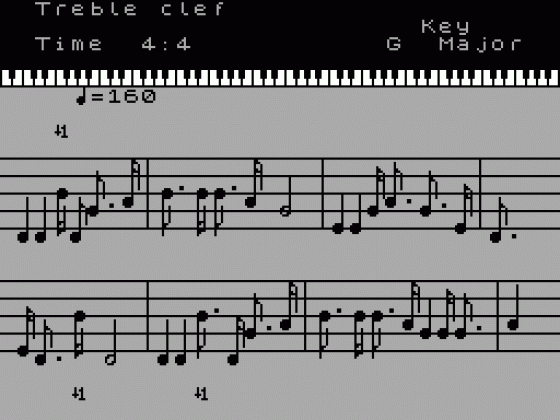Crash
 1st July 1986
1st July 1986
Categories: Review: Software
Author: Jon Bates
Publisher: Cosmic Pop
Machine: Spectrum 48K
Published in Crash #30
Oliver's Music Box
This is another program that is designed to let you input music in conventional notation form and then play it merrily back. It features a good set of readable music graphics and can cope with the efforts of the less musically l iterate who are given lots of on-screen help. All the weird and wonderful complexities of music that musicians tend to require are also catered for. However, the software does have one or two oddities! After a neat loading screen the menu appears with the usual options: write your tune, edit it, play it back, store and load from tape.
WRITING If you are yer average beginner then the 'enter new tune' part of the program couldn't be more helpful. There are on-screen displays of time and key signatures that take a lot of the worry out of selecting which one you require. Whilst I was able to select any key signature, the on-screen help only gave me the keys using sharps. I sharps and flats were shown against the note rather than at the beginning, as a proper key signature. With a scrolling screen this was not such a bad idea as you are able to spot the sharps and flats immediately without having to remember the key signature.
The display has a miniature keyboard running across the screen. This looks pretty but is in fact mute. It could have been made to light up as the note is entered at the appropriate key. Notes are entered, by the way, from the lower two rows of qwerty keys. Like several other programs of this type, a set of stickers or an overlay would have been more than welcome; I predict a busy time ahead with scissors and sticky tape for purchasers. Each note is entered from the qwerty keys: by depressing the note value key crotchets, quavers and so on flip round in the upper part of the screen. You pick which one you want and each note beeps as it is entered.

The display is limited to a miserly one octave in the treble clef. To get outside this range the program as to be told to go up or down an octave the number of octaves you have moved is shown by an arrow against each note. It is very easy to forget which octave range you are in, and as nearly all tunes wander outside the bounds of a single octave you are constantly dodging about from octave to octave, which is a mite frustrating. It also makes the displayed tune very difficult to read, which rather defeats the main object of the program. Perhaps it would have been better to have a two octave range available to work in.
In the writing mode there are plenty of options to insert and delete notes at any point. Notes can be tied together and, yes, I couldn't get my version to untie itself at all, so I was left with tied notes ad infinitum. Oliver's Music Box can play staccato notes (a musical term that means short and spiky); oddly enough there is no option to do the musical opposite legato: (smooth notes), which was a bit of an oversight.
More niggles: any decent music writing program should have a copy and repeat facility. That is to say, any part or all of the tune can be copied to another section and any defined section can be repeated a number of times. This saves lots of tedious rewriting of the same notes over and over again. Unfortunately this facility is lacking.
EDITING To correct bum notes you select a 'step-back' option. However my version replayed the whole tune minus the last note. This process was also repeated when the 'delete' option was selected. Not so good.
Having completed your merry tune the editor mode allows a final check, playing through whilst flicking each note on screen as it is encountered and played. Great, but if a bungle occurs you can't stop it playing and displaying, which rather hampers speedy corrections you have to wait till the whole tune has played through, by which time you've forgotten where your mistake was as it has disappeared off screen!
PLAYBACK There are two distinct ways of playing back the tune. One merely plays it back with no notation displayed. Fine. The other plays it while flipping through the onscreen pages of manuscript. This causes an unfortunate and perhaps unavoidable hiccup in the tune the central processor stops playing for a fraction of a second and scurries away to flip the screen. I suspect the prime aim is that you can accompany the tune written with another instrument whilst reading it off the screen. If you are unable to play along in any particular key, the tune can be transposed for you, accurately and with the correct display.
Having played and checked through your ditty you can save to tape and grab a hard copy from a printer. One problem I encountered was that it proved very easy to lose hours of work by accidentally going into the new tune mode rather than the editing department, thus instantly wiping what was written in. Definitely a need for a safety catch here in the form of a confirming yes/no prompt.
CONCLUSION Oliver's Music Box has been designed with more than half an eye on the educational possibilities to be had from playing along with your Spectrum. Hence the different playing and editing modes and copious on-screen Information. However, despite its musical accuracy and helpful nature, the program fails to achieve its object because of the rather annoyln9 hiccups and peculiarities that it contains. Some of the editing features refused to work as promised in the instructions. The stubborn way in which it only displays one written octave of music is a major shortcoming playing along with it or reading the notes is a real pain as you have to look at little arrows all over the place to see if each note sounds as it is written. All in all the concept is good but in its present form the program is a bit self-defeating.
The Music Box comes complete with a selection of tunes that must have been culled from a recorder primer. Fair enough, but they do go on a bit, especially the minute ragtime pieces and Sousa marches. Not really a selection of music to galvanise you into action. What's more, once each one starts you can't stop it ... If some of the features were tidied up, Oliver's Music Box would be quite good. I understand that a 128 version is in the pipeline, which could be lots more fun if a few wrinkles were ironed out during the conversion process.
Cosmic Pop, P.O. Box 475, London E4 BUD
Other Reviews Of Oliver's Music Box For The Spectrum 48K
Oliver's Music Box (Cosmic Pop)
A review by Graham Taylor (Sinclair User)