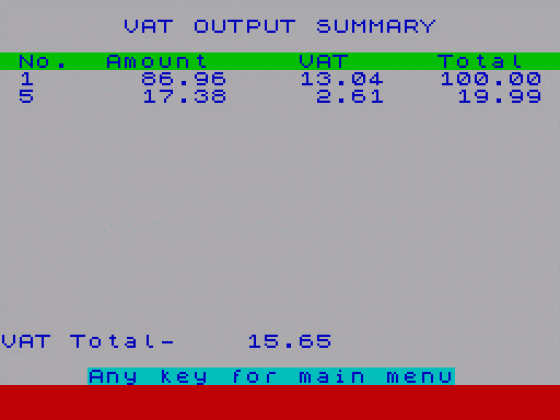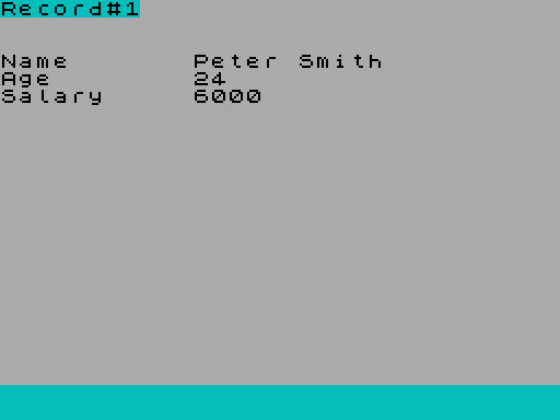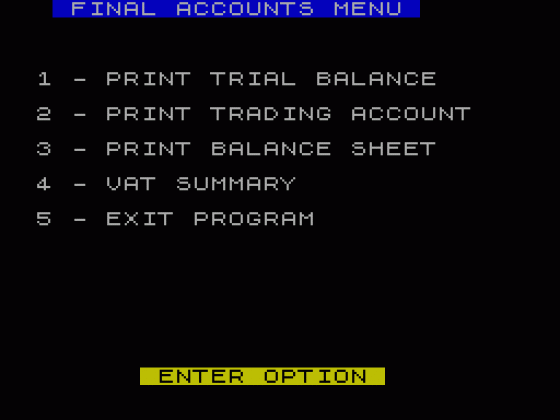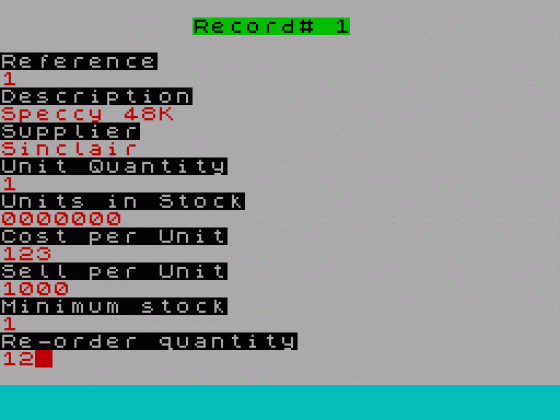Crash
 1st July 1986
1st July 1986
Categories: Review: Software
Author: Franco Frey
Publisher: Gemini
Machine: Spectrum 48K/128K/+2/+3
Published in Crash #30
Office Master
Centresoft is currently selling a suite of office programs from Gemini Marketing Ltd. The package is in fact a compilation of Gemini's earlier stand-alone business programs and includes CASHBOOK and FINAL ACCOUNTS, DATABASE, MAILIST, HOME ACCOUNTS, STOCK CONTROL, GRAPH PLOT and EASILEDGER. All applications are programmed in BASIC and therefore are not the fastest thing on the Spectrum. The display and feel of the program are rather dated, but a fair amount of colour has been intelligently incorporated and from the accounts point of view, the system is faultless.
Rather than argue about the merits of running accounts and databases on a 48K Spectrum, it is left to the reader to make a decision on the basis of what the programs can and can 't do. Personally, I don ' t think it viable to run accounts on the 48K Spectrum due to the limited memory, awkward keyboard and slow storage facility. No doubt, I shall be getting letters from serious users, who will disagree with me and who will display all sorts of real world applications. Perhaps I am spoilt by the availability of an APRICOT XEN in the office, but I shall try to disregard this privilege and look at the individual applications in detail.
All programs can be run off cassette or Microdrive and printout is either via 32 column ZX/Alphacom or 80 column printer with suitable interfaces. The manual does not try to introduce the user to the art of accounting, so previous experience of the pencil and pa r method is a prerequisite. This package is NOT an integrated accounts package ledger activity, nominal accounts and trial and final balance are run separately.
CASHBOOK ACCOUNTING This program keeps track of nominal account balances including VAT details and generates and updates the required datafile which requires saving and loading for each session. The same file is also used for the final accounts for the printing of PROFIT AND LOSS and BALANCE SHEET accounts.
The data file does not keep record of individual transactions, but only the cumulative totals of the accounts. A facility is therefore provided for printing out all batch information for a complete audit trail. The program is configured to accept a maximum of 70 transactions (payments, receipts, and so on.) plus another 70 journal entries per session. Transactions are entered in batches (25 per batch) with a maximum of 10 batches. After these maximum entries, the user is prompted to print out the batch details and to save the nominal accounts on a data file.
The transactions to be entered should be prepared into manageable batches with the inclusion of the batch date, a batch number, the control total and the number of transactions. The control total is a safety measure, as the computer calculates and display its own total of the batch a discrepancy indicates an input error, which can be corrected prior to saving the datafile.
A grand total of 88 nominal accounts are provided which include amongst other things an analysis of four different sales groups and three different bank accounts and most of the usual credit and debit accounts. At any time CASHBOOK allows the VAT details to be reconfigured, which is useful if the VAT structure has changed or new rates have to be applied. There are four choices which cover non VAT registered companies, businesses with zero rated inputs and outputs only, those with zero and standard rate inputs and outputs and businesses with multi-rated VAT systems (up to 3 rates including zero rated). Provision is made for users requiring to analyse the gross purchases for resale between the various VAT rates.
The main menu provides the key to the entry of CASH RECEIPTS, CASH PAYMENTS, BANK RECEIPTS, BANK PAYMENTS and JOURNALS. The journal entries are useful for entering adjustments to produce the final accounts. This can be for debtors and prepayments, creditors and accruals, closing stock and work in progress, depreciation, disposal of fixed assets or hire purchase adjustments. Separately, there is provision to update MEMO ACCOUNTS which do not form part of the trial or final accounts, but are available to store information required to complete the VAT returns.
Several display and printout options are available. On demand CASHBOOK displays the list of nominal accounts, the list of memo accounts and the VAT summary (which includes the memo accounts). The current batch details and the trial balance can also be sent to a printer.
FINAL ACCOUNTS The final accounts program works with the datafile created by CASHBOOK. If comparative figures of the previous accounting period are required, they may also be loaded. All figures are rounded to the nearest pound. For printout purposes the program prompts for the business details such as company name, the date of the accounts, the account period, the title for the current period and the title for the comparative period.
FINAL ACCOUNTS can generate the trial balance, the trading account (Profit & Loss), the Balance Sheet and the VAT summary. After printing the Profit & Loss account the profit or loss must be distributed between the capital accounts of individual partners in the business. The Balance Sheet can only be printed after the printing of the trading account, as the net profit figure must be available.
GRAPH PLOT This is a graph plotting package which can either work with the datafile created by CASH BOOK or any other system generated arrays in the form DIM a(n) for histogram or Pie charts with n data or DIM a(2,n) for point or line plots. Data may also be input manually and saved with GRAPH PLOT's data save facility is required.
Making use of the high resolution and colour, GRAPH PLOT displays numerical data in various forms such as histograms, line charts, pie charts and X/Y point and line plots. It also calculates functions of the form Y is equal to... and prepares the array of 65 intermediary values between the set limits for display. Totals, averages percentages and cumulative percentages are calculated and displayed on request after printout or display of the graph.
All graphs feature autoscale to make good use of the available space and prompt for title, dimension description and so on. The data may be plotted as individual amounts or as a cumulative sum. The scaling and presentation of the graphs may be altered by the user by changing the origin and or lengths of the X and Y axis.
The pie chart, which is used for single dimensional data, has the ability to explode individual segments for highlighting. A maximum number of 18 segments can be displayed. For histograms and line graphs the limit for screen and printouts is set to 192, although the package will cope with up to 2500 data items. Only with the X /Y line and point plots can all 2500 pairs of data values be plotted.
All graphs may either be displayed or copied to printer, as can the analysis of any graph (which may also be saved to tape) giving a full breakdown of the data, together with totals, averages, percentages and cumulative percentages.
EASILEDGER This program provides sales and purchase ledger facilities and copes with up to 800 transactions on the 48K Spectrum. The transactions can be credit sales, payments for credit sales, cash sales, credit purchases, cheque payments for credit purchases or other and bank deposits. Invalid transactions may be deleted from the ledger. EASILEDGER provides several listing and printout options. BANK SUMMARY lists all bank transactions and displays the final balance. FINANCIAL SUMMARY lists the totals for sales, receipts, purchases and payments for all transactions on the file. LIST JOURNAL screens all the transactions indicating transaction number, transaction type, account name and order/ invoice number. ACCOUNTS PAYABLE screens all credit purchases and ACCOUNTS RECEIVABLE all credit sales. ACCOUNT SEARCH is an intelligent account enquiry, which only requires part of the name string to be entered. The program and data can be saved to tape or Microdrive and a new file option clears the ledgers of any transactions.
STOCK CONTROL STOCK CONTROL features a range of functions for adding to, amending and displaying stock information. Up to 992 records can be held within the 48K Spectrum. All stock records are accessed by a reference code entered by the user during the item entry. Program and data are stored together and when reloaded the program automatically runs with the current data. The main menu displays the options of adding a stock item, changing a stock item and deleting a stock item. Stock details entered are the reference code (1-6 characters), description, supplier, unit quantity (dozen, set, or whatever), units in stock, cost price per unit, sale price per unit, minimum stock level and reorder quantity.
FINANCIAL SUMMARY gives the total cost value of stock, the total sales value, the overall gross profit margin based on the first two figures and the cost of new purchases based on the individual reorder quantities of stock below the minimum stock level. LIST STOCK RECORDS provides a further submenu, which includes BROWSE RECORDS (Q and W to move forwards and backwards through the file), SCREEN A SINGLE RECORD (called up with the reference code), SCREEN STOCK SUMMARY (16 records a page), PRINT SINGLE RECORD and PRINT STOCK SUMMARY. STOCK REMOVED/RECEIVED provides entry of stock movements and UNDERSTOCKED ITEMS provides a list of stock items below the minimum stock level. NEW FILE initialises all information in the file and deletes all current records,. ZERO STOCK QUANTITIES retains the record details but sets all stock quantities to zero. WRITE FILE ON TAPE saves the program and data to tape.
MAILIST MAILIST allows the storing, amending and retrieval of names and addresses which are held permanently on tape. Up to 200 records may be held in the 48K environment. The main menu provides options for adding records, browsing through the file, changing, deleting and finding records using one of the ten fields of the record as a search key. The records contain the name, title, company, addressl, address2, town/city, county, post code, telephone and a 16 character searchkey string, which can be used by the user to identify individuals by creditworthiness, rep area and so on. The print options include routines for label printing: setting up the label format, printing a test label, printing a range of labels and printing selective labels. Also available is a telephone list printout. The program and data can be saved to tape for permanent storage. Last but not least a sort routine is provided, which enables the complete file to be sorted under one of the ten field headings.
DATABASE This program provides a card index system. Up to ten alphanumeric or numeric fields may be specified and a total of 30K is available for the complete file. Calculations may be performed on numeric fields and a sort routine is provided which may be used on any field. The main menu provides options to add, change or delete records in the file. FIND/SORT RECORDS includes not only the sort routine, but also a find substring facility (operating from the first character position onwards only). TOTAL ITEMS BY FIELD calculates and displays the grand total of the field for the entire file. The records may be listed on screen or printed. CREATE NEW FILE clears out all records from the file.
HOME ACCOUNTS This program provides a record of your home budget estimates and actual expenditure and keeps a record of all transaction to and from the bank account. The budget headings may be set up by the user, as appropriate. Provision is made to alter the budget estimates as well as the actual expenditure, view the budget with the display of actual and estimated figures for each heading colour coded blue if they are equal, red if the actual figure is greater and black if it is smaller than the estimate. The monthly accounts can be plotted in histogram form. A set of banking routines is included to enable to enter credits, enter payments, provide an account summary and to carry forward balances for the next period. Again, START NEW FILE initialises and clears the budget and banking data and dimensions new headings, while WRITE FILE ON TAPE saves the complete program with budget and banking data to tape.
CONCLUSION OFFICE MASTER certainly packs in a lot of useful application programs. The CASHBOOK and FINAL ACCOUNTS certainly are very solid programs which can provide a structure for very sound accounts. The speed is as could be expected from programs written in BASIC, but as long as the files are not too large, the programs can provide reasonable service.
At £15 on cassette or £17.50 on Microdrive, GEMINI offers a complete accounts package including cashbook and final accounts, legders and stock control, maillist and graph presentation. As an extra you get a general purpose database, home accounts and a multi-purpose graph plot utility. The individual programs may not be the hottest thing on a Spectrum, but given the restricted market for this application (on a Spectrum) that really isn't to be expected.
Other Reviews Of Office Master For The Spectrum 48K/128K/+2/+3
Office Master (Gemini)
A review by Mike Wright (Sinclair User)