
The Micro User
 1st July 1983
1st July 1983
Categories: Review: Software
Author: N. R. M. Smith
Publisher: Bug Byte
Machine: BBC Model B
Published in The Micro User 1.05
Budding Bachs Beware
"You are well advised to read the BBC section on envelope before using the Music Synthesiser," states the opening section of documentation - and very good advice it is too.
Unless the user has a very good knowledge of music and, in particular the SOUND and ENVELOPE commands in BBC Basic, it is unlikely that he will be rapidly producing long musical pieces scored for three instruments.
He is not helped by rather poor, and sometimes unclear, screen prompts (for example Silent Inst'mt Rep number or note) which could be somewhat improved.

In several places the command displays are rather confusing because CLS is not always used before over printing with new information at the top of the screen.
The written documentation is also rather poor. I found that I had to read and reread some sections several times while running the program in order to try and clarify the instructions.
Particularly difficult to follow is the section on "Inserting and editing notes and directives" (2b) and the description of Sections (2d)(3b).
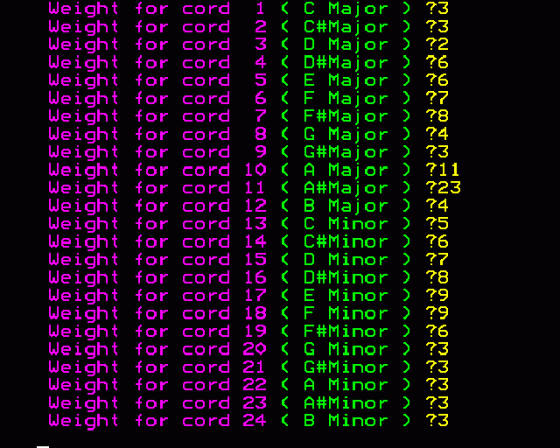
The program uses a Mode 7 text display with good use of colour and is on the whole quite well protected against incorrect keyboard input (generally the input line is overprinted and the user is warned with a gentle beep).
In a typical first run, the user would enter the Edit Envelope mode and define some instruments. Up to 16 can be defined with OS 1.2, although obviously only four can be used at any one time. In Edit Envelope mode several options are available on the soft
keys as each envelope is being defined
listed (with command DISPLAY), represented graphically (f2) and heard as music (fO) or noise (f4) with a pre sent frequency (f5).
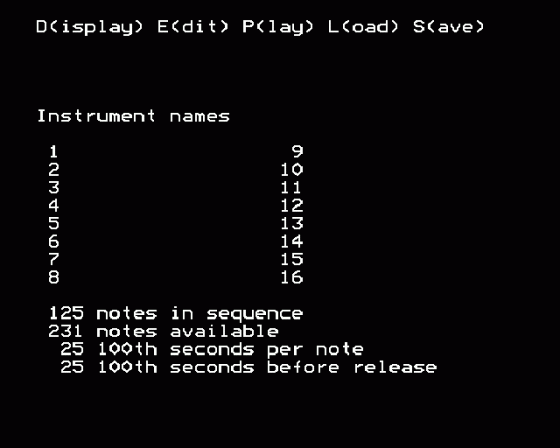
Once the envelopes are set, the user can enter Edit Channel mode. Rather tediously, he then has to enter notes (or directives such as 'R' for repeat a sec tion) in sequence, channel by channel. Conventional music notation is used to enter the notes, example C*4 - 'C sharp, 4th octave, where the octaves "wrap round". That is A (octave 4) follows G (octave 3).
Finally in Play Mode, the entire piece can be played through from note 1, or sections (previously defined, for example as section 1 —notes 1 to 32; section 2 - notes 33 to 64) can be played in any sequence.
This is useful of course for playing a tune whose structure is, say verse, chorus, verse, chorus, chorus repeat.

> Unfortunately if your composed piece doesn't contain many notes, there is quite a long pause after they have been played while the program examines the rest of an empty array.
However I found that pressing Return at this point quickly returns control to the main menu ready to continue editing.
A very useful feature of Music Synthesiser is the option of saving a file containing the instrument envelopes and channel notes which you have defined.
> In conclusion, quite a useful program, but not recommended for the beginner. It could easily be improved by increasing user friendliness, tidying up the screen display and reducing the number of key presses required, for example by increased use of GET or INKEY. It would also have been useful to have included an example music data file.
The rather high price of the package is in my view justified only by the inclusion of the delightful Auto-Composer program. A few inputs to define parameters such as tempo and rhythm, choose between two and six musical chords and give a weighting to each, and away goes the computer compos ing ad infinitum.
Far from being random and discordant, some of the pieces it produces are quite intelligent. A musician with a knowledge of chord structures would have a whale of a time with this one. Pity about the spelling though - cord, syncapation and sink!
Other Reviews Of BBC Music Synthesiser (Plus Auto-Composer) For The BBC Model B
BBC Music Synthesiser
Called To The Bars
BBC Music Synthesizer (Bug-Byte)
A review



