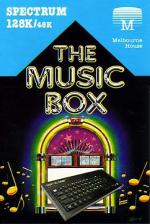Sinclair User
 12th March 1986
12th March 1986
Categories: Review: Software
Publisher: Melbourne House
Machine: Spectrum 128K
Published in Sinclair User #50
Music Box 128K
Bebopalula, that's my Spectrum...
Everyone knows the Spectrum 128 has a great little sound chip inside, but apart from what is explained in the booklet - I refuse to call fourteen pages a manual! - there is no information around yet on how to use it.
In particular, those who have difficulty recognising tunes by the letters of the notes will find writing music in 128 Basic frustrating, logical though the system is. Melbourne House has come to the rescue with 128 Music Box, a substantial upgrade on Wham! The Music Box which was released a few months ago for the 48K machine.

That was a superb piece of programming in its own right, but the added benefits of the new sound chip make the 128 version an extremely powerful tool for composing music.
The EDIT mode is where all the action happens. You are presented with a screen showing a stave of music which scrolls across as you write, and a keyboard below which indicates the note you are playing. You can work over four octaves and extend that range further if you desire. Each channel is written independently of the other two, and you can set different equalities of tone for each, and also use loops to repeat a particular channel.
Unfortunately, you are compelled to use the same single basic unit for each note, with no variation in duration. That is annoying if you are able to read music, because tunes look rather different in this simplified notation, but it does mean non-musicians do not have to worry about crochets, quavers and so on. If you want a long note, you simply put two or more notes side by side. Unless you are using a sound envelope, which makes those notes sound staccato and disjointed, they will all be run together.
Sound envelopes define the way a sound builds or dies away. A piano, for example, will normally have a sound envelope which decays towards the end of a note as the note fades slightly. An organ, on the other hand, stays loud throughout the note, while reed instructions, such as saxophones or mouth organs, would have a spiky type of envelope which is the result of the reed's vibrations.
Those can all be programmed into 128 Music Box which contains eight definable envelopes. One of those is used for white noise sound effects - explosions, hisses and some types of drum beat come into that category - but the other seven can be altered to your taste and used in any combination on each of the three channels. For example, you could define seven saxophone-type sounds and use them to make subtle changes in the 'performance' of your music.
Noise effects are a combination of frequency and envelope - you can set up nine of those and bring them in to your tune at will, though they will take up one of the channels. Startling variations of sound effect are possible and experimentation is the best way to decide what you want.
The program also includes the facility to save your tunes on tape, microdrive or RAM disc. I was particularly pleased to see the last, and hope software writers take advantage of the RAM disc for saving game positions as well. You can also compile the tune into a compact piece of machine code which contains the routines for playing the tune. The music can then be inserted into a program independently of the Music Box software, although it cannot be easily edited in that form.
The ease of use is remarkable, and the results extremely impressive: "That sounds professional," remarked Clare Edgeley on hearing my first efforts. In fact, it's been hard to drag myself away from our office 128 long enough to write this review. In the absence of a proper book on using the 128 sound chip, and for those who doubt if they would understand such a book anyway, 128 Music Box is the essential program to buy.
Anyone who has forked out for a 128K and does not buy this program is missing out on one of the most entertaining aspects of computing, and one which is set to take off this year in a big, big way. Well done Melbourne House - the first 128K Sinclair User classic.
Other Reviews Of The Music Box For The Spectrum 128K
The Music Box (Melbourne House)
A review by Jon Bates (Crash)
The Music Box (Melbourne House)
A review