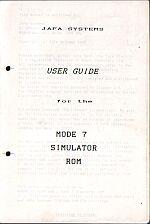Electron User
 1st May 1989
1st May 1989
Categories: Review: ROM Chip
Author: Stephen Cusack
Publisher: Jafa Systems
Machine: Acorn Electron
Published in Electron User 6.08
Mode 7 has always been an Electron owner's dream. When the micro first appeared many people, including most reviewers, complained about the fact that it wasn't in the specification. The missing mode allows the creation of attractive screen displays in only 1K of memory, so most BBC Micro programs use it whenever possible to display text. This generally makes the programs incompatible with the Electron.
Without Mode 7, Electron owners can't create their own displays or see BBC Micro programs in their true colours. The only solution until now has been to buy the Jafa Systems Mode 7 Display Unit. Unfortunately, its price placed it beoynd the reach of some owners. Now, however, Jafa has released the Mode 7 Simulator ROM, very reasonably priced, at £25.
Owing to their nature, software simulations can never be as good as their hardware counterparts. Although this simulation isn't as good as the original adaptor it performs extremely well. The software works by simulating a Mode 7 screen in Mode 2 - which leads to some problems, but more of them later.
The ROM comes with an 18 page manual, screen designer software on either 3.5" disc or cassette, manual and a sheet noting differences between the Electron and BBC Micro versions of the screen designer software.
With the ROM installed and the machine in Mode 7, typing *HELP MODE 7 brings up a nicely coloured screen which gives a short description of each command in the simulator and also tells you which function key and screen update mode you are in.
Type *MODE7ON to switch on the ROM and a Mode 7 startup screen then appears; it is very similar to the normal startup display.
If you type *HELP BARS, colourd bars from back through the palette to white are displayed to allow you to set the brightness and contrast on your TV. After this Mode 7 is then ready for use although you can switch between it and other modes using BASIC's standard MODE command.
The characters are pretty good, even if they seem a little square. As the simulation is in Mode 2 the teletext character set has gone, but the new one is a pleasant change.
Both upper and lower case letters are good, but capital N and both versions of W and M look a little strange. Symbols suffer most, with characters such as the ampersand, hash and dollar taking a bit of getting used to.
The reason for the characters' strange appearance is that two have to squeeze into space normally occupied by one Mode 2 character. In Mode 7 the screen is 40 by 25, with each character 10 pixels high, while Mode 2 is 20 by 32, with each character eight pixels high. This means that each simulated Mode 7 character is only four Mode 2 pixels wide, with one being used for spacing, thus limiting the resolution.
The worst problem with the simulator is scrolling, which is extremely slow, even with a Slogger Master Ram Board. As hardware scrolling is impossible, the complete Mode 2 screen has to be moved in memory.
During scrolling the machine switches to Mode 6, where the Electron is fastest, to spped up the process. It makes scrolling quite painful to watch, with the screen first blanked then displaying the scrolled display. Very offputting, especially in BBC Micro adventures which run under the simulator if you have a 64K machine.
If you are scrolling a listing, for example, holding down CTRL will show just one line on the screen so you can see where you are. When you are at the required place you release the button and the rest of the screen will fill in.
The screen is quite cleverly stored in memory. For the simulator to be able to respond correctly to Mode 7 screen pokers, the original display is still at &7C00 to &7FE8. The Mode 2 screen memory is between &2800 and &7800. The Mode 7 store is read and then transferred to the Mode 2 area for display.
Two rates of transfer can be chosen, *MNORMAL and *MRAP. The first takes about five seconds for data to transfer, while the rapid one zaps it over in about 1.5 seconds. This is why Mode 7 screens take time to build up although they are almost instantaneous on a BBC Micro. If you have a Master Ram Board then the rapid rate is selected by default; without out, if you select *MRAP keyboard response is delayed.
Control of function keys is not altered. Keys under the number (Q-P) when held down with FUNC correspond to SHIFT+CTRL+f0 to SHIFT+CTRL+f9. Those with FUNC (ASDF...) are the same as pressing CTRL and a function key. Those on the bottom row are the same as pressing SHIFT and a function key.
The only problem here is that is halts the operation of the Electron's one-touch BASIC keyword entry system. This can be cured by typing *EFN, which restores the Electron's keywords and disables the above effect. *BFN switches it back again.
All the teletext control codes are supported. Unfortunately, the manual assumes that you have had previous Mode 7 experience, as it offers only a very limited summary of the codes. Chapter 28 of the BBC Micro User Guide gives the necessary information.
If you type *MCOMM when in Mode 7 you are put into the Prestel terminal which is supplied on the same ROM. As far as the Electron goes, this is a relatively unexplored field.
Another useful command included is *TV which allows the screen display to be moved up or down - a great boon for TV owners.
The screen editor software provided is flexible and easy to use, but owing to the fact that it is a converted BBC Micro program it only works if you have a 64K Electron. Screens are designed as pages with eight pages making up a book. Books can then be cycled, looked at or strung in a long line with other disc-bound books to provide a memo or information board. An obvious use for this is in an educational environment.
The software is 3.5" disc only. If you have DFS and a 5.25" disc drive the software is supplied on cassette with a tape-to-disc conversion program on the cassette.
The accompanying manual is excellent. It is easy to read and explains clearly how everything works. It even has sections telling you how to use Wordwise and the ATS (teletext adapter) ROM with the simulator.
Wordwise is perhaps the best selling BBC Micro word processor and is great to use. The manual was written on an Electron with Wordwise - as was this review. Again, it is best used with a 64K Electron, as very little memory is left free on a normal Electron.
In conclusion, although some characters may look a little strange and the scroling is not too impressive this is a quite remarkable piece of software. It performs well at a reasonably low price. Master Ram Board owners will benefit most as this gives them 1K more free memory than the BBC Micro has in Mode 7. It also allows you to use the editor software and applications such as Wordwise.
Although it is still very useful on a normal Electron, there is only about 6K free (ADFS or DFS) compared to 28K on a 64K Electron. Most BBC Micro Mode 7-dependant software that can fit into the free space - which is most of them if the Electron has a Master Ram Board - should operate normally, albeit more slowly than they would on a BBC Micro.
As it has both communications and screen editor software, this package is very hard to fault. Most of the better BBC Micro Mode 7 software, even on ROM, worked on my 64K machine. This therefore means an increased level of BBC Micro/Electron compatibility, which is indeed very welcome.
My advice to any Electron owner who has always envied Mode 7, or even the casual user, is to buy it. Although it is at its best on a 64K machine it can still be used to great effect on a normal one. This is truly Electron Mode 7 for all.