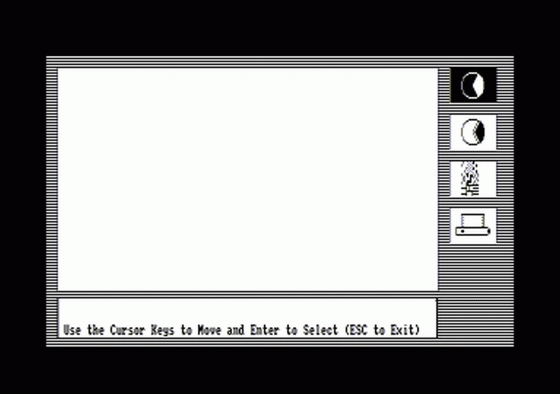Amstrad Action
 1st March 1986
1st March 1986
Categories: Review: Software
Publisher: Database
Machine: Amstrad CPC464
Published in Amstrad Action #6
We look at the suite of programs which, for under £20, can turn your Arnold into a powerful business machine.
Mini Office 2
The original Mini Office has long been recognised as an astonishing bargain for anyone looking for a low-cost introduction to serious software. Now the four programs which made it up have been substantially enhanced and two new programs have been added. The resultant Mini Office 2 is more than just an introduction to serious software applications. It's good enough to fulfil the entire software needs of many a small business!
Unlike the skimpy leaflet which accompanied its predecessor, Mini Office II is packaged with a nicely-produced 60-page manual. However, although it gives a reasonably thorough run-down of each program's features, there's virtually nothing in the way of examples to guide a complete newcomer. A pity because the package ought to attract many such people. Unlike the earlier version, the package is now readily available on disk, although there is no version to make use of the extra memory on the 6128. It's disk owners who will most readily be able to exploit a major selling point - the six programs are closely interrelated. Records set up using the database can be used in conjunction with the word processor or printed out on labels by the label-printer. And figures generated by the spreadsheet can be used by the graphics program. All the programs are presented to the user in a similar way using various menus of options. These are selected by cursor key or, if you have one, the AMX mouse. The range of features in each program is astonishing for a package of this cost. There's space for only a brief look at each.
Word Processor
Our version contained a number of very annoying bugs, mainly to do with the way text is formatted after inserts. We told Database about them and apparently some last minute changes have been made to put them right. We hope so, because without them the word processor is very impressive.

Text can be entered using a 20-column, 40-column or 80-column display. You can use INSERT or OVERWRITE mode, and AUTO-JUSTIFICATION of the right margin can be switched on or off.
Moving through a document and editing it is generally fairly simple and there are powerful commands for manipulating blocks of text. They can be moved, copied, deleted or changed to upper or lower case characters.
Constantly on screen is information showing how many words you've written, how long you've been typing and how many characters there's still room for - documents can be up to 20K long.

There's a good SEARCH and REPLACE function and plenty of scope for controlling the look of the PRINTED OUTPUT. Printer control characters can be embedded in the document to make parts of the text italicised, bold, underlined or condensed. You can set up headers and footers to be printed on every page of a document and page-numbers can be positioned to your liking.
The number of lines per page and characters per line can also be altered, and documents can be printed using double height or double width characters - the processor is compatible with either of the Amstrad dot-matrix printers and with any Epson-compatible printer.
Database
For many users this program will be every bit as useful as any of the range of full price databases reviewed elsewhere in this issue. Records can contain up to 20 fields (i.e. pieces of information) and those those containing numbers or dates can be used to generate further fields by means of simple formulae. So, for example, if you wanted to enter the length of beetles you were collecting in both inches and millimetres, you could just enter one figure and the program would automatically calculate the other.

There is plenty of flexibility when you first set up the database - the fewer fields you decide to use, the more records can be held in any one file. For just a simple name and address book, you'd probably be limited to only about 200 records. However, disk users can have much bigger databases because the program can break them up into a number different files stored separately on disk but treated as one. The size limit, unless you have *two* disk drives, is about half the space on a disk, which would work out at more like 1,000 names and addresses.
The database can be searched for any combination of fields. You could look for all Bloggs who live in Bognor for example. If you're unsure of the precise spelling or piece of information, it doesn't matter. Searching for Vlad* will track down that Russian emigre whether his name is Vladimar or Vladroshki.
The sort option can select any field and sort alphabetically, numerically or by date. The order can be ascending or descending.
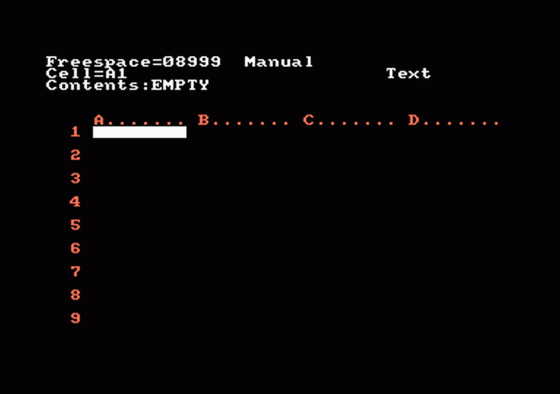
The print facility allows you a hard copy of the entire database or simply the records marked by a search routine.
Spreadsheet
Another powerful, easy-to-use program. Apart from a limit on the size of spreadsheet to only about 300 cells and certain restrictions on the formulae you can enter, it's every bit as good as a program such as MasterCalc which costs more than the entire Mini Office II.
Creating a spreadsheet is reasonably fast, with options to duplicate individual cells, to call up a formula with a number, and auto movement on the cursor, which can be set in any direction. However, there is no facility to copy an entire row, column or block.

It's also possible to insert or delete extra rows and columns, to have automatic recalculation on or off, to lock and unlock particular cells, and to alter the format of individual rows or columns on such matters as number of decimal places and whether text is set right or left.
Formulae are limited to simple arithmetic expressions together with the ability to total a row or column, and find the largest or smallest figure in a row or column. Brackets and decimal points unfortunately cannot be used.
You can also print either the entire spreadsheet or some part of it.
Graphics
This delightful little program allows you to produce professional-looking charts to illustrate a set of figures. You can either enter figures specifically for it, or load in a row or column saved from a spreadsheet you've created.
Up to three different sets of data, each containing up to 20 values, can be used at any one time. According to your selection, the program will then convert these into one of three different types of bar chart, two different line graphics, or two different pie charts. All three data sets can be displayed at once if you wish, allowing you to compare data very easily.
You can even give a name to each figure (e.g. months of the year) and these will be shown on the chart. A title can be added and then the whole printed out.
Scaling can be done automatically and is shown on the chart. The whole can then be printed if your printer is Epson-compatible. Could save hours of work, this one.
Communications
This will be of interest to people with modems or those who want to pass files to other computer owners. It assumes you own the Amstrad RS232 interface and basically takes all the hassle out of operating the thing.
You use it to set up all the protocol options used by serial interfaces and then to receive or transmit files. Some more commonly used formats such as Telecom Gold are available preset. The program can also set up a buffer which allows files to be transmitted or received while you are doing other things with the machine.
Among the other options are the facility to filter control codes, alter the automatic line feed and set up a 'local echo'.
Label Printing
This is a useful add-on module for the database. It allows you to print out records from the database in label form. It's very flexible since you can define the print layout very precisely and also get the program to adjust itself to the type of label stationery you're using.
A typical use would be a club secretary who had his members' names and addresses on the database and wanted to do a regular mailout. Since the word processor can also use database records to create a simple mail-merge facility, he could even have a letter printed out which was automatically addressed to each member.
Good News
P. You get six powerful programs, any one of which might have sold for the cost of the entire package.
P. The programs have similar structures - easier to get to know than six unrelated programs.
P. Reasonable manual and many enhancements make it far better than Mini Office I, despite the extra cost.
P. Superb way of introducing yourself to a wide range of serious software.
P. Disk version, without question, is a powerful business tool.
Bad News
N. Maximum size of files produced by word processor, database and spreadsheet is still fairly small.
N. Our pre-production copy contained bugs - but these may now have been removed.